- Home
- :
- All Communities
- :
- User Groups
- :
- CAD/GIS Data Integration
- :
- Questions
- :
- Data Interoperability error with IFC "Instance is ...
- Subscribe to RSS Feed
- Mark Topic as New
- Mark Topic as Read
- Float this Topic for Current User
- Bookmark
- Subscribe
- Mute
- Printer Friendly Page
Data Interoperability error with IFC "Instance is not syntactically valid"
- Mark as New
- Bookmark
- Subscribe
- Mute
- Subscribe to RSS Feed
- Permalink
- Report Inappropriate Content
I was given some IFC made with "Sierrasoft Roads" software.
Everytime I try to convert them to a featureclass using Data Interoperability's Quick Import, I always hit this error:
ISO10303-21: Skipping instance #75: Instance is not syntactically valid.
Opening the IFC in Notepad and inspecting the instance I read:
#37=IFCCONNECTEDFACESET((#49,#56,#63,#70,#77,#84,#91,#98,#105,#112,#119,#126,#133,#140,#147,#154,#161,#168,#175,#182,#189,#196,#203,#210));
So, either the instance is indeed invalid, or the Data Interoperability cannot interpret it correctly.
If this might be of interest, opening the IFC with Civil 3D I can see the model without problem.
Some specs:
- Data Interoperability (and Pro) version is 2.2
- IFC version is IFC2X3
The Quick Import settings: the same as explained in a 2016 Esri post (unfortunately I cannot find the link, but only the one to this picture)
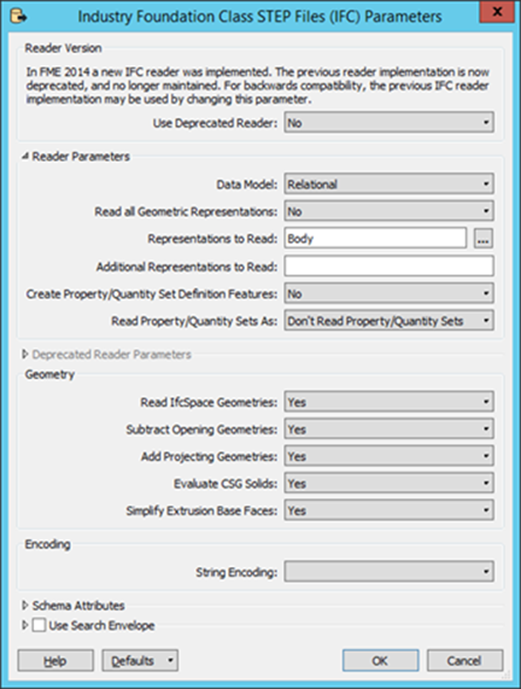
- Mark as New
- Bookmark
- Subscribe
- Mute
- Subscribe to RSS Feed
- Permalink
- Report Inappropriate Content
Alessandro,
Are you getting the error in ArcGIS Pro or in the other software? I am not sure which direction to point you in but I am tagging Bruce Harold as he knows a lot about Data Interoperability.
#data interoperabiltiy #data interoperability tool extension
- Mark as New
- Bookmark
- Subscribe
- Mute
- Subscribe to RSS Feed
- Permalink
- Report Inappropriate Content
Alessandro, if you open a support call and share your data we can take a look at the issue.
- Mark as New
- Bookmark
- Subscribe
- Mute
- Subscribe to RSS Feed
- Permalink
- Report Inappropriate Content
Thank you Adrian Welsh. I am trying this with the Quick Import from ArcGIS Pro (v.2.2.4).
Bruce Harold Thanks. I will ask because unfortunately the data is not mine, but I will surely open a ticket if I am told I can share the data, and if there's no previous knowledge on this problem. Thanks.