- Home
- :
- All Communities
- :
- Products
- :
- Mapping and Charting Solutions
- :
- Mapping and Charting Questions
- :
- Custom Overlays Arcmap
- Subscribe to RSS Feed
- Mark Topic as New
- Mark Topic as Read
- Float this Topic for Current User
- Bookmark
- Subscribe
- Mute
- Printer Friendly Page
- Mark as New
- Bookmark
- Subscribe
- Mute
- Subscribe to RSS Feed
- Permalink
- Report Inappropriate Content
Hello,
I've been trying unsuccessfully to create a custom overlay of roads for a map I'm building. I have followed the instructions for setting up ArcMap to use custom overlay reference grids which includes running the advanced settings utility, setting the reference system path and pointing it to the folder that contains my roads layer. Then I go into Style manager under the 'customize' drop down menu in Arcmap and add a new custom overlay. I then set the properties according to how I think they should be set for what I am trying to achieve.
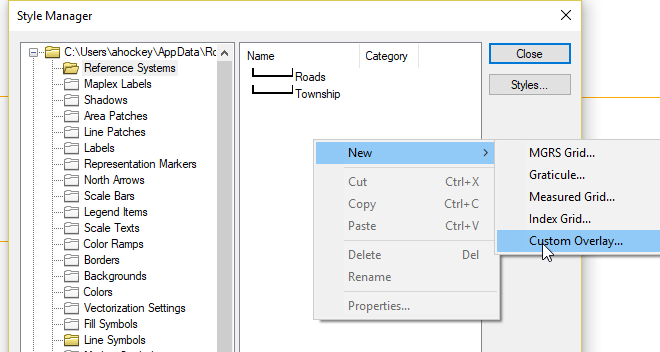
But here's what happens:
It seems they only show up if I'm zoomed into farther than the extent of my layers. I'm in layout view. Here is what it looks like without labels.
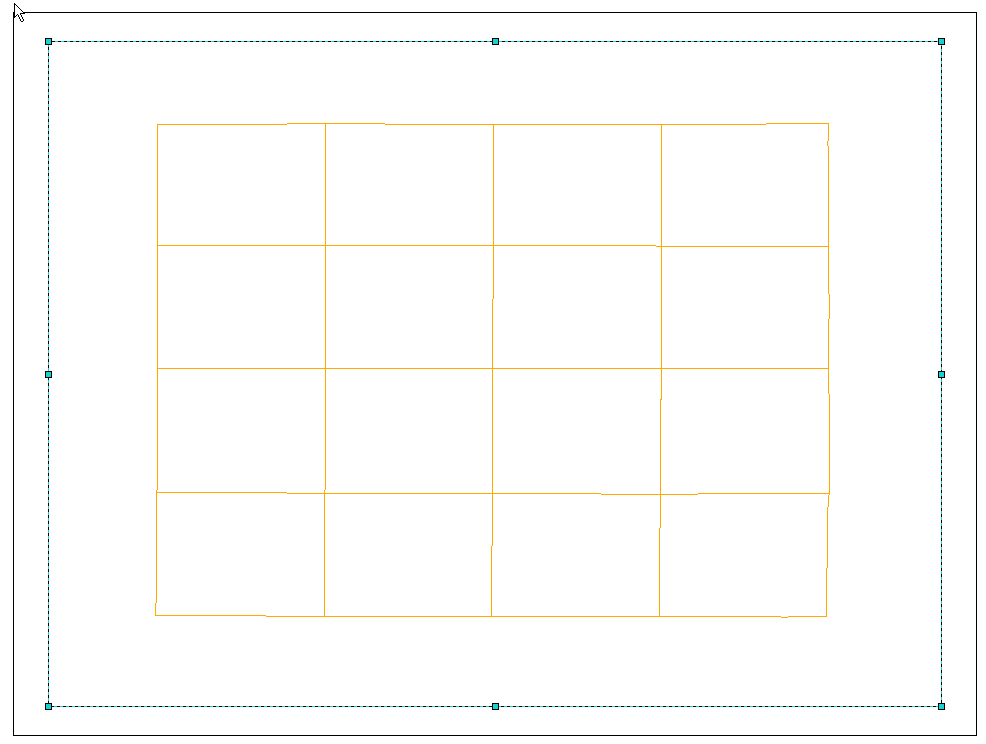
And here is what it looks like with labels: As you can see they only show up if I'm zoomed in past the extent of my layers. I would like for the labels to show up inside of the data frame and still be able to see the full extent of the features. Am I missing something obvious?
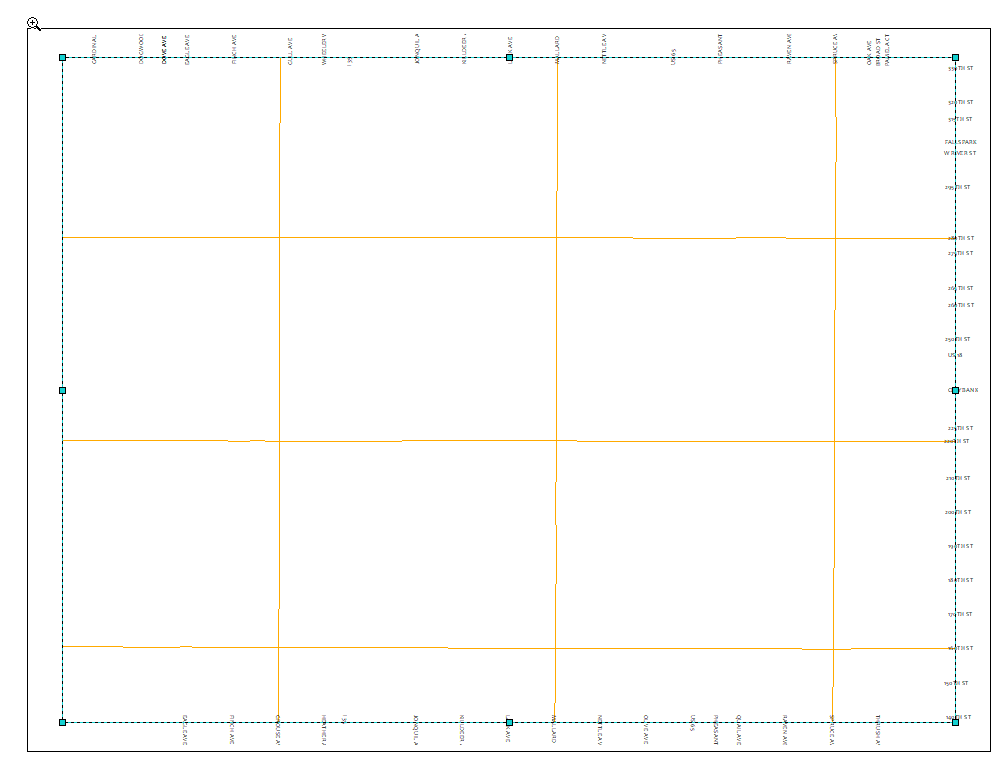
I appreciate any help!
Thanks in advance