- Home
- :
- All Communities
- :
- User Groups
- :
- Web AppBuilder Custom Widgets
- :
- Questions
- :
- Share Widget
- Subscribe to RSS Feed
- Mark Topic as New
- Mark Topic as Read
- Float this Topic for Current User
- Bookmark
- Subscribe
- Mute
- Printer Friendly Page
Share Widget
- Mark as New
- Bookmark
- Subscribe
- Mute
- Subscribe to RSS Feed
- Permalink
- Report Inappropriate Content
Robert, Is there a way to remove all the link options from the share widget apart from the following:
- Current map extent
- Add a marker on the map

Under the marker options is there a way to remove the WKID option?
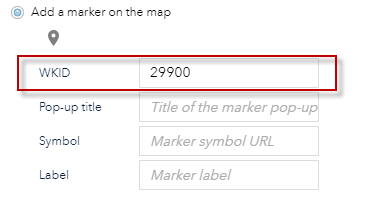
Thanks
Gareth
Solved! Go to Solution.
Accepted Solutions
- Mark as New
- Bookmark
- Subscribe
- Mute
- Subscribe to RSS Feed
- Permalink
- Report Inappropriate Content
Gareth,
Add these rules to your apps theme common.css:
.share-container .shareLink .optionsRow:nth-child(2),
.share-container .shareLink .optionsRow:nth-child(3),
.share-container .shareLink .optionsRow:nth-child(4),
.share-container .shareLink .optionsRow:nth-child(5){
display: none;
}
.share-container .shareLink .optionsRow.shareClearFix:nth-child(1){
display: none;
}
.share-container .shareLink .moreOptionsRow:nth-child(1){
display: none;
}For changing the email text you have to edit the shareEmailTxt1, shareEmailTxt2, shareEmailTxt3 properties in the apps jimu.js\nls\main.js
- Mark as New
- Bookmark
- Subscribe
- Mute
- Subscribe to RSS Feed
- Permalink
- Report Inappropriate Content
I'd also like to customise the subject and content of the email generated from the email button:
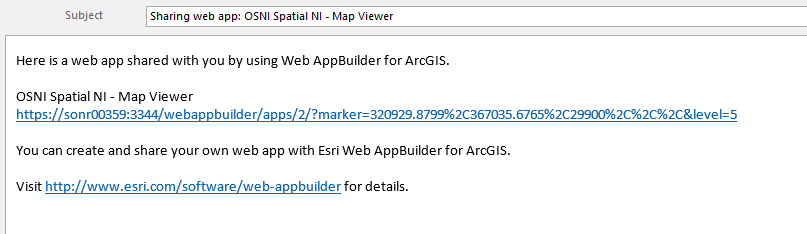
- Mark as New
- Bookmark
- Subscribe
- Mute
- Subscribe to RSS Feed
- Permalink
- Report Inappropriate Content
Gareth,
Add these rules to your apps theme common.css:
.share-container .shareLink .optionsRow:nth-child(2),
.share-container .shareLink .optionsRow:nth-child(3),
.share-container .shareLink .optionsRow:nth-child(4),
.share-container .shareLink .optionsRow:nth-child(5){
display: none;
}
.share-container .shareLink .optionsRow.shareClearFix:nth-child(1){
display: none;
}
.share-container .shareLink .moreOptionsRow:nth-child(1){
display: none;
}For changing the email text you have to edit the shareEmailTxt1, shareEmailTxt2, shareEmailTxt3 properties in the apps jimu.js\nls\main.js
- Mark as New
- Bookmark
- Subscribe
- Mute
- Subscribe to RSS Feed
- Permalink
- Report Inappropriate Content
Thanks Robert. This resolved my issue ![]()