- Home
- :
- All Communities
- :
- Products
- :
- ArcGIS Pro
- :
- ArcGIS Pro Questions
- :
- ArcGIS Pro won't recognize an .mpkx file
- Subscribe to RSS Feed
- Mark Topic as New
- Mark Topic as Read
- Float this Topic for Current User
- Bookmark
- Subscribe
- Mute
- Printer Friendly Page
- Mark as New
- Bookmark
- Subscribe
- Mute
- Subscribe to RSS Feed
- Permalink
- Report Inappropriate Content
I'm trying to open, in Pro, a map package created in Pro, .mpkx, but the program doesn't seem to recognize the file. (If I try to open from Pro, the folder shows up as empty, and the only options from the drop-down menu are .aprx and .pprx). If I try to open from file explorer, it asks me to go to the App store. Any ideas what's wrong? According to ESRI help pages it should be openable in the normal way.
Thanks,
Amy
Solved! Go to Solution.
Accepted Solutions
- Mark as New
- Bookmark
- Subscribe
- Mute
- Subscribe to RSS Feed
- Permalink
- Report Inappropriate Content
Amelia,
Open a New Project
On the Insert tab, click Import Map and then you will see .mpkx files (maps) in the browse dialog.
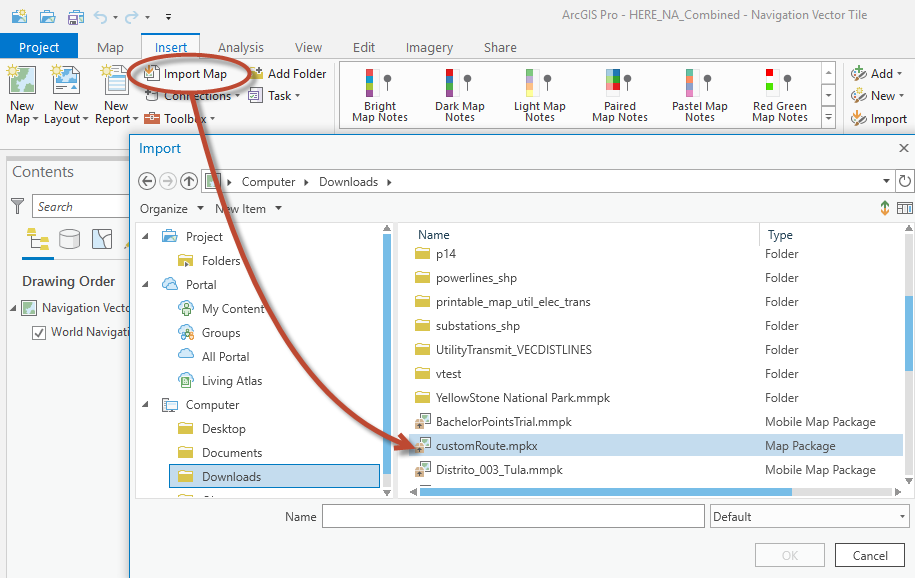
- Mark as New
- Bookmark
- Subscribe
- Mute
- Subscribe to RSS Feed
- Permalink
- Report Inappropriate Content
Amelia,
Open a New Project
On the Insert tab, click Import Map and then you will see .mpkx files (maps) in the browse dialog.
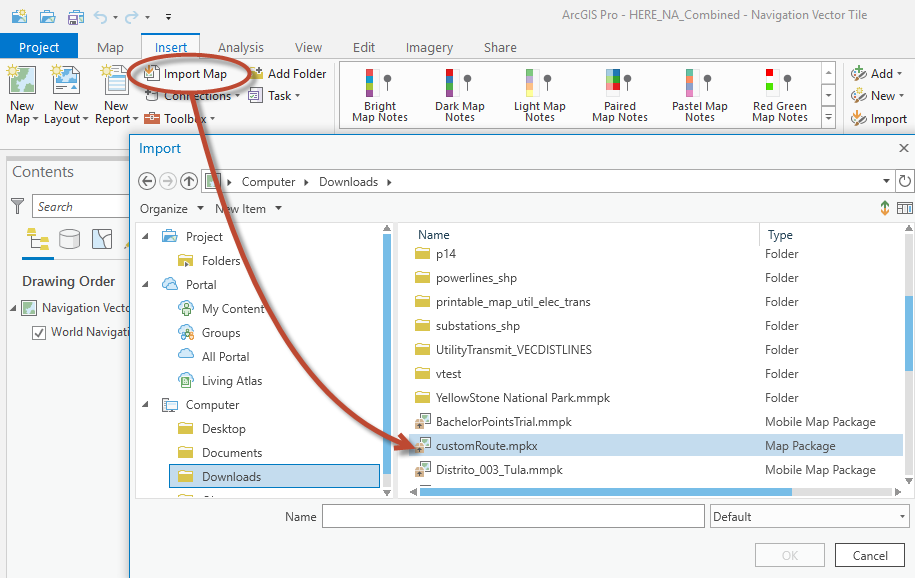
- Mark as New
- Bookmark
- Subscribe
- Mute
- Subscribe to RSS Feed
- Permalink
- Report Inappropriate Content
Thanks Mark! ![]()
- Mark as New
- Bookmark
- Subscribe
- Mute
- Subscribe to RSS Feed
- Permalink
- Report Inappropriate Content
I'm having the same issue and am wondering if there is a second option? I've tried it the way Mark has shown and my file still doesn't show up. Even after ensuring that I've selected "Map Packages" from the drop down menu. Thanks in advance.