- Home
- :
- All Communities
- :
- Products
- :
- ArcGIS Online
- :
- ArcGIS Online Questions
- :
- AGOL map does not open if basemap service stops
- Subscribe to RSS Feed
- Mark Topic as New
- Mark Topic as Read
- Float this Topic for Current User
- Bookmark
- Subscribe
- Mute
- Printer Friendly Page
AGOL map does not open if basemap service stops
- Mark as New
- Bookmark
- Subscribe
- Mute
- Subscribe to RSS Feed
- Permalink
- Report Inappropriate Content
Do you know if this is expected behaviour…
We have two recent examples of AGOL web maps that ceased to be usable when the basemap image service was stopped by the service provider.
One was using imagery provided by AAM and the second case was using Nearmap. In both cases the image service was set as a basemap. In both cases the service provider stopped the service before the service was removed from the map. The project using the AAM imagery had reached the expected end of contract, the Nearmap service was a short trial.
In both cases the AGOL map could not be opened at all for editing or viewing. This error displays, then the map reverts to an empty “My Map”:
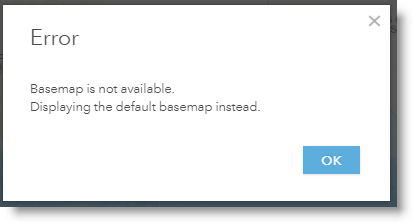
We do not get a broken link, and the map cannot be edited.
Is this working ‘as designed’ ?
(Recovery is to ask for the service to be enabled long enough to remove it. Long-term prevention is to make sure the base map is removed before the service ends.)
Solved! Go to Solution.
Accepted Solutions
- Mark as New
- Bookmark
- Subscribe
- Mute
- Subscribe to RSS Feed
- Permalink
- Report Inappropriate Content
Hi Michael,
The basemap sets the spatial information for the web map so is a critical part of the web map. IF a basemap is not available, the expected behaviour is that a default basemap is swapped into the existing map so that you can make edits to the webmap, correcting the errors with the initial basemap. If this isn't happening, please get in contact with Tech support. You could also consider using ago assistant to update the basemap layer, but i would recommend looking into why this isn't behaving as expected.
-Kelly
- Mark as New
- Bookmark
- Subscribe
- Mute
- Subscribe to RSS Feed
- Permalink
- Report Inappropriate Content
Hi Michael,
The basemap sets the spatial information for the web map so is a critical part of the web map. IF a basemap is not available, the expected behaviour is that a default basemap is swapped into the existing map so that you can make edits to the webmap, correcting the errors with the initial basemap. If this isn't happening, please get in contact with Tech support. You could also consider using ago assistant to update the basemap layer, but i would recommend looking into why this isn't behaving as expected.
-Kelly
- Mark as New
- Bookmark
- Subscribe
- Mute
- Subscribe to RSS Feed
- Permalink
- Report Inappropriate Content
You can use URL parameters to get your map to display with a new basemap. Just make sure the basemap you point to with the URL parameter is using the same spatial reference as the imagery services that are no longer accessible.
For example the URL will look something like this:
https://<org short name>.maps.arcgis.com/home/webmap/viewer.html?webmap=<ITEM ID>&basemapUrl=https://services.arcgisonline.com/ArcGIS/rest/services/World_Street_Map/MapServer
Use URL parameters to modify maps—ArcGIS Online Help | ArcGIS - *URL parameters are case sensitive.
Once the map displays with the new basemap pointed from the URL parameter save your map. This will overwrite the broken basemap link.
- Mark as New
- Bookmark
- Subscribe
- Mute
- Subscribe to RSS Feed
- Permalink
- Report Inappropriate Content
Katie & Kelly, thank you for your responses. I can confirm the as-designed expected behavior is not happening. I'll log a support call through our local distributor. I'll use the workaround offered in the meantime. Cheers.