- Home
- :
- All Communities
- :
- Products
- :
- ArcGIS Pro
- :
- ArcGIS Pro Questions
- :
- Renaming in ArcGIS Pro
- Subscribe to RSS Feed
- Mark Topic as New
- Mark Topic as Read
- Float this Topic for Current User
- Bookmark
- Subscribe
- Mute
- Printer Friendly Page
Renaming in ArcGIS Pro
- Mark as New
- Bookmark
- Subscribe
- Mute
- Subscribe to RSS Feed
- Permalink
- Report Inappropriate Content
When renaming layouts and maps I always either get an error saying "Object Reference not set to an instance of an object" or the error in the image below. This has going on for a while and I'd be surprised if the devs were not aware of it.
Any Ideas what the problem is?
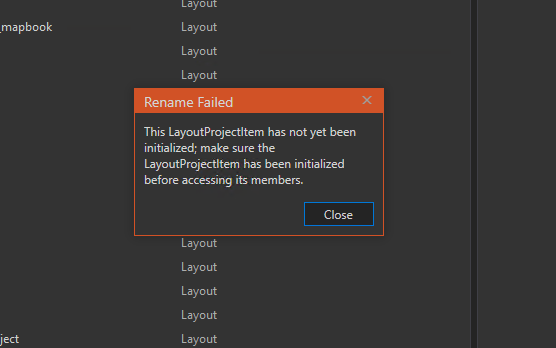
- Mark as New
- Bookmark
- Subscribe
- Mute
- Subscribe to RSS Feed
- Permalink
- Report Inappropriate Content
This is marked as ArcGIS Pro... but I have tried renaming by right-clicking on the layout name in Catalog and I have had no issues with existing or new layouts.
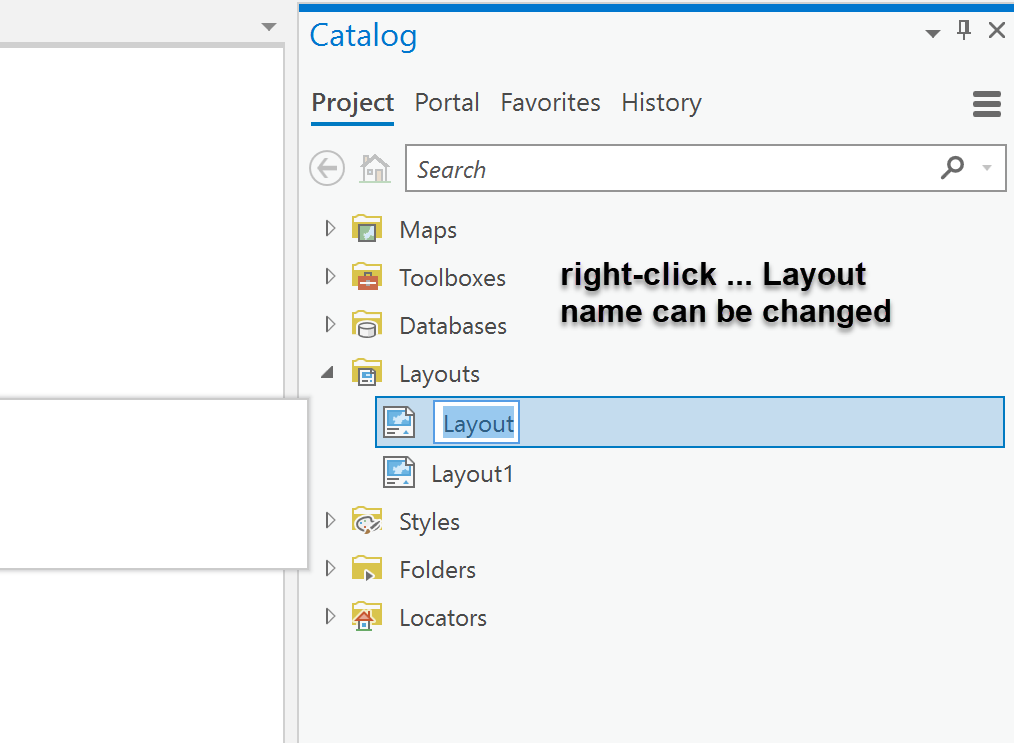
Is your situation different?
- Mark as New
- Bookmark
- Subscribe
- Mute
- Subscribe to RSS Feed
- Permalink
- Report Inappropriate Content
You will probably have to recreate it under real world circumstances, with dataframes and content. I have multiple dataframes and lots of content. I usually copy a layout figure and map object, rename them and start the next map from there to save time.
- Mark as New
- Bookmark
- Subscribe
- Mute
- Subscribe to RSS Feed
- Permalink
- Report Inappropriate Content
sounds like it is having a hard time catching up (that … has not been initialized... line)
- Mark as New
- Bookmark
- Subscribe
- Mute
- Subscribe to RSS Feed
- Permalink
- Report Inappropriate Content
BUG-000115834: The error message, "Object reference not set to an i..
It appears this thing about having multiple instances of objects of the same name is not well tolerated in other situations.
You might want to flag this with tech support since it may be related
Kory Kramer multiple layouts same name, multiple folders same name... only common link.
- Mark as New
- Bookmark
- Subscribe
- Mute
- Subscribe to RSS Feed
- Permalink
- Report Inappropriate Content
Are you renaming maps and layouts from an imported mxd?
We have a known issue for this.
[BUG-000116427: An error occurs when renaming a layout from the Catalog pane in ArcGIS Pro.]
Listed workarounds:
- From the Catalog pane, right-click the layout and click Open.
- From the Contents pane, double-click the layout to rename.