- Home
- :
- All Communities
- :
- Products
- :
- ArcGIS Online
- :
- ArcGIS Online Questions
- :
- Field not showing in AGOL table
- Subscribe to RSS Feed
- Mark Topic as New
- Mark Topic as Read
- Float this Topic for Current User
- Bookmark
- Subscribe
- Mute
- Printer Friendly Page
- Mark as New
- Bookmark
- Subscribe
- Mute
- Subscribe to RSS Feed
- Permalink
- Report Inappropriate Content
I have a GUID field in an AGOL feature layer that I can not get to appear in the attribute table in a web map or under the data tab for the feature layer, when I say I can't get it to appear I mean it is not available as a field when I go to "Add/Remove Columns". The field does however show when I open the feature layer in ArcGIS Pro and the field shows in the pop-up in the web map. I need to use the field in a join in AGOL but I am at a loss as to why I can see it. Any thoughts on how to remedy this would be greatly appreciated.
Solved! Go to Solution.
Accepted Solutions
- Mark as New
- Bookmark
- Subscribe
- Mute
- Subscribe to RSS Feed
- Permalink
- Report Inappropriate Content
Field visibility in the table is controlled by the pop-up configuration. By making a field visible in the popup, it will appear in in the table.
See if this helps. Step 5a
Configure pop-ups—ArcGIS Online Help | ArcGIS
Mike
- Mark as New
- Bookmark
- Subscribe
- Mute
- Subscribe to RSS Feed
- Permalink
- Report Inappropriate Content
Field visibility in the table is controlled by the pop-up configuration. By making a field visible in the popup, it will appear in in the table.
See if this helps. Step 5a
Configure pop-ups—ArcGIS Online Help | ArcGIS
Mike
- Mark as New
- Bookmark
- Subscribe
- Mute
- Subscribe to RSS Feed
- Permalink
- Report Inappropriate Content
Mike Minami I'm in the same position as OP. I have a GUID field that refuses to show up in the Data tab from the item page and in the attribute table in the map viewer. I have confirmed the pop-up configuration in both the visualization tab and in the map viewer pop-up configuration. GUID field shows up fine in attribute table in Pro. I've looked at the feature service JSON in ago-assistant and everything looks good. When I go to Data->Show/Hide Columns or Show Table->Attribute Table->, the column isn't even there to make visible. Any ideas?
- Mark as New
- Bookmark
- Subscribe
- Mute
- Subscribe to RSS Feed
- Permalink
- Report Inappropriate Content
Actually, I believe AGOL removes guid fields by default from the table. You can show them in the popup, but they don't appear in the table. I don't know the reason why we did that. But I'll write up an issue to make a change. Likely, we'll show them as hidden by default, but you could show them.
Mike
- Mark as New
- Bookmark
- Subscribe
- Mute
- Subscribe to RSS Feed
- Permalink
- Report Inappropriate Content
Thanks Mike. That does appear to be the case. Thanks for confirming that I wasn't missing anything.
- Mark as New
- Bookmark
- Subscribe
- Mute
- Subscribe to RSS Feed
- Permalink
- Report Inappropriate Content
It is possible to get the GUID field to appear in the map viewer table by using an arcade expression. Arcade expressions created as part of the popup appear in the map viewer. Unfortunately, they don't appear on the data tab table.
- On your layer, configure the popup.
- Look for the 'Attribute expressions' section and Add one.
- You can change the title of your expression and enter the actual expression to return the GUID field. In my case, my GUID field is named 'guidfield'. Write the expression
return $feature.guidfield
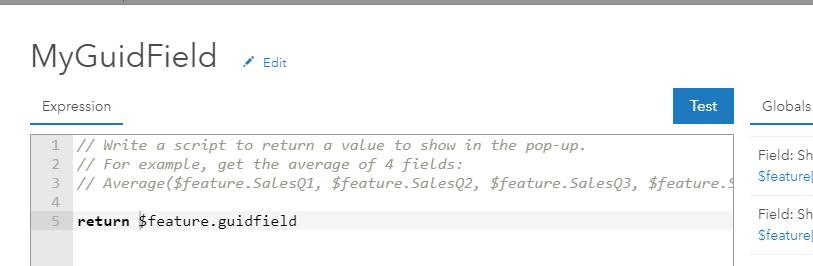
The result in the map viewer table
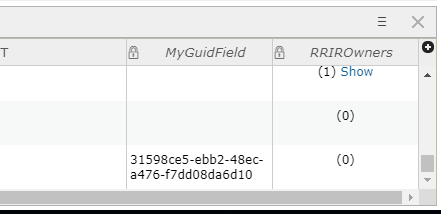
- Mark as New
- Bookmark
- Subscribe
- Mute
- Subscribe to RSS Feed
- Permalink
- Report Inappropriate Content
Mike, thanks for the workaround. For my needs, this will do the trick!