- Home
- :
- All Communities
- :
- Products
- :
- Mapping and Charting Solutions
- :
- Mapping and Charting Questions
- :
- Defined range symbology in line feature
- Subscribe to RSS Feed
- Mark Topic as New
- Mark Topic as Read
- Float this Topic for Current User
- Bookmark
- Subscribe
- Mute
- Printer Friendly Page
Defined range symbology in line feature
- Mark as New
- Bookmark
- Subscribe
- Mute
- Subscribe to RSS Feed
- Permalink
- Report Inappropriate Content
Hi..
so i have line feature as base data. i want to add attribute table with the data similar with the attachment 
so far i know arcgis cant make merge cell in attribute field so i decide to make 3 columns in the table attribute (see attachment below).
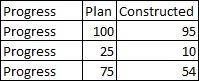
the values are in percentage..
so my questions is:
if i want to set the symbology coloring using the range of percentage 0-100% using that data available is it possible to do?
because when i tried to classify it using the symbology method, it only show the data which available in my case in my case it will show something like this..

i cant set the range to zero and divide the class into 10 classes (i want to divided by 10% to each class)
i was try to converting the data to raster file but in the end it cant show the attribute table and the values gone crazy
*extra question: is it possible in arcgis if we want to show the 2 fields symbology at the same time by using another field? my point in my case is if select "progress" field it will show the "plan" field and "constructed" field symbology at the same time
im using arcGIS 10.2 desktop..
thanks for your help
- Mark as New
- Bookmark
- Subscribe
- Mute
- Subscribe to RSS Feed
- Permalink
- Report Inappropriate Content
To create the 10 classes, try Natural Breaks classification; it will allow you to select your breaks and number of classes. Pick the number of classes first, then hit the Classify button, and type in your Range value breaks in the Breaks box.
Here is a link to an older description of how to control graduated colors:
https://support.esri.com/en/technical-article/000004541
It should work for 10.2.
- Mark as New
- Bookmark
- Subscribe
- Mute
- Subscribe to RSS Feed
- Permalink
- Report Inappropriate Content
I did that, but i cant set the value from 0 to 100..
Because my smallest value is 94 something.
If i do natural jerk and break into 10 classes they start at my smallest value..
- Mark as New
- Bookmark
- Subscribe
- Mute
- Subscribe to RSS Feed
- Permalink
- Report Inappropriate Content
Right, that would be the defaults. So then you just type over the defaults in the breaks box.