- Home
- :
- All Communities
- :
- Products
- :
- ArcGIS StoryMaps
- :
- Classic Esri Story Maps Questions
- :
- Now Flickr is dead, what is the best photo hosting...
- Subscribe to RSS Feed
- Mark Topic as New
- Mark Topic as Read
- Float this Topic for Current User
- Bookmark
- Subscribe
- Mute
- Printer Friendly Page
Now Flickr is dead, what is the best photo hosting place?
- Mark as New
- Bookmark
- Subscribe
- Mute
- Subscribe to RSS Feed
- Permalink
- Report Inappropriate Content
I know, I know, Flickr isn't dead. According to some, they're just being reasonable. In any case, Smugmug's acquisition of Flickr means that Flickr free accounts (which formerly allowed 1 TERABYTE of photo and video hosting) will be limited to 1,000 uploaded photos.
I imagine this will break many story maps once Flickr/Smugmug starts slowly deleting these photos. I know mine will. Here is their announcement:
https://www.flickr.com/lookingahead/
This is what it says "
Free accounts will soon be limited to 1,000 photos or videos. Flickr isn’t Flickr without the contributions and participation of our free members, and we remain committed to a vibrant free offering.
If you are a free member with more than 1,000 photos or videos, you will have ample time to upgrade to Pro (for 30% off your first year) or download your photos and videos.* Read more about this decision.
". 'Ample time' means February
Questions: Does Esri have a good solution for photo hosting that will integrate with Story Maps and other ArcGIS Online areas? Since Google Picasa is dead, will Esri use Google Photos as a solution (or is Google Photos not sharing-friendly enough)?
tagging Owen Evans and Rupert Essinger
Solved! Go to Solution.
Accepted Solutions
- Mark as New
- Bookmark
- Subscribe
- Mute
- Subscribe to RSS Feed
- Permalink
- Report Inappropriate Content
Hi Adrian
Officially, our support for photos in Flickr and Google+/Picasa has always been intended as a way for people and organizations who are already using those photo sharing systems to easily integrate them into Story Maps, and also provide a way for Story Map authors to access photos that other folks are already sharing publicly using those systems. For example when you access Flickr images from the Story Map builders you can enter the name of any author in order to find albums they are sharing publicly (so if you enter 'Rupert Essinger' you can access my public albums). In addition, in Story Map Cascade you can search Flickr publicly shared photos by keyword to add into your story, the same way you can search and access Unsplash images.
We've never intended Story Map authors to use Flickr or Google+ solely as a way to get photos into Story Maps, Flickr is a really nice place to host and share your photos, and being able to add public photos from Flickr into Story Maps easily is an added benefit of doing that. For example if you add Flickr images into Story Map Tour or Story Map Shortlist we pick up the geolocation, name and caption that is stored in Flicker for each pic. So if you work for , say, a non-profit that maintains a public Flickr album of pics, you can use them directly in your stories, or if you use Flickr already for sharing your own pics it is great. But we don't recommend getting a Flickr account solely as a way to get your pictures into Story Maps.
To add images into a Story Map our recommendation is always to upload your images directly into the Story Map builder. That's the easiest and most secure way to add images into Story Maps: your photos are stored in the story (or, in the case of Story Map Tour, as a layer in an associated web map) and are given the same sharing status as your story (so if your photos are confidential to your organization no one outside your organization will be able to access them if you only share your story within your Org, which is obviously not the case with Flickr/Google+), You also don't have to worry about photos being deleted or unshared in Flickr or Google+, especially if you are not the author, or worry about someone else on the web using one of your publicly shared pics in a way you might not expect or intend. (For example I mark my Flickr pics as public domain which is the most liberal sharing status, but it still felt a bit weird when one of my Hiking Trip to Mammoth Mountain pics was used in an online feature in Elle Decor magazine: they did credit me as the photographer but for public domain pics they don't need to notify you).
If you have a large number of images you'd like to use, such as 50+ pics for the places in a Story Map Tour or Shortlist, I'd recommend putting those on your own web server, such as your agency or business's own web server or website, and simply referencing them via URLs. In this way you can manage your pics as a set of files and do things like include their URLs as attributes in map layers or spreadsheets and build your Tour or Shortlist in batch from those instead of one-by-one. That workflow isn't possible with image uploads or Flickr/Google+ images. You could reference images that are already on the web using URLs but the big issues with doing that are that their file size is often way too large for good draw performance, and images that you don't manage yourself have a tendency to be deleted or renamed without you knowing about it. Referencing images via URLs in Story Maps does not optimize the images automatically, like uploading them or pointing at them in a system like Flickr does, so you will want to be able to manage their file size yourself if you have a big database of images. For example for my Tours and Shortlists about San Diego I pick from a set of 200+ of image files I have put onto an Esri web server and that I have resized for good draw performance. So if you go this route you should definitely check the Story Map FAQs to find out the recommended image size for the Story Map app template(s) you want to use.
Rupert
- Mark as New
- Bookmark
- Subscribe
- Mute
- Subscribe to RSS Feed
- Permalink
- Report Inappropriate Content
additional info
this thread says Esri will keep an eye on this update with Flickr:
Will acquisition of Flickr by SmugMug affect my Story Map Tour use of photos stored on Flickr?
And this post shows how to use Google+
But, Google+ is now dead as well:
- Mark as New
- Bookmark
- Subscribe
- Mute
- Subscribe to RSS Feed
- Permalink
- Report Inappropriate Content
Hi Adrian
Officially, our support for photos in Flickr and Google+/Picasa has always been intended as a way for people and organizations who are already using those photo sharing systems to easily integrate them into Story Maps, and also provide a way for Story Map authors to access photos that other folks are already sharing publicly using those systems. For example when you access Flickr images from the Story Map builders you can enter the name of any author in order to find albums they are sharing publicly (so if you enter 'Rupert Essinger' you can access my public albums). In addition, in Story Map Cascade you can search Flickr publicly shared photos by keyword to add into your story, the same way you can search and access Unsplash images.
We've never intended Story Map authors to use Flickr or Google+ solely as a way to get photos into Story Maps, Flickr is a really nice place to host and share your photos, and being able to add public photos from Flickr into Story Maps easily is an added benefit of doing that. For example if you add Flickr images into Story Map Tour or Story Map Shortlist we pick up the geolocation, name and caption that is stored in Flicker for each pic. So if you work for , say, a non-profit that maintains a public Flickr album of pics, you can use them directly in your stories, or if you use Flickr already for sharing your own pics it is great. But we don't recommend getting a Flickr account solely as a way to get your pictures into Story Maps.
To add images into a Story Map our recommendation is always to upload your images directly into the Story Map builder. That's the easiest and most secure way to add images into Story Maps: your photos are stored in the story (or, in the case of Story Map Tour, as a layer in an associated web map) and are given the same sharing status as your story (so if your photos are confidential to your organization no one outside your organization will be able to access them if you only share your story within your Org, which is obviously not the case with Flickr/Google+), You also don't have to worry about photos being deleted or unshared in Flickr or Google+, especially if you are not the author, or worry about someone else on the web using one of your publicly shared pics in a way you might not expect or intend. (For example I mark my Flickr pics as public domain which is the most liberal sharing status, but it still felt a bit weird when one of my Hiking Trip to Mammoth Mountain pics was used in an online feature in Elle Decor magazine: they did credit me as the photographer but for public domain pics they don't need to notify you).
If you have a large number of images you'd like to use, such as 50+ pics for the places in a Story Map Tour or Shortlist, I'd recommend putting those on your own web server, such as your agency or business's own web server or website, and simply referencing them via URLs. In this way you can manage your pics as a set of files and do things like include their URLs as attributes in map layers or spreadsheets and build your Tour or Shortlist in batch from those instead of one-by-one. That workflow isn't possible with image uploads or Flickr/Google+ images. You could reference images that are already on the web using URLs but the big issues with doing that are that their file size is often way too large for good draw performance, and images that you don't manage yourself have a tendency to be deleted or renamed without you knowing about it. Referencing images via URLs in Story Maps does not optimize the images automatically, like uploading them or pointing at them in a system like Flickr does, so you will want to be able to manage their file size yourself if you have a big database of images. For example for my Tours and Shortlists about San Diego I pick from a set of 200+ of image files I have put onto an Esri web server and that I have resized for good draw performance. So if you go this route you should definitely check the Story Map FAQs to find out the recommended image size for the Story Map app template(s) you want to use.
Rupert
- Mark as New
- Bookmark
- Subscribe
- Mute
- Subscribe to RSS Feed
- Permalink
- Report Inappropriate Content
Rupert,
I appreciate the response (and it's cool that Elle Decor used your photo!).
I understand that Esri's main recommendation is to upload photos directly into the user's Esri, or ArcGIS Online, account. My issue with that is storage space and credits, plus organization.
I get that sites like Filckr can change their URLs without informing the user and thus breaking associated links. That will always be a risk (along with the site deleting the image).
My concern and hope is for an easy-to-use photo hosting/storing platform that is friendly with not only story maps but also with general usage. I liked Flickr for its ability to tag photos with location and with text tags, making things easily searchable and able to be categorized. They had a nice uploading feature too. I could share an 'album' with someone based on its tag, or its album/set, and/or I could share a story map the same way. I know that by paying for this service now will give me just that.
I guess I'm thinking big picture across various disciplines. Not only for myself, personally, but for work reasons and educational reasons. I personally use (used) Flickr for its free account and 1 TB of space. I could organize my photos in many different ways. I would share these and make story maps when I wanted to. I personally like the ease-of-use for Google Photos for uploading and sharing, but it's not the best at organizing or story mapping. I don't have a server where I can upload photos to for myself personally.
For work, we have used Flickr for work photos and making story maps. It made an easy way for quickly searching tags and finding the right photo for the right thing. We have a website that has storage space, like a server, but this is really raw and just gives me a folder/url with a file name. No way of organizing, except for naming structure and folder structure. Also, I get one resolution, which is usually fine. We have the 'low end' for AGOL credits so we don't have the liberty of taking up space there liberally.
I have a son in fifth grade that likes to sometimes use a story map for a class project. He usually uses Flickr (usually my account) for this. He doesn't have a server and wouldn't really be able to use an elementary school server and his school does not have an AGOL account (my son uses a free account). I know he would like to be able to keep these story maps in his "portfolio" for future use, especially when he gets older.
Maybe I'm jumping around too much and need to understand that specific needs require specific configurations/platforms. I guess I'd like to see more options here:
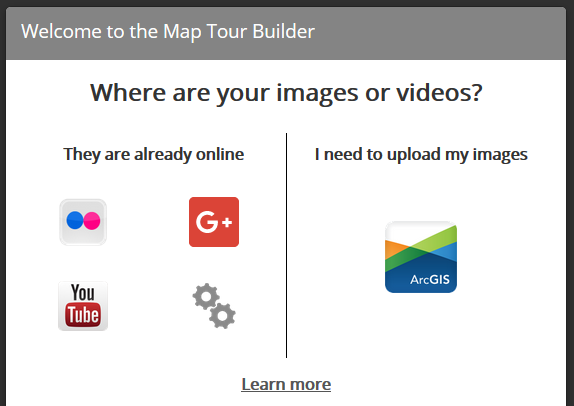
In any case, I appreciate your clarifications and would like to welcome other potential suggestions on future photo hosting sites that would be story map friendly and would be friendly-friendly!
Thanks,
Adrian
- Mark as New
- Bookmark
- Subscribe
- Mute
- Subscribe to RSS Feed
- Permalink
- Report Inappropriate Content
Hi Adrian
Good points you raise.
Uploading images into Story Maps doesn't consume a lot of credits. I don't know the figures but it is much less than, for example, publishing GIS datasets as services. I don't think it should be a concern for most users.
Story Map Tour (our oldest Story Map app) and Story Map Crowdsource (now in Mature Support) are the only Story Map apps that require an ArcGIS subscription to upload images, because they use a feature service to store the images. The other apps don't require a subscription to upload images. Going forward with future Story Map app development we most likely won't be using the pattern of storing uploaded images in feature services. This is for several reasons, but especially because it makes stories harder to manage because the images aren't stored directly with the story.
I think going forward with our future development you'll start seeing less support for using images stored in photo hosting.sharing system, like Flickr, in the storytelling tools, rather than more support or support for new systems. As you alluded in your intro post, gateways to those systems tend to be hard to maintain as the APIs, business models, and terms of service of those systems change. Authors may also not realize that when they use Flickr/Google+ images in Story Maps that those images are referenced in those systems from the story, not loaded into the story, so if the owner the picture deletes or unshares it, it won't appear in the story. But the biggest issue is that the terms and conditions of those systems generally frown on them being used as silos for images just as a way of getting those images online for use in other systems. This is why we are careful not to describe or recommend a system like Flickr as a way to get images into Story Maps, and instead say that if you or an organization is already using that system to share images, being able to add them into Story Maps is a convenient added bonus of that using system.
The exception to this are curated photo sharing systems like Unsplash that can be used as a source of rights-free, high quality images to make your work look great. Story Map Cascade lets you find and add Unsplash images directly in the builder. These aren't ways to host your own pics, but they let you find pics that photographers want to share to the community.
I think in general you may start to see less support for referencing images directly via URLs. I mentioned that in my last comment as one way to handle large sets of images for place-based stories. On average though this capability tends to be misused in stories rather more than well used, because authors often link to huge files that slow down their stories, but they don't realize this is the case because that image gets cached in their browser the first time they view it, and after that seems to load quickly. It is hard for us to check for overly large images in our builder user interfaces and My Stories, and some authors assume incorrectly that we optimize images referenced via links. Plus images authors find on the web on random websites and link to via URLs always seem to break just before they present their story to a large room of people! So image upload is still the best way to go so we can optimize your pics and store them conveniently.
Sorry for overly long posts!
Rupert
- Mark as New
- Bookmark
- Subscribe
- Mute
- Subscribe to RSS Feed
- Permalink
- Report Inappropriate Content
Rupert,
Sorry for not replying earlier. Your points make sense and I can see why it is difficult to support a system that you do not have control over. I understand why Esri may stop supporting direct referencing of URLs but I hope this does not happen anytime soon. I like having this ability and this freedom.
Anyways, I appreciate your lengthy replies.
~Adrian
- Mark as New
- Bookmark
- Subscribe
- Mute
- Subscribe to RSS Feed
- Permalink
- Report Inappropriate Content
Thanks for initiating the discussion, Adrian, and for your great response, Rupert.
I have someone at the University who wants to use the shortlist template to show >1000 images over 5-7 tabs. Rupert, I am curious to know your recommendation. Uploading is optimal but he cannot upload over 1000 images individually. Flickr, for all reasons listed previously, does not have the size capacity anymore.
Any recommendations for batch uploads to a Shortlist... python script or other?
Thanks-
Kate
- Mark as New
- Bookmark
- Subscribe
- Mute
- Subscribe to RSS Feed
- Permalink
- Report Inappropriate Content
Kate,
Sadly, Rupert has left us too soon:
https://adventuresinmapping.com/2019/01/24/my-friend-rupert-essinger/
Flickr can do what is asked but the user would have to pay the yearly subscription of $50 per year.
I bet python could do something like this, but I wouldn't really know how. Personally, I would load these images onto my own website server and formulate my own spreadsheet to do the dirty work. But, that's a ton of images!
I am tagging Owen Evans on this to see if he has recommendations.
- Mark as New
- Bookmark
- Subscribe
- Mute
- Subscribe to RSS Feed
- Permalink
- Report Inappropriate Content
Hi Adrian, thank you for letting me know, and how sad to hear for his friends, family, and co-workers.
I actually talked to Owen about this at the DevSummit. and w e did consider python as a solution. I found this resource shared by Kelly Gerrow for bulk uploading images to Content, though this still does not address getting those images into a Shortlist Story Map.
$50/year is not too bad if this functionality is necessary. I would prefer to have them host their own pics and load via spreadsheet as well, but this poses a problem too; there is no option to to bulk add images to Shortlist via spreadsheet like you can in the Tour, Flickr is the only option. Let me know if you know something I don't know!
Thanks for your comments and help-
Kate