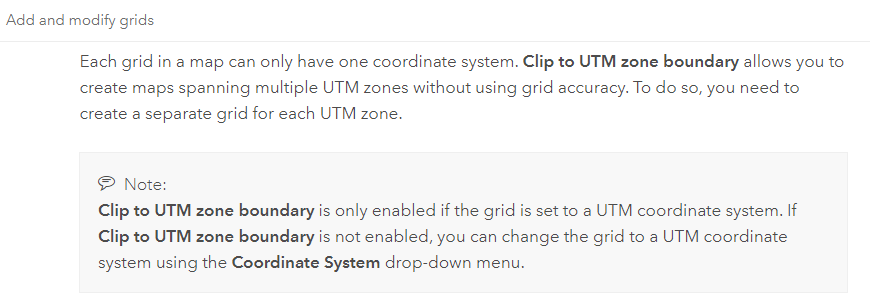- Home
- :
- All Communities
- :
- Products
- :
- ArcGIS Pro
- :
- ArcGIS Pro Questions
- :
- Clipping UTM zone from map
- Subscribe to RSS Feed
- Mark Topic as New
- Mark Topic as Read
- Float this Topic for Current User
- Bookmark
- Subscribe
- Mute
- Printer Friendly Page
Clipping UTM zone from map
- Mark as New
- Bookmark
- Subscribe
- Mute
- Subscribe to RSS Feed
- Permalink
- Report Inappropriate Content
Hello,
Is it possible to clip a map based on a grid? I want to specify one UTM zone and clip the region, but I can't figure out how to either convert the grid to a feature layer to apply a clip or clip the map extent inside the zone.
I believe ArcMap has a similar tool, but I'm not sure if Pro does.
Thanks,
Jonah
- Mark as New
- Bookmark
- Subscribe
- Mute
- Subscribe to RSS Feed
- Permalink
- Report Inappropriate Content
Make things easier.
A quick way would be to specify the utm zone in decimal degrees first.
Why? I doubt you need the whole UTM zone, just the latitudinal belt that applies to your study area. If that is the case, make a feature class that encompasses your zone.
For instance, UTM zone 18 N(orth) is bounded by -78. to -72 degrees longitude. Now my area is between 42 and 48 degrees latitude.
- Make a polygon bounded by those coordinates pairs (ie left bottom -78, 42, left top -78, 48, top right -72, 48 and bottom right -72, 42).
- Define the coordinate system in an appropriate Geographic coordinate system (ie GCS WGS84 or GCS NAD83)
- Densify the bounds of the polygon so that the latitudes will have the appropriate curvature when projected.
- Project that densified layer to the appropriate UTM defined by your coordinate bounds
- Use the projected file for clipping IF your other data are already projected OR! use the Geographic incarnate for clipping if the other files are in geographic coordinates.
In either case, you will have you 'UTM' zone defined with their appropriate coordinates (note, in Europe some of the zones have specific bounds that don't follow the normal way of dividing the longitudinal bands )
If you know what zone you live in Dr Google and Dr Wikipedia have some guidance
- Mark as New
- Bookmark
- Subscribe
- Mute
- Subscribe to RSS Feed
- Permalink
- Report Inappropriate Content