- Home
- :
- All Communities
- :
- Products
- :
- ArcGIS Pro
- :
- ArcGIS Pro Questions
- :
- Use "webmap" as a basemap in ArcGIS PRO?
- Subscribe to RSS Feed
- Mark Topic as New
- Mark Topic as Read
- Float this Topic for Current User
- Bookmark
- Subscribe
- Mute
- Printer Friendly Page
- Mark as New
- Bookmark
- Subscribe
- Mute
- Subscribe to RSS Feed
- Permalink
- Report Inappropriate Content
Hi all, i'm a GIS newbie, so some of my terminology probably will be incorrect, but hopefully I can get across what I'm asking...
I'm doing a "Fire Service Maps" project with the express intent of printing a Run Book. I've gone through some trial runs and the results with the basemaps I have available are less than impressive for the purpose.
I'm searching for a plain black-and-white basemap. Everything is either greyscale or full color. When printed on a black-and-white printer, the background shading makes the important elements hard to see (not to mention quite a waste of toner- we'll probably end up printing 25 or so books at 125 pages each!).
So on my quest I have found an ESRI basemap that seems like it would be PERFECT for my task. However, here is its intended use paragraph:
This map is designed to be used as the base map in a web map. You can add this layer to a web map and save as your own map. If you would like to use this map as a reference overlay layer, refer to the transparent tile layer, Black and White Map (transparent).
The link for the page for this basemap: Black and White Map
I did connect to th arcgis portal for basemaps, but I can't find that one listed anywhere.
So the bottom-line question is, is there a way to use that "Black and White Map" as a basemap in my ArcGIS project?
Thanks!
Solved! Go to Solution.
Accepted Solutions
- Mark as New
- Bookmark
- Subscribe
- Mute
- Subscribe to RSS Feed
- Permalink
- Report Inappropriate Content
Like that item says, "You can add this layer to a web map and save as your own map."
So in ArcGIS Online (signed in to your organization account - same that you use in Pro) add the layer to a web map and save it.
Now in Pro, look at your Portal content (refresh if it doesn't show up right away):
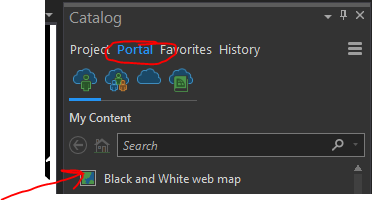
You can see that it is there. Right-click > Add and Open. It adds the web map to the Pro project.
I suppose this isn't 100% necessary, but its the quickest way I found to get the layer that we want without hunting around through online items.

Switch over to your Project tab, right-click Maps > New Basemap:

Now drag and drop the Black and White layer into your newly created basemap.
Name appropriately:
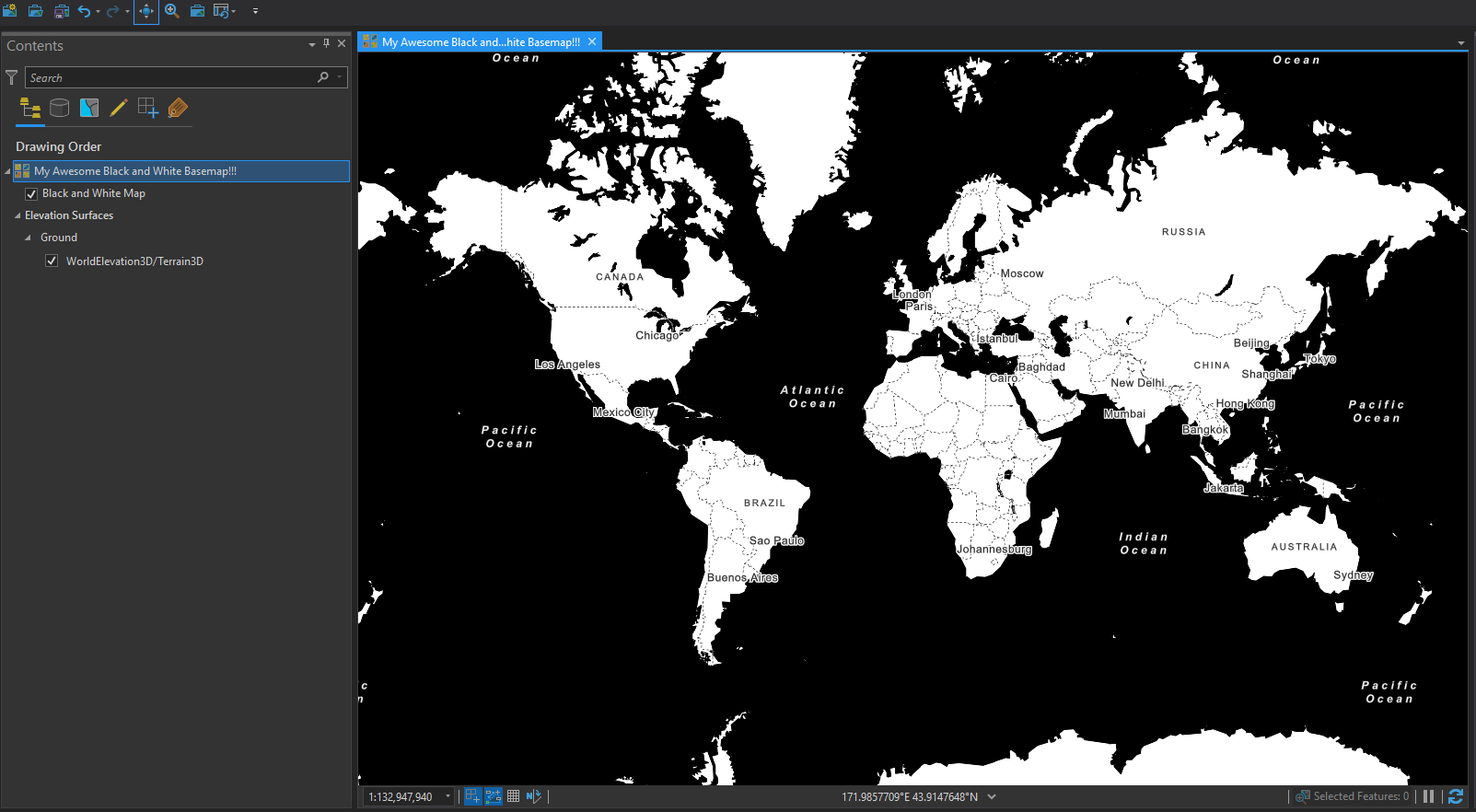
Now you can add data to it.
You can also go into the project options and set that to be used for new maps and scenes:
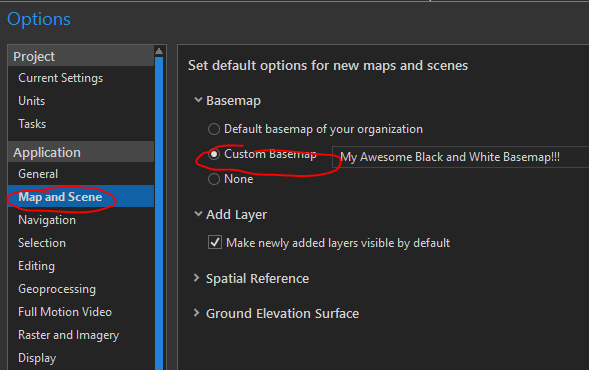
So now when I add a new map into my project that is what it uses:
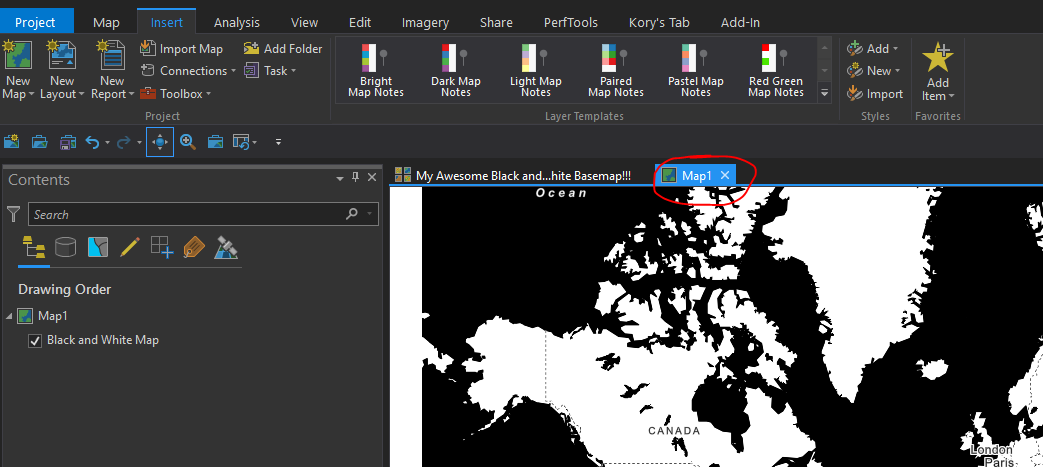
Hopefully this helps!
- Mark as New
- Bookmark
- Subscribe
- Mute
- Subscribe to RSS Feed
- Permalink
- Report Inappropriate Content
Like that item says, "You can add this layer to a web map and save as your own map."
So in ArcGIS Online (signed in to your organization account - same that you use in Pro) add the layer to a web map and save it.
Now in Pro, look at your Portal content (refresh if it doesn't show up right away):
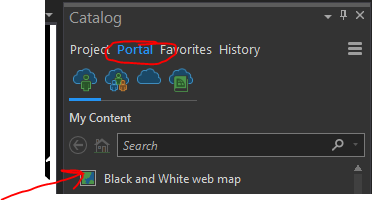
You can see that it is there. Right-click > Add and Open. It adds the web map to the Pro project.
I suppose this isn't 100% necessary, but its the quickest way I found to get the layer that we want without hunting around through online items.

Switch over to your Project tab, right-click Maps > New Basemap:

Now drag and drop the Black and White layer into your newly created basemap.
Name appropriately:
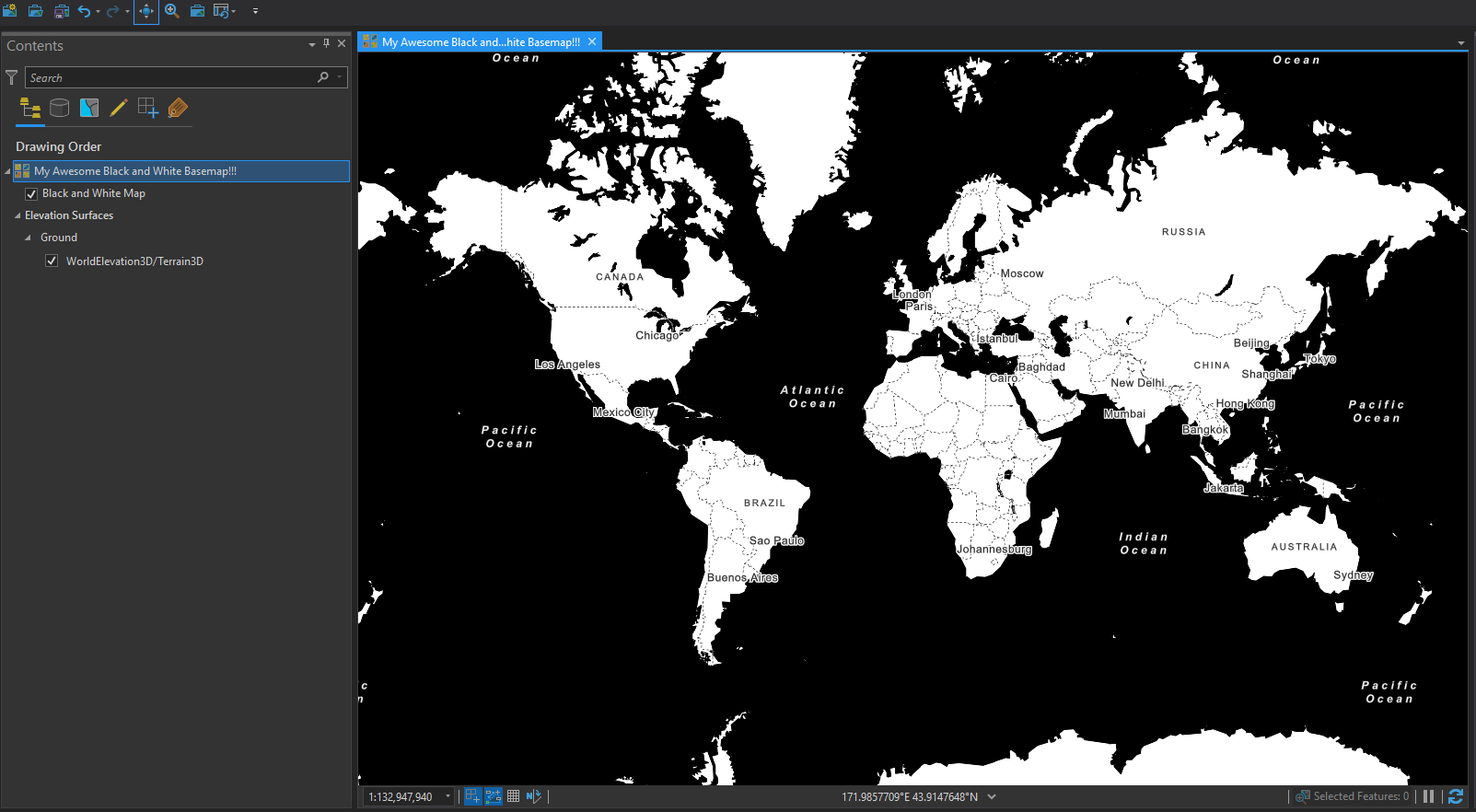
Now you can add data to it.
You can also go into the project options and set that to be used for new maps and scenes:
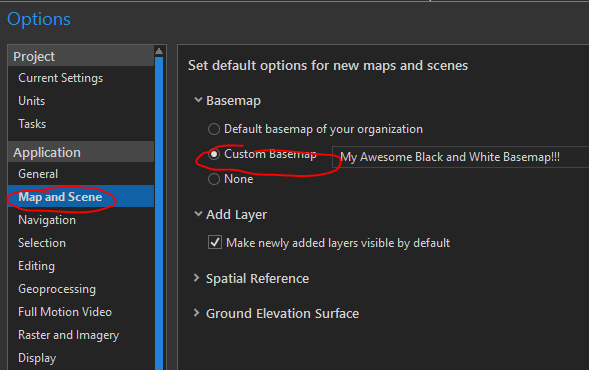
So now when I add a new map into my project that is what it uses:
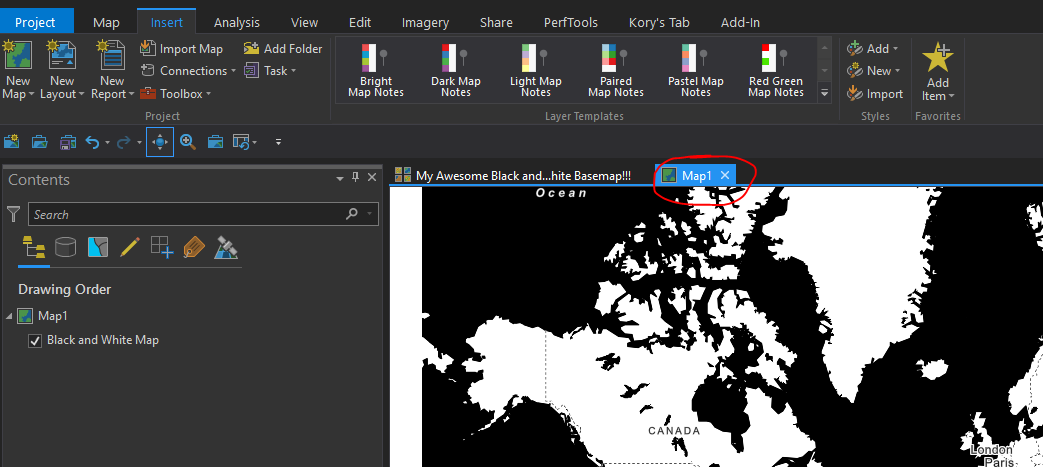
Hopefully this helps!
- Mark as New
- Bookmark
- Subscribe
- Mute
- Subscribe to RSS Feed
- Permalink
- Report Inappropriate Content
Excellent thanks!!!! Took me a while (mostly trying to first get it into an arcgis online map!) but once I did that it was easy to get it into my PRO project following your tutorial.
Thanks again!
- Mark as New
- Bookmark
- Subscribe
- Mute
- Subscribe to RSS Feed
- Permalink
- Report Inappropriate Content
Hi again Kory! I did manage to get the B&W layer into my map- but not quite the way described above. I saved as a layer file and then imported. But obviously that is more of a hack then a basemap solution.
Where I get stuck in the above steps is "drag and drop the Black and White layer into your newly created basemap.". I am assuming the source for the drag is the map listed in the "Portal" tab, and I should drag it into the <empty> newly created "basemap" map area? If so, when I do that it doesn't let me drop the object. When I roll over the empty map area, the icon changes to the Ø symbol, which of course means "Nuh-uh, don't even try to put that here!!!". My end goal would hopefully be to have this map on the list of basemaps selectable to every project when I hit the "basemaps" icon.
Thanks again!
- Mark as New
- Bookmark
- Subscribe
- Mute
- Subscribe to RSS Feed
- Permalink
- Report Inappropriate Content

Hopefully this helps.