- Home
- :
- All Communities
- :
- Products
- :
- ArcGIS Survey123
- :
- ArcGIS Survey123 Questions
- :
- Survey 123
- Subscribe to RSS Feed
- Mark Topic as New
- Mark Topic as Read
- Float this Topic for Current User
- Bookmark
- Subscribe
- Mute
- Printer Friendly Page
Survey 123
- Mark as New
- Bookmark
- Subscribe
- Mute
- Subscribe to RSS Feed
- Permalink
- Report Inappropriate Content
Why when you choose to create a multiple choice question you cannot make it have rules. Would really like to have a multiple choice question do this. If there is a way around this please let me know.
Thanks
- Mark as New
- Bookmark
- Subscribe
- Mute
- Subscribe to RSS Feed
- Permalink
- Report Inappropriate Content
Hi Shawn,
Can you explain a bit more about what you're trying to achieve or what rule you want to implement?
If you want based a Relevent rule on a multiple choice question, you'd use something like selected(${MCQname},'Answer1'), described in more detail here: https://community.esri.com/groups/survey123/blog/2016/05/28/the-art-of-hiding andhttps://community.esri.com/groups/survey123/blog/2017/08/30/understanding-multiple-choice-questions-...
Carmel
- Mark as New
- Bookmark
- Subscribe
- Mute
- Subscribe to RSS Feed
- Permalink
- Report Inappropriate Content
I am trying to set up a survey for our Solid Waste Department to use while collecting garbage everyday. Some of the questions will have more than one response to input. For example:
Set of rule for Conflicts for getting out of the cab. If selecting one answer then would have to select another answer for another question..
- Mark as New
- Bookmark
- Subscribe
- Mute
- Subscribe to RSS Feed
- Permalink
- Report Inappropriate Content
Hi Shawn,
That should be possible by using the Relevent column (when creating a survey, use the Advanced template which will give you all the column options):
Survey spreadsheet:
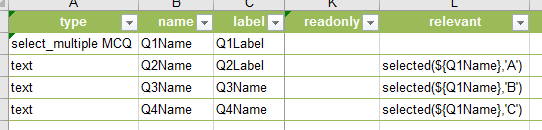
Choices spreadsheet:
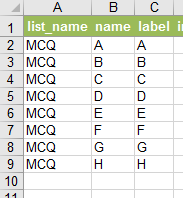
More information in my original post and here: Form expressions—Survey123 for ArcGIS | ArcGIS
Carmel