- Home
- :
- All Communities
- :
- Products
- :
- Mapping and Charting Solutions
- :
- Mapping and Charting Questions
- :
- Graduated symbology class values - Can you display...
- Subscribe to RSS Feed
- Mark Topic as New
- Mark Topic as Read
- Float this Topic for Current User
- Bookmark
- Subscribe
- Mute
- Printer Friendly Page
Graduated symbology class values - Can you display number ranges instead of < symbols?
- Mark as New
- Bookmark
- Subscribe
- Mute
- Subscribe to RSS Feed
- Permalink
- Report Inappropriate Content
Hi,
I'm looking for some advice.
When creating a choropleth map is there any way to change how the frequencies numbers are classed (aside from the options within the Method drop down)? I will try to elaborate better...
So instead of <1, < 3 etc... you can do 0, 1-2, 3-5 etc.. (See picture for context).
I have been asked to change the legend on my maps so that the frequency classes aren't displayed with < symbols and describe the range of numbers within the class instead, but I don't know how I can change this, or, if it is at all possible!
Any help would be most appreciated (Although I can do everything I need to on Arc pro, I am no means an expert so please excuse my ignorance with the more in-depth aspects of this program).
TIA,
Abbi
- Mark as New
- Bookmark
- Subscribe
- Mute
- Subscribe to RSS Feed
- Permalink
- Report Inappropriate Content
Have you tried using 'Unique Values' and manually grouping the values you want. You can then edit the Label column to whatever you like which would update any dynamic Legend or Table of Contents.
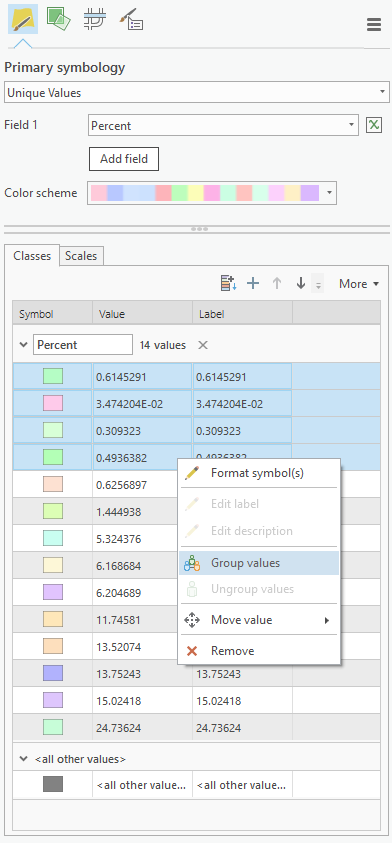
- Mark as New
- Bookmark
- Subscribe
- Mute
- Subscribe to RSS Feed
- Permalink
- Report Inappropriate Content
Ah that is just what I wanted - I think that should resolve the issue (If not I'll come back to this thread again!).
Thank you! The way I had learnt to create choropleth maps hadn't mentioned the unique value options so I had somewhat blindsighted it!
Thanks Mitch ![]() .
.