- Home
- :
- All Communities
- :
- Products
- :
- ArcGIS Survey123
- :
- ArcGIS Survey123 Questions
- :
- Survey123 Service
- Subscribe to RSS Feed
- Mark Topic as New
- Mark Topic as Read
- Float this Topic for Current User
- Bookmark
- Subscribe
- Mute
- Printer Friendly Page
Survey123 Service
- Mark as New
- Bookmark
- Subscribe
- Mute
- Subscribe to RSS Feed
- Permalink
- Report Inappropriate Content
Hi all can someone help.
I have prepared a form in Survey123 were i used the "begin Repeat" in "type" two times one capturing a list of barcodes and the other a list of dates. When viewing in ARGOL i have the form having TWO services uploaded one for the barcode and one for the dates separate. I would like to extract them in one csv file rather than two different ones becuase each barcode corresponds to its appropriate date. How can i have them in Ones CSV FILE? @Ismael Chivite#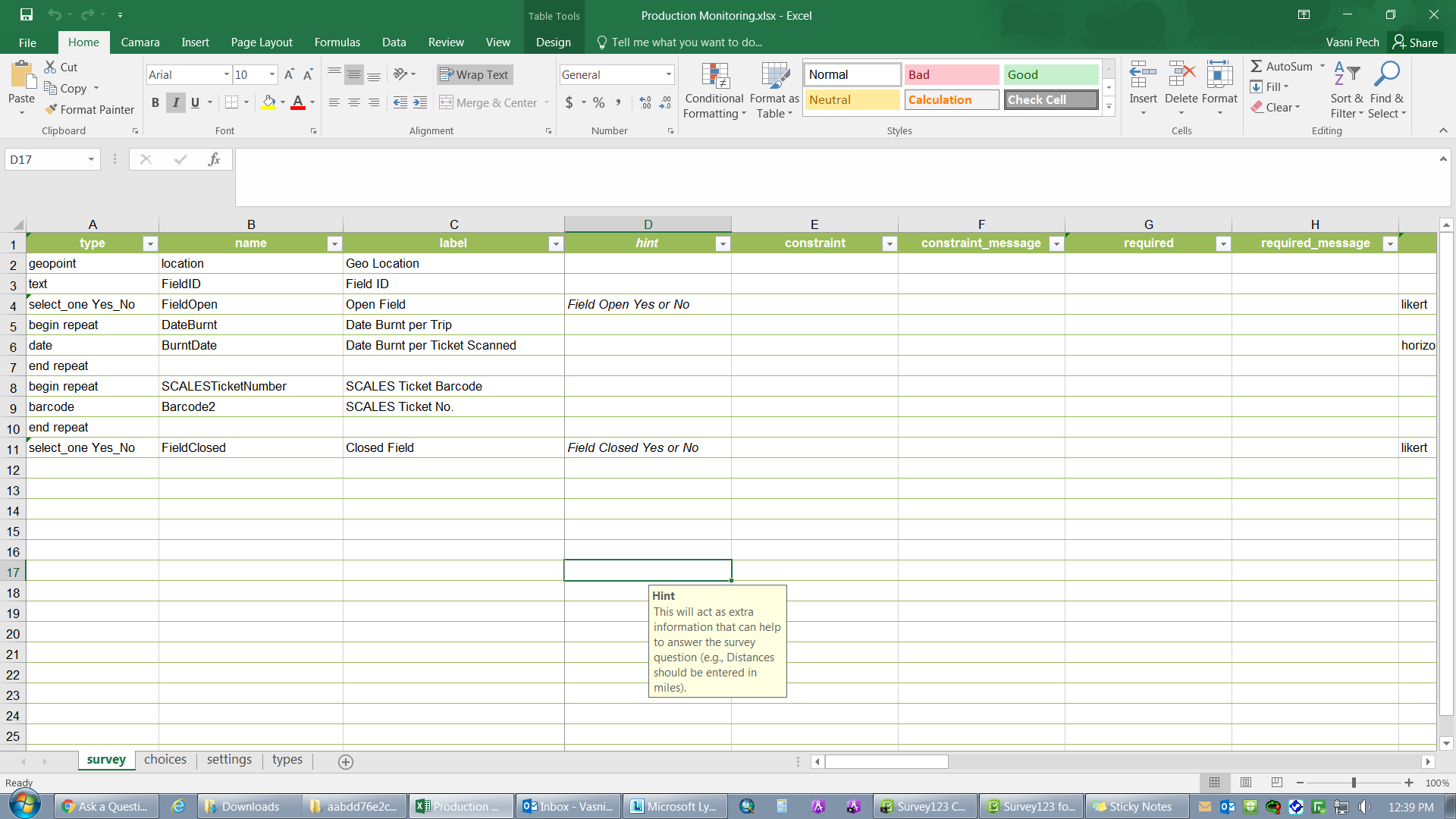
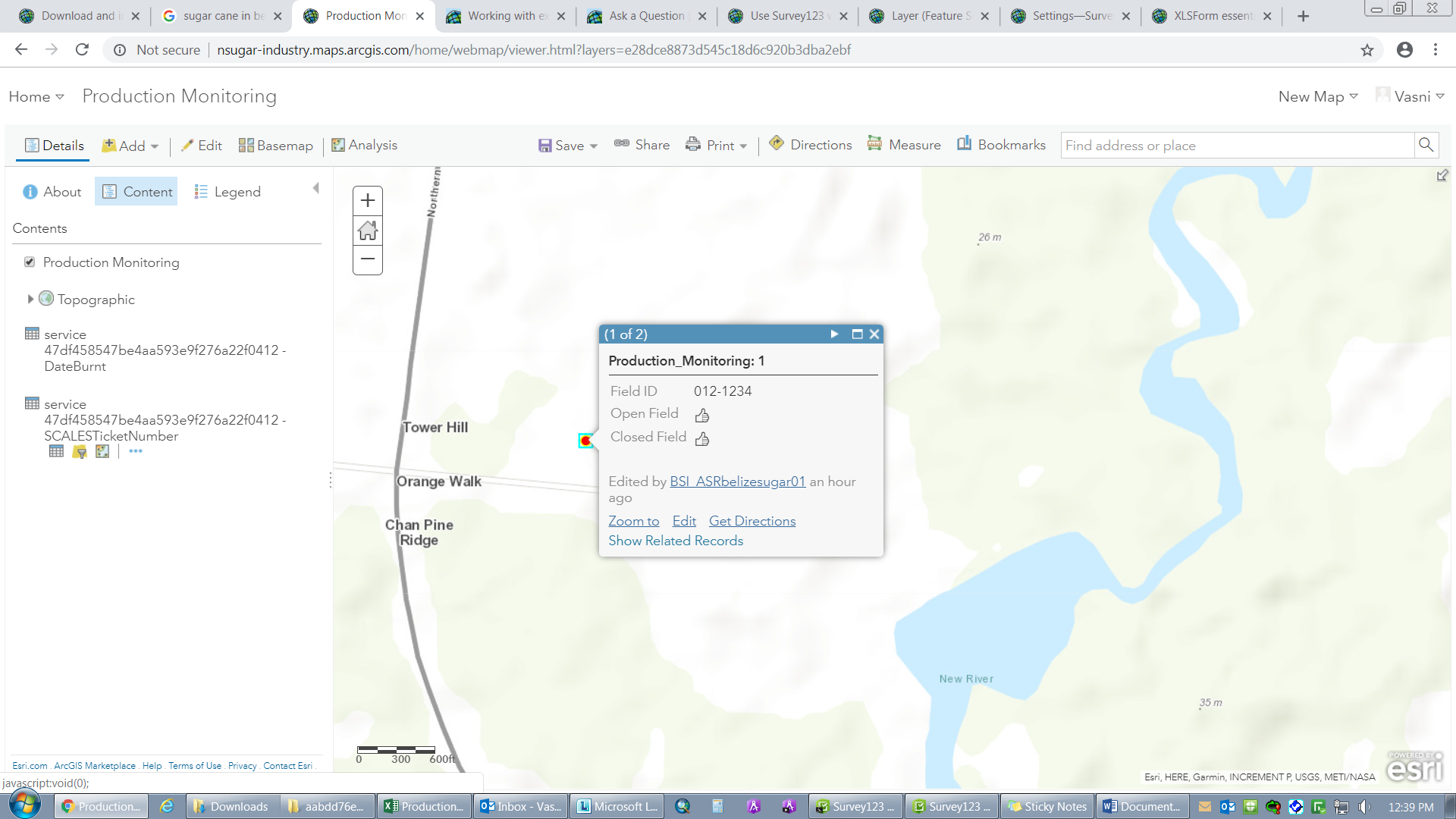 @#@@@@
@#@@@@
- Mark as New
- Bookmark
- Subscribe
- Mute
- Subscribe to RSS Feed
- Permalink
- Report Inappropriate Content
If I understand correctly, you can just put the barcode number and corresponding date within the same repeat.
For example, my users are taking multiple photos at stakes on our properties. At each stake, they fill out one survey with a repeat for each photo they take of the stake with the corresponding direction the photo is facing (among other attributes). All these attributes for the repeats show up in one table related to the survey feature class.
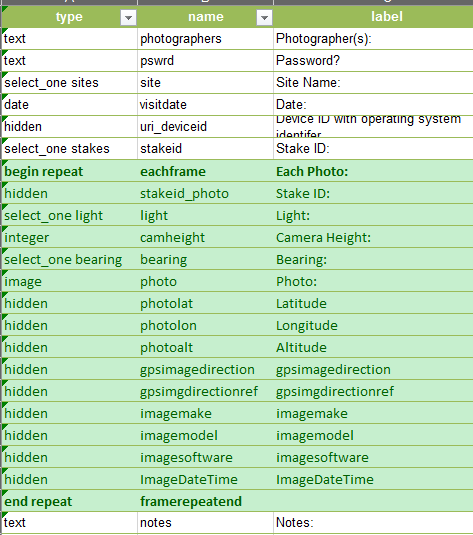
- Mark as New
- Bookmark
- Subscribe
- Mute
- Subscribe to RSS Feed
- Permalink
- Report Inappropriate Content
HI,
I have prepared a form in Survey using the begin repeat and in that set of repeat I am capturing different Barcodes and dates to a specific Parcel. Up to there all is ok. When the forms are sent or SYNCED see the Point Layer and in a service I see the having the date and barcode and when i export lets say as CSV file i get two csv files. How i can merge or have the data in one file as i down load the data.
Please see the pictures above were i have the point layer and two services one for the bar-code and one for the Date, but would like to have the data in one file because the three files complement each other.
Hope this information explains my question.
Regards,
Vasni
- Mark as New
- Bookmark
- Subscribe
- Mute
- Subscribe to RSS Feed
- Permalink
- Report Inappropriate Content
Do you need to have the 2 repeat sections (red and blue)? They are currently 2 repeats unrelated to each other and thus you get 2 tables.
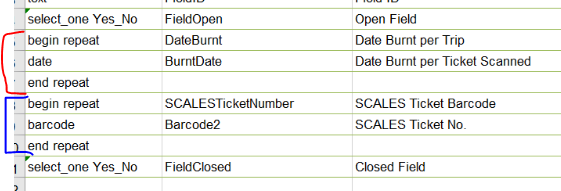
If you put the date and barcode within one set of "begin repeat" and "end repeat", you'll get one table as seen in my screenshot below. You'll always have at least the point feature class and one table if you're using repeats.
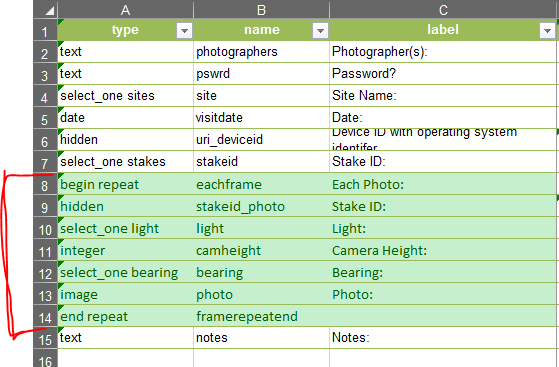
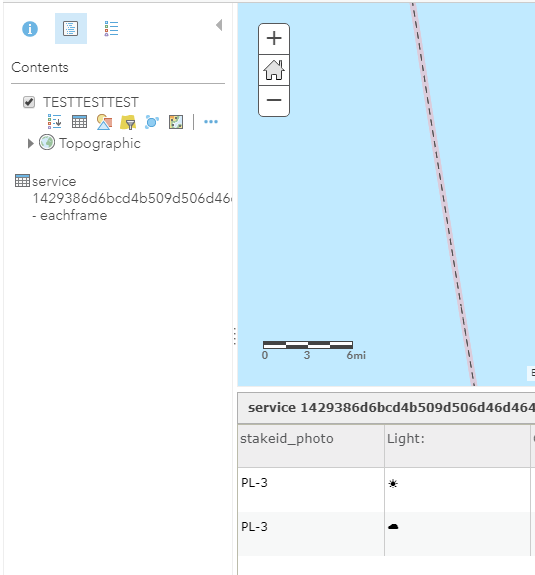
Then I only have one table to export which has all the attributes for my repeats (each of the multiple photos taken at each stake).
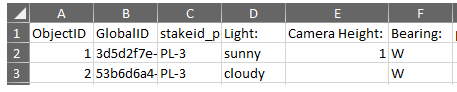
- Mark as New
- Bookmark
- Subscribe
- Mute
- Subscribe to RSS Feed
- Permalink
- Report Inappropriate Content