- Home
- :
- All Communities
- :
- Products
- :
- ArcGIS Pro
- :
- ArcGIS Pro Questions
- :
- Extension Concurrent License Issue
- Subscribe to RSS Feed
- Mark Topic as New
- Mark Topic as Read
- Float this Topic for Current User
- Bookmark
- Subscribe
- Mute
- Printer Friendly Page
Extension Concurrent License Issue
- Mark as New
- Bookmark
- Subscribe
- Mute
- Subscribe to RSS Feed
- Permalink
- Report Inappropriate Content
I converted 3D Analyst, Spatial Analyst, and Network Analyst extension licenses to concurrent. I authorized them on my License Server Administrator 10.6.0.
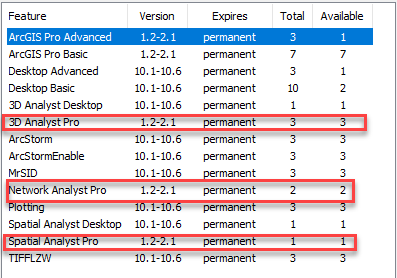
I launch ArcGIS Pro 2.2.2 and the extensions aren't greyed out, but they are listed as not available.
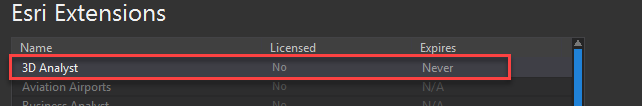
The tech support analyst is researching the problem.
Any Ideas?
I have had all kinds of issues with Pro licenses where I have to modify the service.txt file on the server, do installs and configs, then modify the service.text back.
This is really annoying that I have to go back to ArcMap to use 3d or spatial analyst tool.
- Mark as New
- Bookmark
- Subscribe
- Mute
- Subscribe to RSS Feed
- Permalink
- Report Inappropriate Content
ArcGIS Pro requires ArcGIS License Manager 2018.0 or later. Just upgrade your license manager. It is backward compatible so it should not affect your existing applications. There's also no need to do anything with your existing licenses. Refer to the document below for additional information:
Authorize ArcGIS Pro with a Concurrent Use license—ArcGIS Pro | ArcGIS Desktop
- Mark as New
- Bookmark
- Subscribe
- Mute
- Subscribe to RSS Feed
- Permalink
- Report Inappropriate Content
I upgraded License Manager to 2018.0 and there was no change.
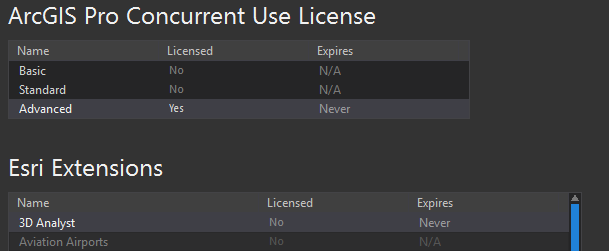
- Mark as New
- Bookmark
- Subscribe
- Mute
- Subscribe to RSS Feed
- Permalink
- Report Inappropriate Content
We're on LICMAN 2018 and had a similar problem, resulting in BUG-000116524 Currently borrowed ArcGIS Pro extensions will not allow other logon accounts to use the extensions when disconnected from the License Manager.
The workaround is to run:
Windows Registry Editor Version 5.00
[HKEY_CURRENT_USER\Software\ESRI\ArcGISPro\Licensing\Extensions]
"3D Analyst Pro"=dword:00000001
"Data Reviewer Pro"=dword:00000001
"Defense Mapping"=dword:00000001
"Geostatistical Analyst Pro"=dword:00000001
"Network Analyst Pro"=dword:00000001
"Production Mapping"=dword:00000001
"Publisher"=dword:00000001
"Spatial Analyst Pro"=dword:00000001
"Workflow Manager Pro"=dword:00000001
Per user, which isn't really acceptable, as we have to get IT do it for each person. We have requested the bug severity to be set to "High".
Have your TSA reference case
02174145
- Mark as New
- Bookmark
- Subscribe
- Mute
- Subscribe to RSS Feed
- Permalink
- Report Inappropriate Content
Your bug refers to borrowing the extension license(s). Is the OP borrowing the extension license(s) or just trying to use the licenses without borrowing the license(s)? I'm just wondering if ESRI did not cover all scenarios when they wrote up this bug as the wording narrowly defines the issue.
- Mark as New
- Bookmark
- Subscribe
- Mute
- Subscribe to RSS Feed
- Permalink
- Report Inappropriate Content
I missed this in your description. You mentioned you had to modify or edit the service.txt file. What exactly did you change? Is there a case # so I can see the details? If possible, perhaps you can request to have the analyst assisting you give me a call.
- Mark as New
- Bookmark
- Subscribe
- Mute
- Subscribe to RSS Feed
- Permalink
- Report Inappropriate Content
#02133940 is for the case created 6 months ago where the workaround was to change the service.txt file by changing the MAC address to say ANY to configure Pro licensing for a user.
The analyst has not created a case for the current issue regarding extension licensing. From what I hear that's not unusual for overseas tech support analysts to NOT create a case until they are sure they can close it. And she had no idea what to do so she said she would research it.
- Mark as New
- Bookmark
- Subscribe
- Mute
- Subscribe to RSS Feed
- Permalink
- Report Inappropriate Content
I see. It's unfortunate to hear that's how analyst handle the cases. Analyst should create a case anytime during the conversation and clients should have a case # before hanging up.
As for your issue, can you go back to the Availability folder in the ArcGIS License Server Administrator. click on the drop-down menu from Concurrent to Named User. Do you have Pro named user licenses and/or Drone2Map? If you have Pro Named User licenses, go ahead and reauthorize them with the .lic file now that you've upgraded your license manager.
- Mark as New
- Bookmark
- Subscribe
- Mute
- Subscribe to RSS Feed
- Permalink
- Report Inappropriate Content
I have already done this. I had to reauthorize them because of the renewal of our maintenance.
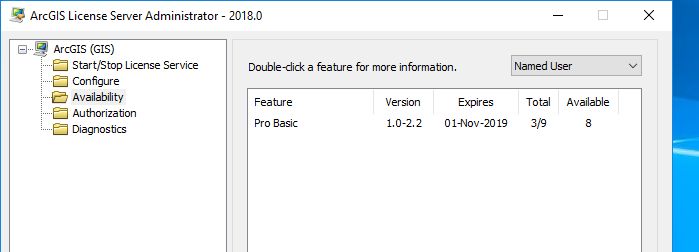
- Mark as New
- Bookmark
- Subscribe
- Mute
- Subscribe to RSS Feed
- Permalink
- Report Inappropriate Content
Brad,
Do you have Pro installed on any other machine? If so, can you see point to license manager and verify if it display the same result. Let's determine if the issue resides on the license manager side or the client side. This way, we can at least know where to focus our attention.