- Home
- :
- All Communities
- :
- Products
- :
- ArcGIS Maritime
- :
- ArcGIS Maritime Questions
- :
- Digital Shoreline Analysis System - Error
- Subscribe to RSS Feed
- Mark Topic as New
- Mark Topic as Read
- Float this Topic for Current User
- Bookmark
- Subscribe
- Mute
- Printer Friendly Page
Digital Shoreline Analysis System - Error
- Mark as New
- Bookmark
- Subscribe
- Mute
- Subscribe to RSS Feed
- Permalink
- Report Inappropriate Content
Hello I am working with digital Shoreline Analysis System software developed by usgs for coastal zone analysis. When I try to generate the statistics, I get the following error message: Shoreline layer "all-coastlines" has some record (s) that do not have a valid date specified in date field "date_". - I check: the date setting of my Date_ filed (MM/DD/YYYY), the dates are in this same format in my "all-coasltines" file too. - I tried to remove the "0" before the figure of the month (4/03/1989 instead of 04/03/1989) but no success.- The field "date_" is in text format, with 10 characters. I also tried different options with 22 length by adding times but no success. 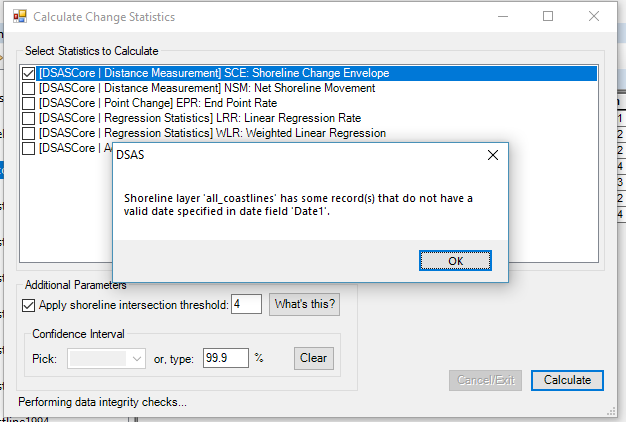
Has anyone come across this problem?
- Mark as New
- Bookmark
- Subscribe
- Mute
- Subscribe to RSS Feed
- Permalink
- Report Inappropriate Content
Without knowing anything about this digital shoreline analysis system, have you checked the table contents in field Date1? Correct the invalid entries (perhaps Null) might be the place to start.
- Mark as New
- Bookmark
- Subscribe
- Mute
- Subscribe to RSS Feed
- Permalink
- Report Inappropriate Content
Yes. content has no issue. In fact I tried other solutions to check which record has problem for example splitting the date into halves and tried to identify the invalid records but it did not resolve the issue
- Mark as New
- Bookmark
- Subscribe
- Mute
- Subscribe to RSS Feed
- Permalink
- Report Inappropriate Content
Any solution to this issue? I just ran into the same problem.
- Mark as New
- Bookmark
- Subscribe
- Mute
- Subscribe to RSS Feed
- Permalink
- Report Inappropriate Content
In DSAS the dates must be 10 characters long. So 4/3/1989 MUST be expressed as 04/03/1989.
- Mark as New
- Bookmark
- Subscribe
- Mute
- Subscribe to RSS Feed
- Permalink
- Report Inappropriate Content
Indeed, this format is exactly what needs to be entered, thanks!
Be aware of :
-> backslashes as a separator
-> actual days, not 00/00/2020 like I did which gives an error
-> like mentioned, exactly 10 characters
- Mark as New
- Bookmark
- Subscribe
- Mute
- Subscribe to RSS Feed
- Permalink
- Report Inappropriate Content
"An unexpected error occurred. Please refer to the log file (C:\Users\Amine\AppData\Roaming\Corona Environmental Consulting\DSAS v4.4 add-in\DSAS_log.txt) for additional details after closing ArcMap. I am asking for a friend, how to fix this error?
- Mark as New
- Bookmark
- Subscribe
- Mute
- Subscribe to RSS Feed
- Permalink
- Report Inappropriate Content
Did you get the solution? I'm facing the same problem
- Mark as New
- Bookmark
- Subscribe
- Mute
- Subscribe to RSS Feed
- Permalink
- Report Inappropriate Content
I am having this same problem. I cannot figure out the issue.
- Mark as New
- Bookmark
- Subscribe
- Mute
- Subscribe to RSS Feed
- Permalink
- Report Inappropriate Content
Did you manage to sort the issue? I am having the sam problem. The solution provided by LaurenFCruz did not work.