- Home
- :
- All Communities
- :
- Products
- :
- ArcGIS Enterprise
- :
- ArcGIS Enterprise Questions
- :
- 10.6.1 New Install - Error The server was unable t...
- Subscribe to RSS Feed
- Mark Topic as New
- Mark Topic as Read
- Float this Topic for Current User
- Bookmark
- Subscribe
- Mute
- Printer Friendly Page
10.6.1 New Install - Error The server was unable to access the URL
- Mark as New
- Bookmark
- Subscribe
- Mute
- Subscribe to RSS Feed
- Permalink
- Report Inappropriate Content
"The server was unable to access the URL 'https://geocmtdev001:6443/arcgis/services'. Please check your firewall and security settings. For more information, see the ArcGIS Server help topic Ports used by ArcGIS Server. You can access this topic in the table of contents by navigating to Administering ArcGIS Server > Securing your ArcGIS Server site > Configuring a secure environment for ArcGIS Server."
Getting the error above on a Windows 2012r2 VM, that previously ran 10.3.1 with no issues. VM is for development, not on a domain. However I also have two VMs in production that when testing 10.6.1 have the same issue.
I have double checked permissions on all folders, opened up ports and gave the exe's permission through the firewall.
Any ideas?
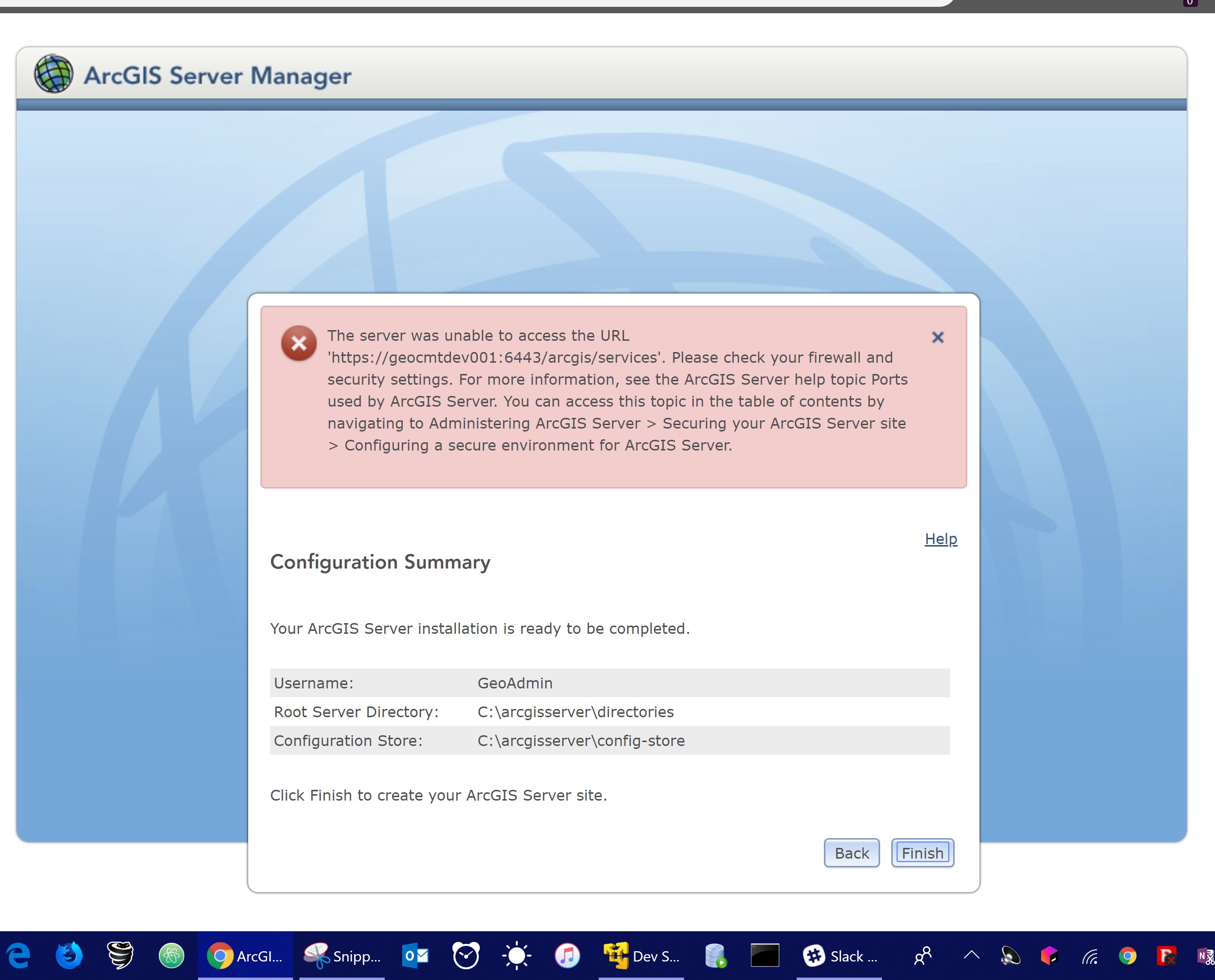
Solved! Go to Solution.
Accepted Solutions
- Mark as New
- Bookmark
- Subscribe
- Mute
- Subscribe to RSS Feed
- Permalink
- Report Inappropriate Content
Hello Joseph,
I have a suspicion this could be related to a Windows update. Would it be possible for you to generate a list of the installed Windows updates that I could compare to a Windows 2012 R2 machine that is functioning on my end?
You can use the following command:
wmic qfe list brief /format:texttablewsys > "%USERPROFILE%\hotfix.txt"
That will put the file in C:\Users\<your username>\hotfix.txt
Thanks,
Danny
- Mark as New
- Bookmark
- Subscribe
- Mute
- Subscribe to RSS Feed
- Permalink
- Report Inappropriate Content
Do you have a DNS alias for the servers?
Try installing the GP service startup patch for version 10.6.1: ArcGIS Server Geoprocessing Service Startup Patch
Is there anything in the logs? Logs can be found in arcgisserver\logs\Machine.domain.com
- Mark as New
- Bookmark
- Subscribe
- Mute
- Subscribe to RSS Feed
- Permalink
- Report Inappropriate Content
No DNS Alias. Two of the servers are on a domain, the test VM is not on a domain.
I tried installing the GP Patch, didn't help still same issue. Also tried installing all patches, still same.
As a test I reinstalled 10.3.1 on one of the servers, and was able to create a site with no issues.
Log file should be attached.
- Mark as New
- Bookmark
- Subscribe
- Mute
- Subscribe to RSS Feed
- Permalink
- Report Inappropriate Content
Hello Joseph,
I have a suspicion this could be related to a Windows update. Would it be possible for you to generate a list of the installed Windows updates that I could compare to a Windows 2012 R2 machine that is functioning on my end?
You can use the following command:
wmic qfe list brief /format:texttablewsys > "%USERPROFILE%\hotfix.txt"
That will put the file in C:\Users\<your username>\hotfix.txt
Thanks,
Danny
- Mark as New
- Bookmark
- Subscribe
- Mute
- Subscribe to RSS Feed
- Permalink
- Report Inappropriate Content
- Mark as New
- Bookmark
- Subscribe
- Mute
- Subscribe to RSS Feed
- Permalink
- Report Inappropriate Content
Additional notes for linux installs.
1: stop server, unset http_proxy, https_proxy, and no_proxy environment variables, then restart server. create site.
2: if that doesn't work, look into hostname.properties file as an option if machine has multiple NIC cards.
- Mark as New
- Bookmark
- Subscribe
- Mute
- Subscribe to RSS Feed
- Permalink
- Report Inappropriate Content
From the logs: Access to this resource is not allowed /arcgis/rest/admin/reinitialize
Everything in the logs looks good to this point.
- Mark as New
- Bookmark
- Subscribe
- Mute
- Subscribe to RSS Feed
- Permalink
- Report Inappropriate Content
I still have this issue, so if anyone has any suggestions, it would be appreciated.
- Mark as New
- Bookmark
- Subscribe
- Mute
- Subscribe to RSS Feed
- Permalink
- Report Inappropriate Content
Joseph,
Sorry to hear this is still an issue for you!
Check out my post on this thread about this:
https://community.esri.com/thread/216464-failed-to-create-a-site-arcgis-server-1051
As I mention there it could be related to the SSL-related settings for the user running the ArcGIS Server service, specifically not being able to use TLS 1.1 and/or TLS 1.2.
-Danny
- Mark as New
- Bookmark
- Subscribe
- Mute
- Subscribe to RSS Feed
- Permalink
- Report Inappropriate Content
Thanks, this worked, marked the other reply by accident as the correct answer.
When I did this, I did not need to run the browser as the ArcGIS user. When I changed the setting using the normal local admin I use and then went and checked the setting for the ArcGIS user, the changes were there from when I change it with the previous user.
Also, I had to change this setting in the local group policy before I was able to enable TLS 1.1 and 1.2
Computer Configuration > Administrative Templates > Windows Components > Internet Explorer > Internet Explorer Control Panel > Advanced Page
Turn Off Encryption Support had to be changed to Disabled before I could make the changes to TLS in Internet Explorer