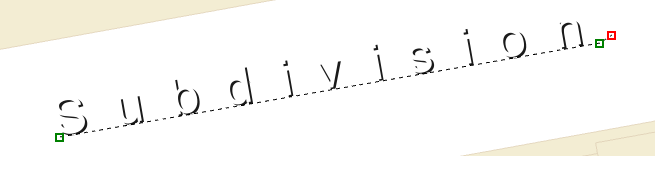- Home
- :
- All Communities
- :
- Products
- :
- ArcGIS Pro
- :
- ArcGIS Pro Questions
- :
- ArcGIS Pro annotation kerning behavior
- Subscribe to RSS Feed
- Mark Topic as New
- Mark Topic as Read
- Float this Topic for Current User
- Bookmark
- Subscribe
- Mute
- Printer Friendly Page
ArcGIS Pro annotation kerning behavior
- Mark as New
- Bookmark
- Subscribe
- Mute
- Subscribe to RSS Feed
- Permalink
- Report Inappropriate Content
I am having some issues converting to ArcGIS Pro annotation. The conversion itself was successful. I can edit annotation and create new ones. However, annotation with horizontal alignment of 'Full' does not work on creation. The annotation text is not spread out to the full extent. However, when I modify the vertices and choose 'Continue Feature', the text then stretches out.
In Arcmap, the text would just stretch out to the end vertex dynamically. Is this some unintended behavior or is this how the kerning works in ArcGIS Pro. This means we would have to create the annotation, then modify to stretch the letters to full alignment.
I work in an accessor office and our maps have hundreds of subdivision names that need to be stretched back out after conversion. Is anyone else encountering this?
Here is what this looks like on creation
The Full Alignment does not appear until you go back to modify vertices and choose the Continue Feature tool