- Home
- :
- All Communities
- :
- User Groups
- :
- Web AppBuilder Custom Widgets
- :
- Questions
- :
- Web App Builder Developer Edition - How to increas...
- Subscribe to RSS Feed
- Mark Topic as New
- Mark Topic as Read
- Float this Topic for Current User
- Bookmark
- Subscribe
- Mute
- Printer Friendly Page
Web App Builder Developer Edition - How to increase GP input decimals from 3 to 6?
- Mark as New
- Bookmark
- Subscribe
- Mute
- Subscribe to RSS Feed
- Permalink
- Report Inappropriate Content
Good afternoon! I have a geoprocessing tool that is used for mapping coordinates on the map. In the desktop and REST environment, if I type in coordinates up to 6 decimal places (example: -97.505235. 35.641936) it will map to the degree of accuracy. However, when publishing the tool and using in the Web App Builder develop edition, only three of the numbers following the decimal place are returned. The number is rounded. Is there a default setting in a configuration file that can change this?
When the GP tool is run at the rest endpoint:
Anyone know where to change the default from 3 digits to 6 digits following the decimal point?
Thank you!
Solved! Go to Solution.
Accepted Solutions
- Mark as New
- Bookmark
- Subscribe
- Mute
- Subscribe to RSS Feed
- Permalink
- Report Inappropriate Content
Well, I figured out a solution. Instead of having the GP parameter set as a double, I changed it to a string in the config file. Here was the block of code that was changed:
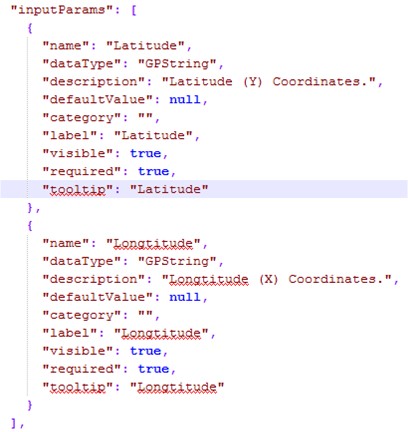
"dataType" was changed from GPDouble to GPString. After doing this, here are my results:
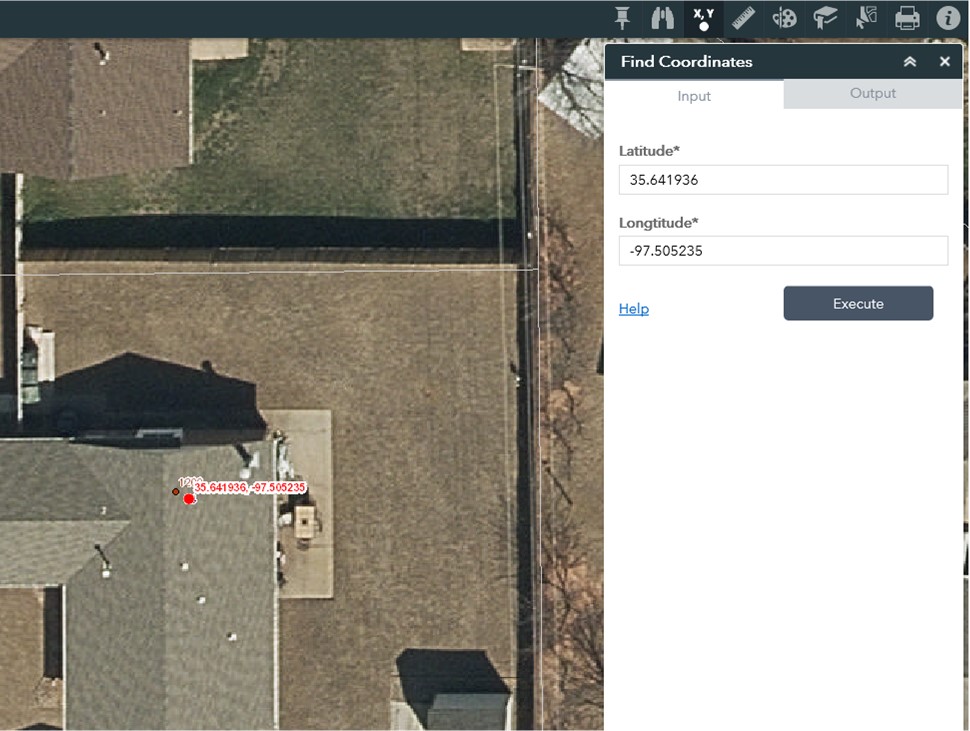
Coordinates now map with as many decimal places as you want. The Web App Builder (Developer Edition) itself rounds the numbers, so when mapping coordinates with the greatest accuracy, this will reduce the accuracy.
Just wanted to pass this information along.
- Mark as New
- Bookmark
- Subscribe
- Mute
- Subscribe to RSS Feed
- Permalink
- Report Inappropriate Content
Well, I figured out a solution. Instead of having the GP parameter set as a double, I changed it to a string in the config file. Here was the block of code that was changed:
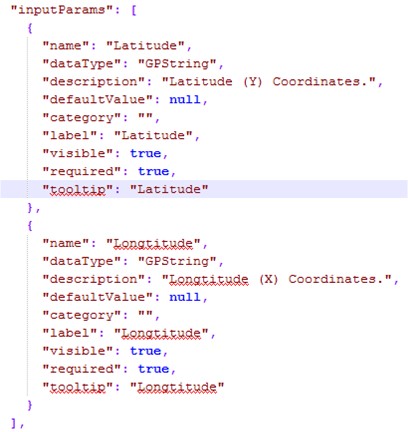
"dataType" was changed from GPDouble to GPString. After doing this, here are my results:
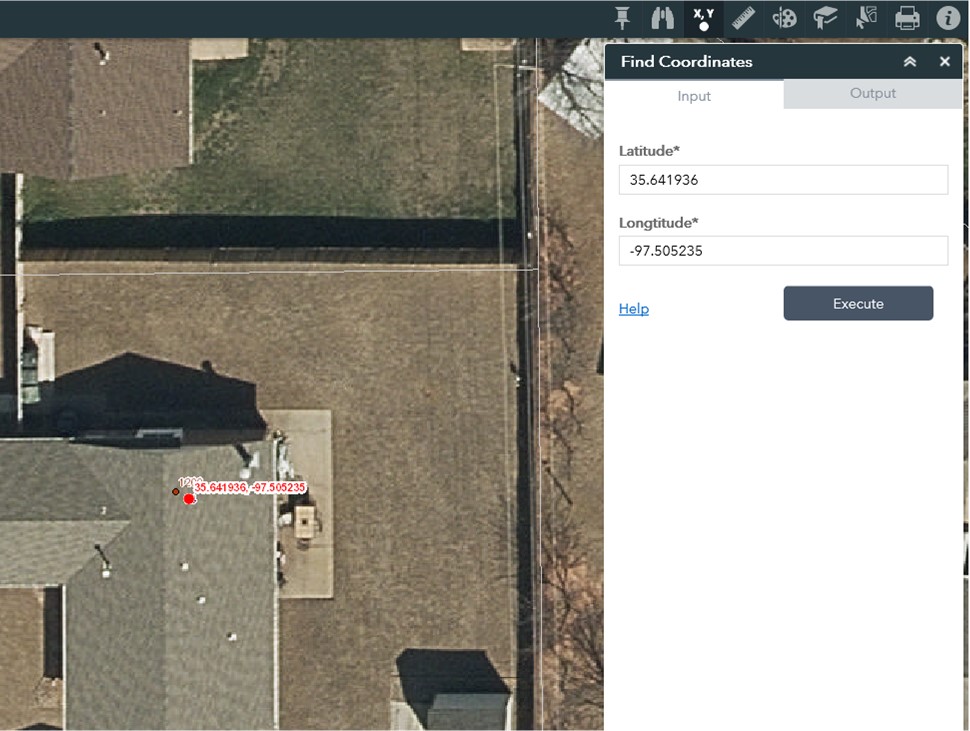
Coordinates now map with as many decimal places as you want. The Web App Builder (Developer Edition) itself rounds the numbers, so when mapping coordinates with the greatest accuracy, this will reduce the accuracy.
Just wanted to pass this information along.