- Home
- :
- All Communities
- :
- Products
- :
- ArcGIS Pro
- :
- ArcGIS Pro Questions
- :
- How do you add decimal places to DMS Coordinates i...
- Subscribe to RSS Feed
- Mark Topic as New
- Mark Topic as Read
- Float this Topic for Current User
- Bookmark
- Subscribe
- Mute
- Printer Friendly Page
How do you add decimal places to DMS Coordinates in ArcGIS Pro?
- Mark as New
- Bookmark
- Subscribe
- Mute
- Subscribe to RSS Feed
- Permalink
- Report Inappropriate Content
How do you add decimal places to DMS Coordinates for the map display in ArcGIS Pro? see picture below.
Thanks,
Michael

- Mark as New
- Bookmark
- Subscribe
- Mute
- Subscribe to RSS Feed
- Permalink
- Report Inappropriate Content
As you are probably well aware there is no setting for the DMS to show decimals in the normal access point.
Decimal degrees or degrees Decimal Minutes obviously do
- Mark as New
- Bookmark
- Subscribe
- Mute
- Subscribe to RSS Feed
- Permalink
- Report Inappropriate Content
Thanks for the reply Dan. I see there is a place to set the number of decimal places for DMS, but it is grayed out. I wasn't sure if I needed to do something to activate it or if that's just the only setting for DMS.
- Mark as New
- Bookmark
- Subscribe
- Mute
- Subscribe to RSS Feed
- Permalink
- Report Inappropriate Content
I think your intent is to get a perceived precision finer that 20-30 meters (about 1 sec between the equator and 50 deg N).
Decimal degrees is still your best bet
but better still use a projected coordinate system (except web Mercator)
- Mark as New
- Bookmark
- Subscribe
- Mute
- Subscribe to RSS Feed
- Permalink
- Report Inappropriate Content
Dear Michael,
Unfortunately, you cannot change the DMS decimals units :0(
Here is a workaround to display decimal places as Degrees Decimal Minutes.
Open ArcGIS Pro and create a new Blank project (TestDecimals)
Close Catalog View
Insert a New Map (By default the units are set to Decimal Degrees, I updated to DMS)

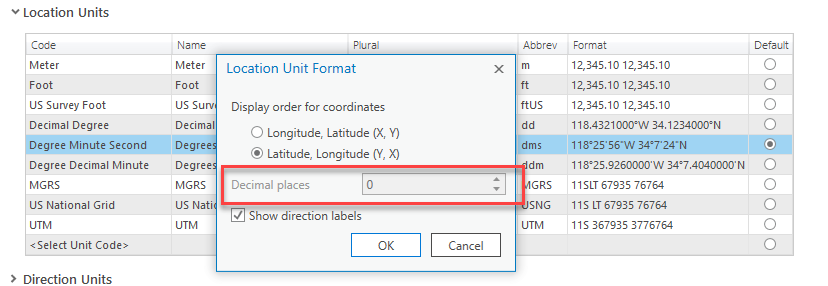
However, you can switch to a different set of Units and change the number of decimals digits.
Click on Project > Options > Units > Expand Location Units
Expand the fields of the table, so you can read all the field values
Right click on Degrees Decimal Minutes > Click on Set unit format
Under “Display order for coordinates:
Verify that the radio button for Longitude, Latitude (X,Y) is checked
Under “Decimal places” set the value to your desired number of decimals places (3)
Click “OK” twice
Click on the back arrow to return to the display
In the Content Pane, double-click on the Map to open its properties
Under General > Display Units click the pulldown icon > Select Degrees Decimal Minutes
Click “OK”
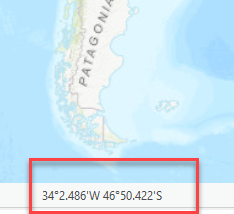
Verify at the bottom the new Units and decimal places.
:0)
- Mark as New
- Bookmark
- Subscribe
- Mute
- Subscribe to RSS Feed
- Permalink
- Report Inappropriate Content
Dan and Jorge, Thank you for your help. The reason I need the coordinates in DMS with decimals is because that is the standard format for my agency (and most other agencies in my state). On our maps, we are required to provide DMS coordinates at the bottom of the page (usually for the entry point to every property we visit). Without decimals, the location precision is off by a good bit ( as Dan mentioned above). It's not the end of the world, most of staff have been using Google Earth to get the Coordinates as a work around. I dream of the day we all just use decimal degrees ![]() .
.
Michael
- Mark as New
- Bookmark
- Subscribe
- Mute
- Subscribe to RSS Feed
- Permalink
- Report Inappropriate Content
Yes, if you need DMS and not DM.mm and can't use D.ddddddd
Then you need to post an idea on
ArcGIS Ideas (maybe …. Improve Coordinate Precision for DMS display on maps
specially since the lack of the decimals leaves a pretty crude approximation of location, yet projected coordinates can yield a far better approximation
- Mark as New
- Bookmark
- Subscribe
- Mute
- Subscribe to RSS Feed
- Permalink
- Report Inappropriate Content
Done. Thanks Dan!