- Home
- :
- All Communities
- :
- Products
- :
- ArcGIS Pro
- :
- ArcGIS Pro Questions
- :
- Install Python Packages through python package man...
- Subscribe to RSS Feed
- Mark Topic as New
- Mark Topic as Read
- Float this Topic for Current User
- Bookmark
- Subscribe
- Mute
- Printer Friendly Page
Install Python Packages through python package manager in arcgis pro
- Mark as New
- Bookmark
- Subscribe
- Mute
- Subscribe to RSS Feed
- Permalink
When I try to install python packages like 'spyder' through the package manager in arcgis pro 2.2.2, it doesn't allow me to do so. The install button is greyed out. Any help?
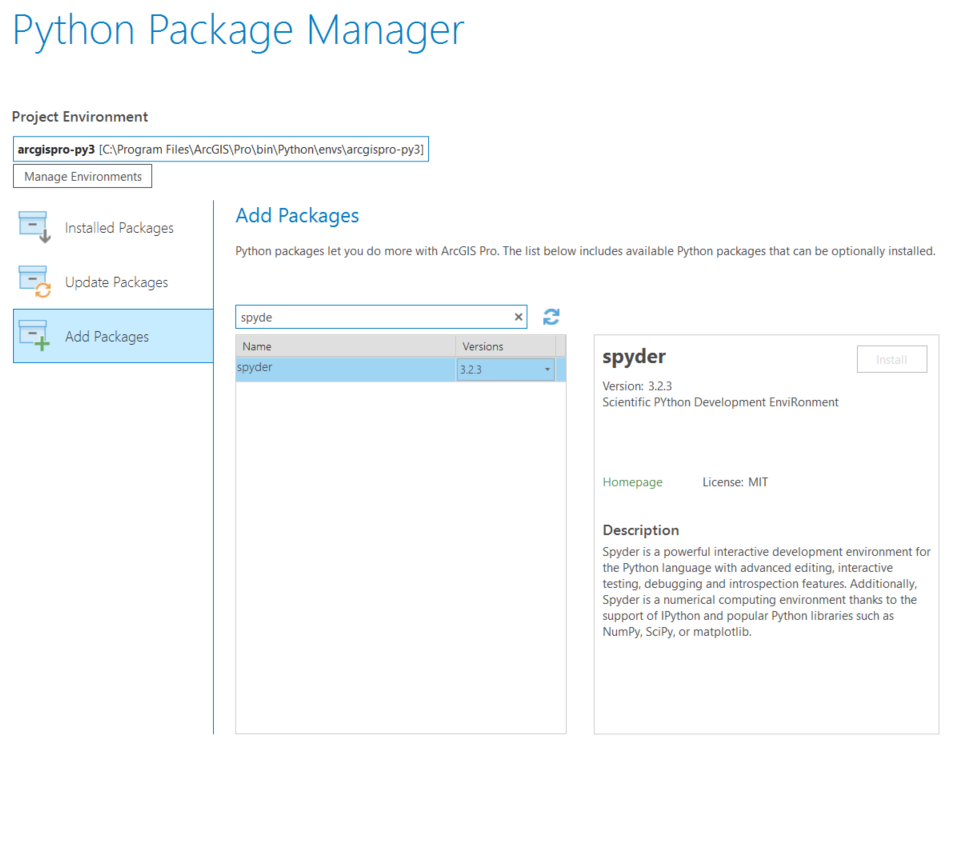
Solved! Go to Solution.
Accepted Solutions
- Mark as New
- Bookmark
- Subscribe
- Mute
- Subscribe to RSS Feed
- Permalink
They have seen this thread. Just no commentary as yet.
- Mark as New
- Bookmark
- Subscribe
- Mute
- Subscribe to RSS Feed
- Permalink
You can't....
Conda install is the only route for now
/blogs/dan_patterson/2018/07/01/arcgis-pro-your-conda-environments
Once installed, fluffy it up a bit
/blogs/dan_patterson/2017/07/01/arcgis-pro-2-creating-desktop-shortcuts
Then you will have a great python IDE
/blogs/dan_patterson/2018/01/28/spyder
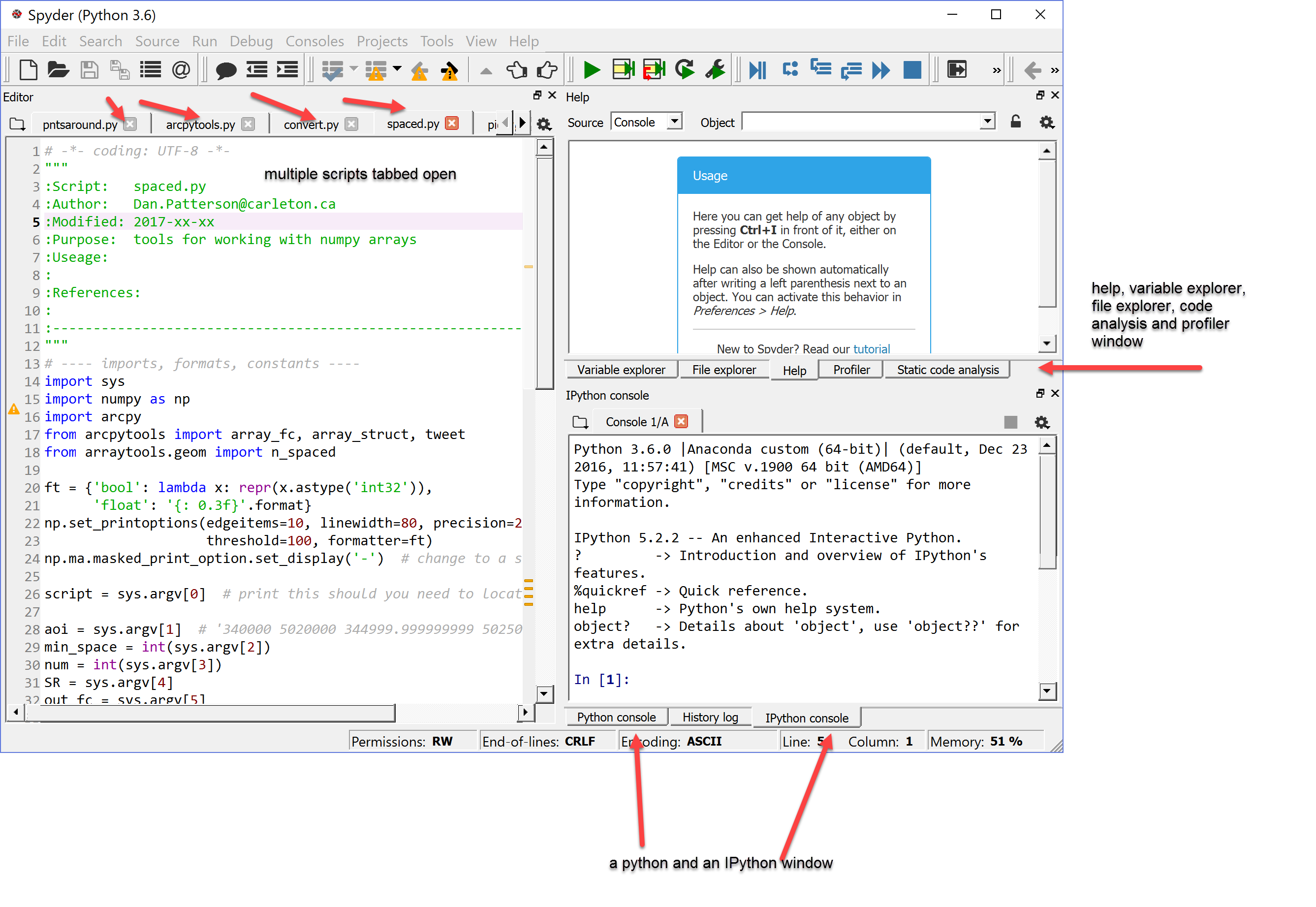
or this if you don't
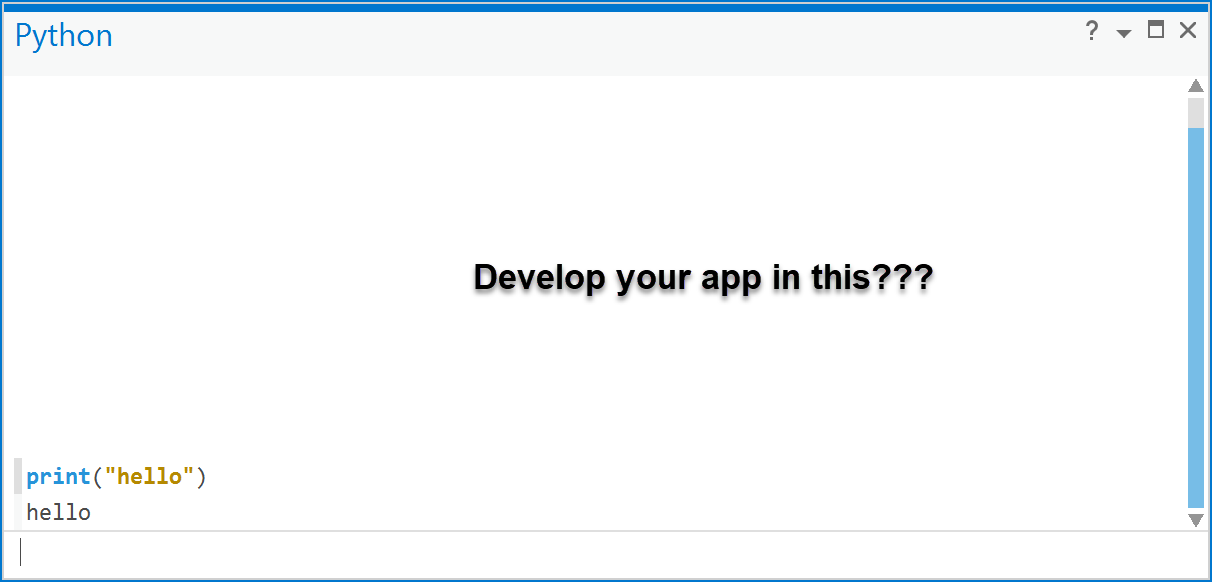
- Mark as New
- Bookmark
- Subscribe
- Mute
- Subscribe to RSS Feed
- Permalink
Thanks. Seems to be working.
- Mark as New
- Bookmark
- Subscribe
- Mute
- Subscribe to RSS Feed
- Permalink
what seems to be working? the solution I provided? or something else?
- Mark as New
- Bookmark
- Subscribe
- Mute
- Subscribe to RSS Feed
- Permalink
Yes I created shortcut for the environment as per your suggestion
- Mark as New
- Bookmark
- Subscribe
- Mute
- Subscribe to RSS Feed
- Permalink
Nothing in the new release notes on this topic
Release notes for ArcGIS Pro 2.2—ArcGIS Pro | ArcGIS Desktop
any movement??
- Mark as New
- Bookmark
- Subscribe
- Mute
- Subscribe to RSS Feed
- Permalink
any movement??
I'd like to hear about any movement as well; I've gone ahead and drank to cloning KoolAide, it would be nice to get at least some acknowledgement regarding the situation...
- Mark as New
- Bookmark
- Subscribe
- Mute
- Subscribe to RSS Feed
- Permalink
They have seen this thread. Just no commentary as yet.
- Mark as New
- Bookmark
- Subscribe
- Mute
- Subscribe to RSS Feed
- Permalink
Any update on this?