- Home
- :
- All Communities
- :
- Products
- :
- ArcGIS Online
- :
- ArcGIS Online Questions
- :
- Ordnance survey basemaps not available
- Subscribe to RSS Feed
- Mark Topic as New
- Mark Topic as Read
- Float this Topic for Current User
- Bookmark
- Subscribe
- Mute
- Printer Friendly Page
Ordnance survey basemaps not available
- Mark as New
- Bookmark
- Subscribe
- Mute
- Subscribe to RSS Feed
- Permalink
- Report Inappropriate Content
I'm trying to use the OS basemaps as outlined here:
These used to be available in ArcGIS Online, ArcGIS Pro and ArcMap. Currently I can only access them through ArcMap. I have previously spoken to ESRI support regarding this when these basemaps were not available through any platform. The solution was to change my locale to the UK in my organization settings. I've done this and for a time they worked. Now I'm limited to only ArcMap for these basemaps.
I've tried saving the MXD in ArcMap with the basemap loaded and then importing that into ArcPro. I get the red exclamation mark (data source problem) in ArcPro.
This does go some way to solving my problem as I need to share the pro map as a web map with EPSG 27700. Although the basemap data source is broken I no longer get the "no basemap" warning when sharing. Of course, there is no basemap given the data source is broken. This hacky workaround seems to be working for now and I can use the tile layers from living atlas as a stop gap.
Is this a known problem for UK customers? I'm using the most recent version of pro (2.2.2) with patch 2 applied.
Cheers,
Oliver
- Mark as New
- Bookmark
- Subscribe
- Mute
- Subscribe to RSS Feed
- Permalink
- Report Inappropriate Content
Oliver,
I don't seem to have a problem adding the OS Open Carto basemap to AGOL using the web map Id of 0bd3a4a6fd674a90a7d0a9e5f36fb59b or even adding the map service url of http://tiles.arcgis.com/tiles/qHLhLQrcvEnxjtPr/arcgis/rest/services/OS_Open_Carto_2/MapServer. So th...
- Mark as New
- Bookmark
- Subscribe
- Mute
- Subscribe to RSS Feed
- Permalink
- Report Inappropriate Content
My issue is that as a UK customer it is my understanding that these OS basemaps should be available via the basemap widget in AGOL. Starting a new map in AGOL these are the basemap choices I am presented with:
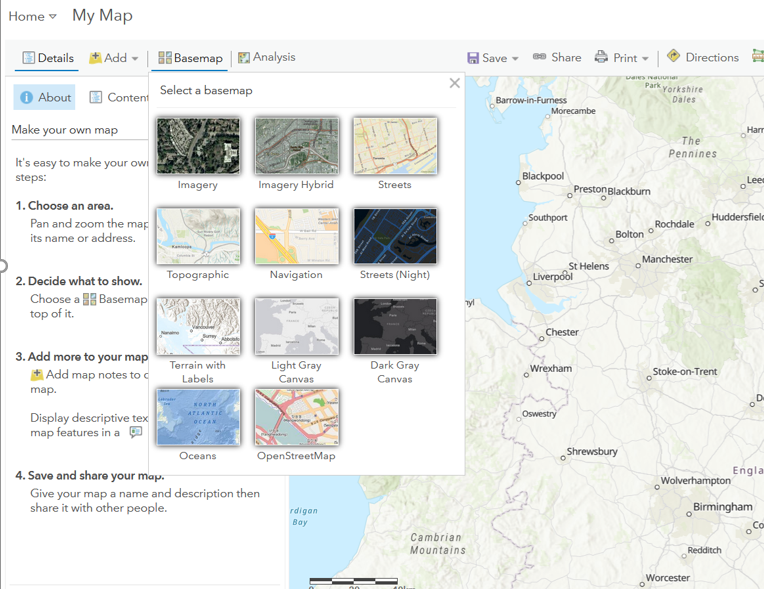
The same is true in ArcGIS Pro. In pro I can add the OS maps through catalog > living atlas but they are presented as tile layers, not as basemaps.
These basemaps have been present in the widget as options in the past. Currently I cannot see them.
- Mark as New
- Bookmark
- Subscribe
- Mute
- Subscribe to RSS Feed
- Permalink
- Report Inappropriate Content
Oliver,
I am not a UK customer but It sounds like you have to use the UK Content App to get the OS Basemaps added to your orgs basemap gallery. If that is not an option for some reason then you can follow this blog for adding Bing Basemaps to your orgs basemap gallery.
You would just need to skip the Bing specific portions like steps 2-4 and step 7 you would add the url for the tile map service for one of the OS basemaps.
Because I am not a UK customer I followed the steps above and was able to add OS Basemaps to my org.
- Mark as New
- Bookmark
- Subscribe
- Mute
- Subscribe to RSS Feed
- Permalink
- Report Inappropriate Content
Thanks Robert. Are you based in the UK? I'm sure the maps are available and
have used them, as mentioned in the original post. What I am querying is
why they are not available in my basemap widget. This causes problems when
trying to create a webmap in EPSG 27700 for collector offline purposes.
That the maps are available I do not doubt. That they are available through
the basemap widget I do doubt. Because they are not.
Sent from my mobile device. Please forgive short replies and / or typos.
- Mark as New
- Bookmark
- Subscribe
- Mute
- Subscribe to RSS Feed
- Permalink
- Report Inappropriate Content
Oliver as I mention in my last reply you must use the UK Content App to add them to your basemap gallery or the other method I mentioned.
- Mark as New
- Bookmark
- Subscribe
- Mute
- Subscribe to RSS Feed
- Permalink
- Report Inappropriate Content
Robert, I disagree. These basemaps are available in ArcMap desktop without any UK content app. I can see and use them. As such they should be available in ArcGIS Pro. They are not. They should also be available in AGOL. They are not. My issue is that all three platforms should be in sync when it comes to the basemap widget.
Again here's what AGOL looks like in my organization account when I start a new map:

Yet when I visit a completely unrelated map that is not part of my organization:
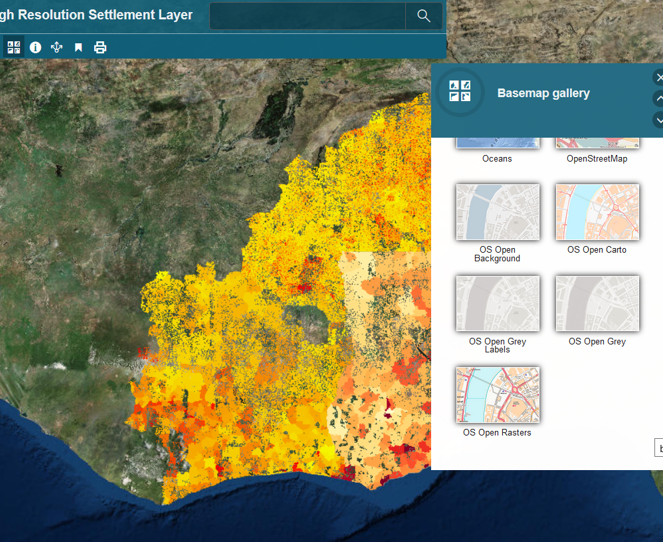
For UK customers these basemaps are supposed to be on the widget by default. They are not available for me apart from in ArcMap Desktop. This is my issue. As a non-UK customer if you visit the web app above you will probably not have access to the OS basemaps.
- Mark as New
- Bookmark
- Subscribe
- Mute
- Subscribe to RSS Feed
- Permalink
- Report Inappropriate Content
Oliver,
I don't see anywhere where it says
For UK customers these basemaps are supposed to be on the widget by default.
Thought that would be nice. All I see it that to have them added to your AGOL account you have to follow the instructions here on the web page:
If you want to add the maps to your custom basemap gallery or require access to the rest endpoints of the services then you can search for the basemaps individually in ArcGIS Online or use the UK Content app. The UK Content app will add all of the maps to your ArcGIS Online account into a group where you can share them and easily find the individual URL’s for the services.
Now as far as Pro, I don't have any info on that.
- Mark as New
- Bookmark
- Subscribe
- Mute
- Subscribe to RSS Feed
- Permalink
- Report Inappropriate Content
Thanks Robert, I think a UK customer would be better placed to answer my
queries.
Oliver Burdekin
Spatial Analyst, burdGIS
m:07764945803 | e:info@burdgis.com | w:http://www.burdgis.com
<http://www.facebook.com/burdgis> <http://www.linkedin.com/company/burdgis>
<http://twitter.com/intent/user?screen_name=burdGIS>
<http://www.youtube.com/c/burdGIS>
Get your own email signature
<https://www.wisestamp.com/signature-in-email?utm_source=promotion&utm_medium=signature&utm_campaign=get_your_own>
On Sat, Sep 15, 2018 at 10:47 PM Robert Scheitlin, GISP <geonet@esri.com>
- Mark as New
- Bookmark
- Subscribe
- Mute
- Subscribe to RSS Feed
- Permalink
- Report Inappropriate Content
Actually your best course of action would be to contact esri UK and ask. As you can see I am the only one responding right now.