Turn on suggestions
Auto-suggest helps you quickly narrow down your search results by suggesting possible matches as you type.
Cancel
- Home
- :
- All Communities
- :
- User Groups
- :
- Python Snippets
- :
- Questions
- :
- XYsetVALUE not supported in ArcGis Pro
Options
- Subscribe to RSS Feed
- Mark Topic as New
- Mark Topic as Read
- Float this Topic for Current User
- Bookmark
- Subscribe
- Mute
- Printer Friendly Page
08-31-2018
07:27 AM
- Mark as New
- Bookmark
- Subscribe
- Mute
- Subscribe to RSS Feed
- Permalink
- Report Inappropriate Content
Hi, I was investigating on my own, but I did not get a solution. I need to move points in a massive way to specific coordinates, I found a phyton code that makes it perfect in ArcMap, but the problem is that the points are a feature service, and in ArcMap it is not so easy to edit, and the service is very heavy for a local copy, then, I thought I would do it directly in ArcGis Pro, but I get the following error: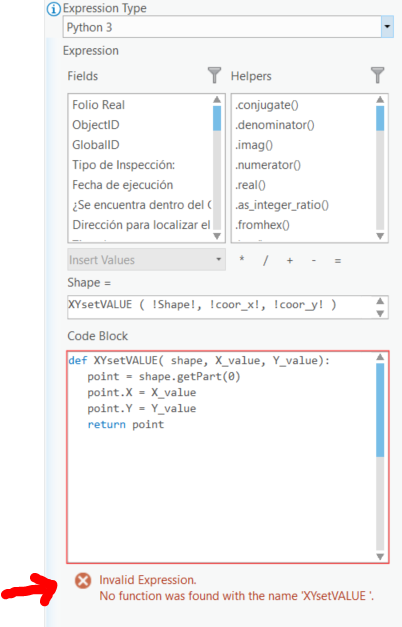
some idea of how to do this process in ArcGis Pro?Thanks!
Solved! Go to Solution.
1 Solution
Accepted Solutions
09-09-2018
04:02 PM
- Mark as New
- Bookmark
- Subscribe
- Mute
- Subscribe to RSS Feed
- Permalink
- Report Inappropriate Content
I just tried this and it worked:

The reason might be the fact that you are returning a point object when the geometry is a PointGeometry object.
Code Block:
def Move2NewLoc(pntg, x, y):
pntg_new = arcpy.PointGeometry(arcpy.Point(x, y), pntg.spatialReference)
return pntg_new
5 Replies
09-09-2018
12:38 PM
- Mark as New
- Bookmark
- Subscribe
- Mute
- Subscribe to RSS Feed
- Permalink
- Report Inappropriate Content
did you validate the expression?
09-09-2018
04:02 PM
- Mark as New
- Bookmark
- Subscribe
- Mute
- Subscribe to RSS Feed
- Permalink
- Report Inappropriate Content
I just tried this and it worked:

The reason might be the fact that you are returning a point object when the geometry is a PointGeometry object.
Code Block:
def Move2NewLoc(pntg, x, y):
pntg_new = arcpy.PointGeometry(arcpy.Point(x, y), pntg.spatialReference)
return pntg_new
09-10-2018
08:59 AM
- Mark as New
- Bookmark
- Subscribe
- Mute
- Subscribe to RSS Feed
- Permalink
- Report Inappropriate Content
It works perfect,
thank you so much, you have save my life !
09-10-2018
09:00 AM
- Mark as New
- Bookmark
- Subscribe
- Mute
- Subscribe to RSS Feed
- Permalink
- Report Inappropriate Content
You're welcome. Glad it worked. Please mark the post as the correct answer for others to find this answer easier.
a week ago
- Mark as New
- Bookmark
- Subscribe
- Mute
- Subscribe to RSS Feed
- Permalink
- Report Inappropriate Content