- Home
- :
- All Communities
- :
- Products
- :
- ArcGIS Survey123
- :
- ArcGIS Survey123 Questions
- :
- Does anyone know if there is a way to display the ...
- Subscribe to RSS Feed
- Mark Topic as New
- Mark Topic as Read
- Float this Topic for Current User
- Bookmark
- Subscribe
- Mute
- Printer Friendly Page
Does anyone know if there is a way to display the select_multiple question data as separate cells in the data spreadsheet, instead of all the choices selected being in the same cell separated by commas?
- Mark as New
- Bookmark
- Subscribe
- Mute
- Subscribe to RSS Feed
- Permalink
- Report Inappropriate Content
I have a plant species list of sometimes over 1000 species, and sometimes there may be up to 20 species selected for on survey location. This makes it very arduous task to come back to the office and separate each choice one by one for every survey. It would be great if I could get a simple list with each choice having it's own cell to better manage the data. Thanks!
- Mark as New
- Bookmark
- Subscribe
- Mute
- Subscribe to RSS Feed
- Permalink
- Report Inappropriate Content
Select Multiple is inherently bad news for a normalized database, which is what you're ideally after (it sounds like).
Your best bet is to post process in Desktop.
You could add in a bunch of fields such as species 1, species 2 etc. etc. Then use python to split the values by "," from the field containing all your species into the individual new fields.
Does this help?
- Mark as New
- Bookmark
- Subscribe
- Mute
- Subscribe to RSS Feed
- Permalink
- Report Inappropriate Content
Here's a quick image of what my field looks like. Would anyone be able to help me build a script to separate each species into its own field? Also, the species in each survey collected could be very different than other surveys taken, depending on the site. I just want to be able to build a report of each site to give to our botanist so that she can easily input the data into her spreadsheet.
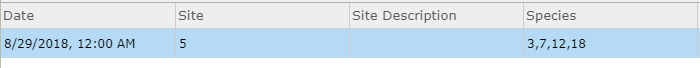
- Mark as New
- Bookmark
- Subscribe
- Mute
- Subscribe to RSS Feed
- Permalink
- Report Inappropriate Content
I'd suggest to just use the Text to Columns tool in Excel and split by the commas, this is the path of least resistance and leaves your attribute table as tidy as possible.