- Home
- :
- All Communities
- :
- Products
- :
- Imagery and Remote Sensing
- :
- Imagery Questions
- :
- Full Motion Video and Save Video Frame as Image
- Subscribe to RSS Feed
- Mark Topic as New
- Mark Topic as Read
- Float this Topic for Current User
- Bookmark
- Subscribe
- Mute
- Printer Friendly Page
Full Motion Video and Save Video Frame as Image
- Mark as New
- Bookmark
- Subscribe
- Mute
- Subscribe to RSS Feed
- Permalink
- Report Inappropriate Content
I have a series of videos that have a small video frame and the Save Video Frame button does not work. It will create the image in the output directory but will not apply ay of the metadata information that it would need to display the graphic in ArcMap. When I try manually adding the image I receive an Unknown Spatial Reference error, the graphic is not projected, and the extent does not match the extent of the video frame in arcmap. The Save Video Frame button works fine using the FMV Tutorial data made available by ESRI as well as with my videos when the video frame is greater than about 1000 sqftt. However if the video frame is smaller than that, which most of my data is, it will not work.
Does anyone know if there is a parameter I can change that will negate any size/area restriction within the tool? The video frame is small becasue the video was taken underwater at a 2-5m altitude from the seafloor. I am unable to share the videos.
- Mark as New
- Bookmark
- Subscribe
- Mute
- Subscribe to RSS Feed
- Permalink
- Report Inappropriate Content
Laura
Are your videos georeferenced, and when you play the video, you get a moving footprint on the map? (I assume you would have had to run the Multiplexer, and you don't have a system that embeds the MISB metadata in real time)
This behavior would be normal if you played a non-georeferenced video. From the Properties menu:
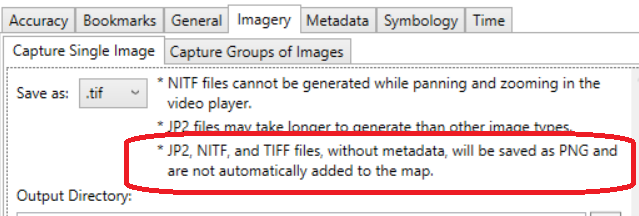
There should not be any issue related to the size of your video, as far as I know.
Cody B