- Home
- :
- All Communities
- :
- Products
- :
- ArcGIS Survey123
- :
- ArcGIS Survey123 Questions
- :
- Picklist showing Coded Value rather than Descripti...
- Subscribe to RSS Feed
- Mark Topic as New
- Mark Topic as Read
- Float this Topic for Current User
- Bookmark
- Subscribe
- Mute
- Printer Friendly Page
Picklist showing Coded Value rather than Description
- Mark as New
- Bookmark
- Subscribe
- Mute
- Subscribe to RSS Feed
- Permalink
- Report Inappropriate Content
I've got a Survey with a picklist that works great until it gets to number 27. After 27 the data table only shows the number rather than the name.
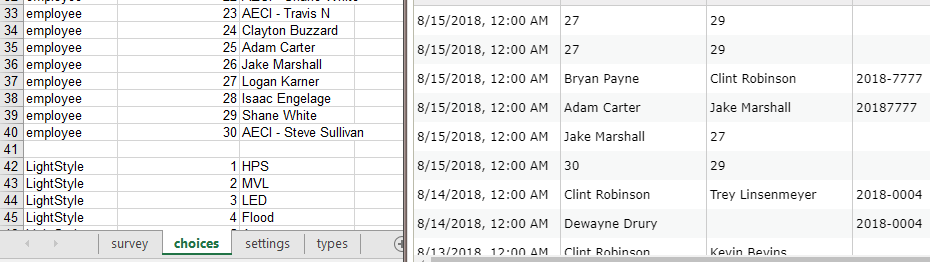
Luckily, when I generate a report the field is populated with the name instead of the number.
But still. Why the change? Do I have something set up incorrectly?
Solved! Go to Solution.
Accepted Solutions
- Mark as New
- Bookmark
- Subscribe
- Mute
- Subscribe to RSS Feed
- Permalink
- Report Inappropriate Content
After testing, it looks like I'd be safe to assume that you have added choices to your choice-list after the initial survey creation/publishing, and then republished?
If this is the case, the behavior that you are seeing is likely related to the fact that Survey123 Connect does not update the domain after the initial publishing of a survey. It looks like the choices that you added were choices '27' and beyond.
[Revised from original] There is a way to manually update the domain by navigating to the Item Details page of the feature service and clicking on the Fields view. From here, you should be able to click on 'Installer' and 'Second Installer' and add the values to the domain. So, you would add the Code '27' and Label as <installer name>, etc..
In the meantime, I will add your experience to an existing discussion in our backlog related to this behavior.
Best,
Brandon
- Mark as New
- Bookmark
- Subscribe
- Mute
- Subscribe to RSS Feed
- Permalink
- Report Inappropriate Content
Hi @AprilChipman @BrandonArmstrong,
Just wanted to let you know with the upcoming 3.16 October Release of Survey123 we have made improvements to the Connect publishing workflow with regards to domains and choice lists. You can check out the latest announcement, documentation and test out the latest 3.16 beta builds via the Early Adopter Community to get early access to these builds and the new Connect publishing workflows. You feedback on these improvements would be greatly appreciated.
Regards,
Phil.
- Mark as New
- Bookmark
- Subscribe
- Mute
- Subscribe to RSS Feed
- Permalink
- Report Inappropriate Content
Hi April,
Can you please provide your XLSForm so that we can take a look? Also, the version of Survey123 Connect that you used to publish the survey and the method that you are using to submit your surveys (web app/field app).
Thanks,
Brandon
- Mark as New
- Bookmark
- Subscribe
- Mute
- Subscribe to RSS Feed
- Permalink
- Report Inappropriate Content
The Survey123 Connect version I re-published the survey with today is 2.4.60. I made the Survey months ago and I'm sure it was under a different version of the software.
The survey is completed using the field app. The test ones I did this morning were on an iPad.
Here are some screen shots...
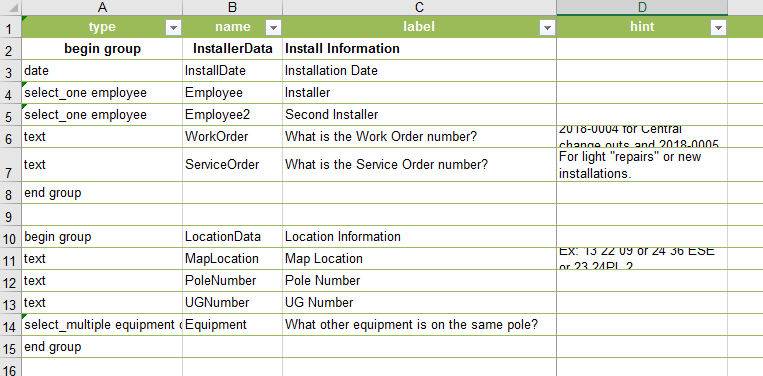

- Mark as New
- Bookmark
- Subscribe
- Mute
- Subscribe to RSS Feed
- Permalink
- Report Inappropriate Content
After testing, it looks like I'd be safe to assume that you have added choices to your choice-list after the initial survey creation/publishing, and then republished?
If this is the case, the behavior that you are seeing is likely related to the fact that Survey123 Connect does not update the domain after the initial publishing of a survey. It looks like the choices that you added were choices '27' and beyond.
[Revised from original] There is a way to manually update the domain by navigating to the Item Details page of the feature service and clicking on the Fields view. From here, you should be able to click on 'Installer' and 'Second Installer' and add the values to the domain. So, you would add the Code '27' and Label as <installer name>, etc..
In the meantime, I will add your experience to an existing discussion in our backlog related to this behavior.
Best,
Brandon
- Mark as New
- Bookmark
- Subscribe
- Mute
- Subscribe to RSS Feed
- Permalink
- Report Inappropriate Content
YES! Brandon this worked beautifully! Thank you so much!
PS - I never poked around in the 'Fields' view of the Data tab in AGOL. Good work ESRI in increasing the number of ways we can work with our data! I'm definitely going to be playing/testing with this new (to me) feature!
- Mark as New
- Bookmark
- Subscribe
- Mute
- Subscribe to RSS Feed
- Permalink
- Report Inappropriate Content
Hi @AprilChipman @BrandonArmstrong,
Just wanted to let you know with the upcoming 3.16 October Release of Survey123 we have made improvements to the Connect publishing workflow with regards to domains and choice lists. You can check out the latest announcement, documentation and test out the latest 3.16 beta builds via the Early Adopter Community to get early access to these builds and the new Connect publishing workflows. You feedback on these improvements would be greatly appreciated.
Regards,
Phil.