- Home
- :
- All Communities
- :
- Products
- :
- ArcGIS Pro
- :
- ArcGIS Pro Questions
- :
- Tic mark only graticule grid?
- Subscribe to RSS Feed
- Mark Topic as New
- Mark Topic as Read
- Float this Topic for Current User
- Bookmark
- Subscribe
- Mute
- Printer Friendly Page
- Mark as New
- Bookmark
- Subscribe
- Mute
- Subscribe to RSS Feed
- Permalink
- Report Inappropriate Content
In Arcmap, it was possible to add a graticule grid that only had tic marks within the data frame area. I'm not seeing this as an option in Pro. Is this possible?
This was the option within Arcmap-
![]()
Steve
Solved! Go to Solution.
Accepted Solutions
- Mark as New
- Bookmark
- Subscribe
- Mute
- Subscribe to RSS Feed
- Permalink
- Report Inappropriate Content
Steve,
This functionality is available in ArcGIS Pro. We've adjusted the terminology a bit to distinguish this grid/graticule component with interior tick marks. In Pro, the grid component you highlight above is called "Intersection Points".

You will need to use the add button on the right (above the "x" delete button) to add this component to your grid. For more information please see Add and modify graticules—Layouts | ArcGIS Desktop.
Hope this helps.
Tom
- Mark as New
- Bookmark
- Subscribe
- Mute
- Subscribe to RSS Feed
- Permalink
- Report Inappropriate Content
Steve,
This functionality is available in ArcGIS Pro. We've adjusted the terminology a bit to distinguish this grid/graticule component with interior tick marks. In Pro, the grid component you highlight above is called "Intersection Points".

You will need to use the add button on the right (above the "x" delete button) to add this component to your grid. For more information please see Add and modify graticules—Layouts | ArcGIS Desktop.
Hope this helps.
Tom
- Mark as New
- Bookmark
- Subscribe
- Mute
- Subscribe to RSS Feed
- Permalink
- Report Inappropriate Content
Perfect, that's what I was looking for.
Tangantal question- the grid labels along the neatline... I'm finding in my map that there isn't enough space between the value & the directional letter (30°N in your screenshot example) for my tastes. Do I need to construct a multi- dynamic text string in order to insert a space or is there a simple option within the lone dynamic text formatting tag that I can use? I know that there is a direction Separator tag to add a space between N/S/E/W and the number but it does nothing if your labels along the neatline are something like -122°30'
Steve
- Mark as New
- Bookmark
- Subscribe
- Mute
- Subscribe to RSS Feed
- Permalink
- Report Inappropriate Content
Hi Steve,
You are correct. You'll need to construct your own label by breaking up each part of the label. Here is an example that adds space between each part.
<dyn type ="grid" "units="dms.deg"/>° <dyn type="grid" units="dms.min" showZeroMinutes="True"/>' <dyn type="grid" units="dms.sec" showZeroSeconds="true" zeroPad="True" decimalPlaces="0"/>" <dyn type ="grid" "units="dms.dir"/>
Please note that I have static text outside the formatting tag for the symbol and the space between label parts. For example - "dms.deg"/>° <dyn type - the degree symbol (°) has a space next to it and both are outside of the formatting tags.
Here is how this example looks on the layout.
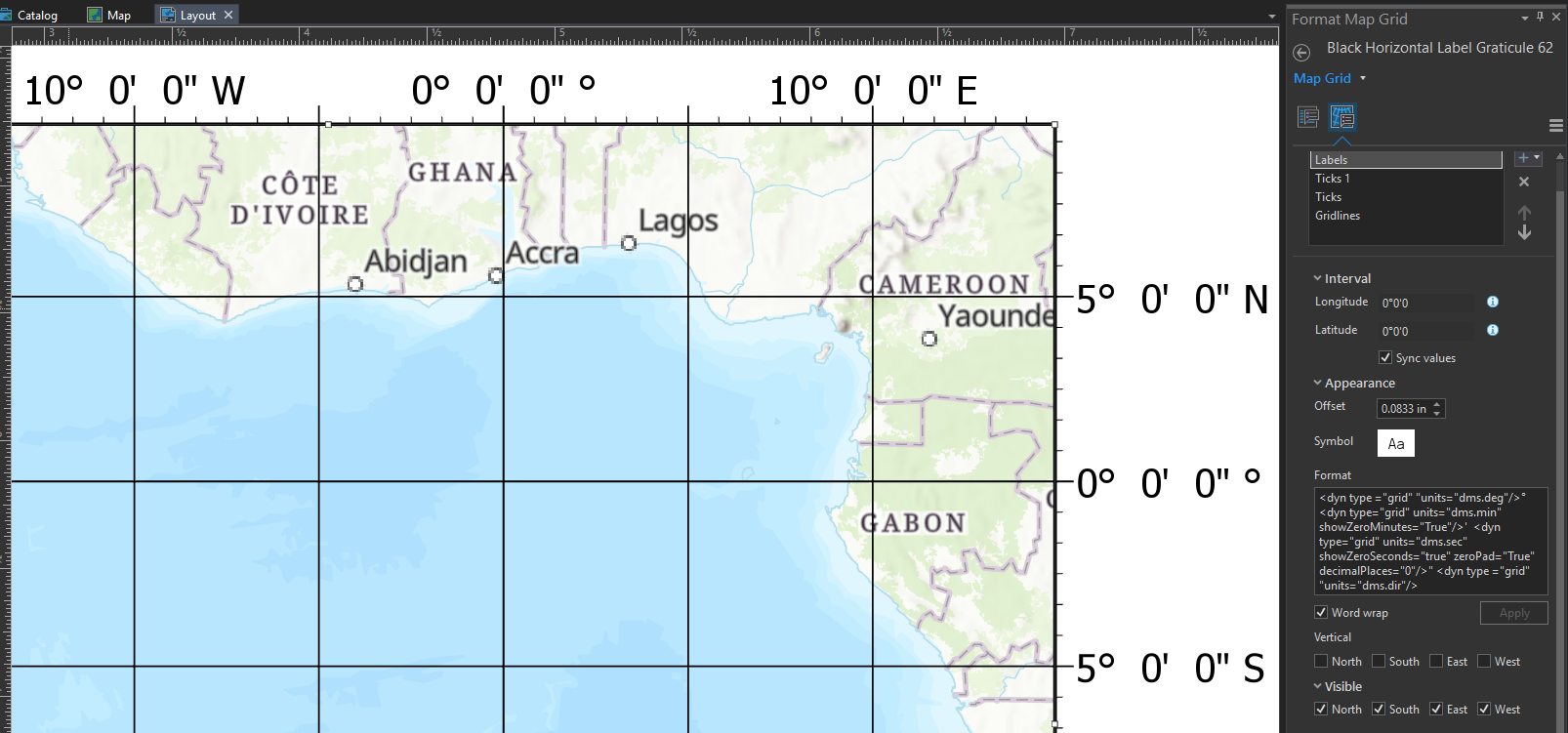
Tom
- Mark as New
- Bookmark
- Subscribe
- Mute
- Subscribe to RSS Feed
- Permalink
- Report Inappropriate Content
Ok, thanks for the clarification, Tom.