- Home
- :
- All Communities
- :
- Products
- :
- ArcGIS Survey123
- :
- ArcGIS Survey123 Questions
- :
- Survey123 field not showing in results for users
- Subscribe to RSS Feed
- Mark Topic as New
- Mark Topic as Read
- Float this Topic for Current User
- Bookmark
- Subscribe
- Mute
- Printer Friendly Page
Survey123 field not showing in results for users
- Mark as New
- Bookmark
- Subscribe
- Mute
- Subscribe to RSS Feed
- Permalink
- Report Inappropriate Content
I created a survey in Survey123 Connect and then after publishing had to add a field and re-publish. This added field is the one I'm having issues with. The added field shows in the survey for everyone (Admin, Publisher, and User), but it only shows in the results for the Admin. When I say 'results' I mean the Data tab for that survey on the survey123 website. The field shows in the Analyze tab, but not in the Data tab, and it doesn't show when you export an Excel file from the Data tab.
Has anyone else come across this? I've tried to find a permissions setting that I missed but I can't find anything, and it's just that one field that I added after the initial publish.
Solved! Go to Solution.
Accepted Solutions
- Mark as New
- Bookmark
- Subscribe
- Mute
- Subscribe to RSS Feed
- Permalink
- Report Inappropriate Content
Hi Heather,
You are correct, currently there is a limitation regarding the updating of views after adding a field via Survey123 Connect and republishing. Please refer to the following GeoNet thread which explains this in further detail, along with the following workaround...
"If you go into AGOL and delete the view, and then reshare the survey via the survey123 website (which will recreate it), this should fix things. Note that you may need to clear your browser cache."
Best,
Brandon
- Mark as New
- Bookmark
- Subscribe
- Mute
- Subscribe to RSS Feed
- Permalink
- Report Inappropriate Content
Well, I think I found why the field isn't showing.
When the survey was originally published a 'stakeholder' view was created from the original hosted feature class. When the survey was republished with the added field, the stakeholder view wasn't updated and so is now not showing that additional field.
What is the best way to update that stakeholder view to show the new field? If I just delete that view, will that damage the survey in anyway?
- Mark as New
- Bookmark
- Subscribe
- Mute
- Subscribe to RSS Feed
- Permalink
- Report Inappropriate Content
Hi Heather,
You are correct, currently there is a limitation regarding the updating of views after adding a field via Survey123 Connect and republishing. Please refer to the following GeoNet thread which explains this in further detail, along with the following workaround...
"If you go into AGOL and delete the view, and then reshare the survey via the survey123 website (which will recreate it), this should fix things. Note that you may need to clear your browser cache."
Best,
Brandon
- Mark as New
- Bookmark
- Subscribe
- Mute
- Subscribe to RSS Feed
- Permalink
- Report Inappropriate Content
That worked perfectly, thank you so much.
- Mark as New
- Bookmark
- Subscribe
- Mute
- Subscribe to RSS Feed
- Permalink
- Report Inappropriate Content
Hi Brandon,
I deleted the view but when attempting to reshare in Survey123 i am getting the following message:
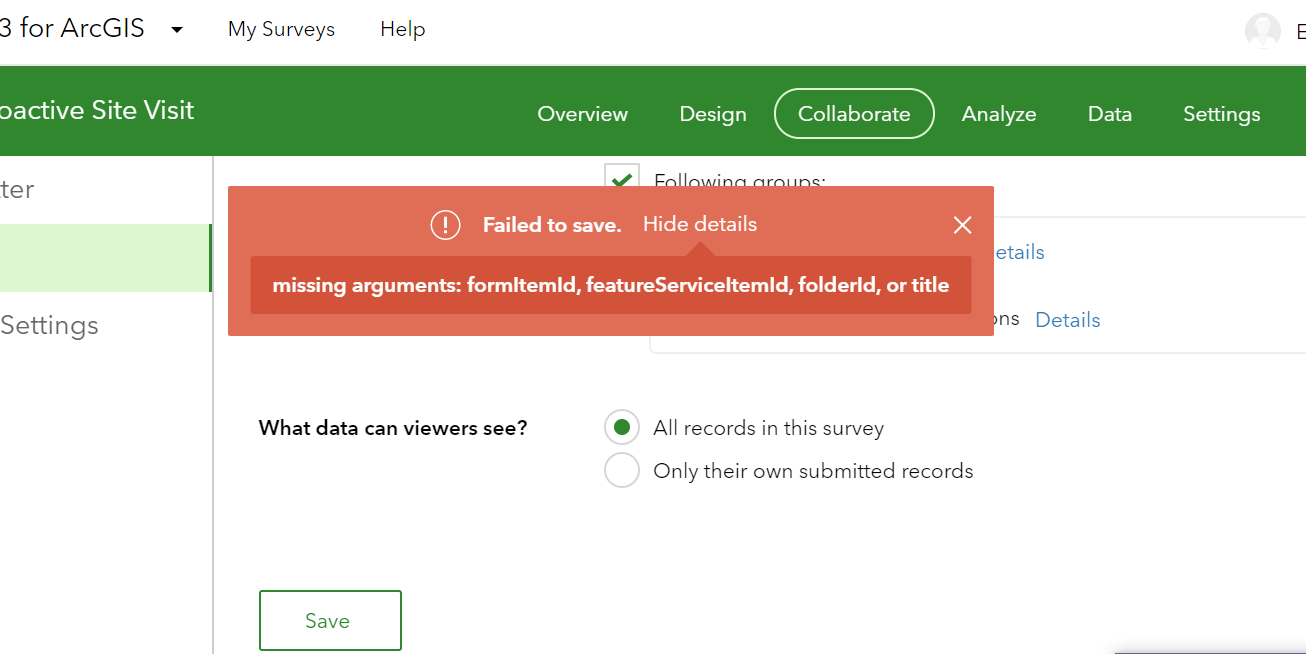
Does this mean i need to clear cache? and if so, is this all cache or just for a specified time period?
Thanks
- Mark as New
- Bookmark
- Subscribe
- Mute
- Subscribe to RSS Feed
- Permalink
- Report Inappropriate Content
Hi Liam,
Given the age of this thread, it is likely a different error than what was originally asked here. Could I ask you to file a technical support case with Esri Support?
- Mark as New
- Bookmark
- Subscribe
- Mute
- Subscribe to RSS Feed
- Permalink
- Report Inappropriate Content
No worries James, i've filed a case.