- Home
- :
- All Communities
- :
- Industries
- :
- AEC
- :
- AEC Questions
- :
- How to delete Polygons within a bigger polygon?
- Subscribe to RSS Feed
- Mark Topic as New
- Mark Topic as Read
- Float this Topic for Current User
- Bookmark
- Subscribe
- Mute
- Printer Friendly Page
How to delete Polygons within a bigger polygon?
- Mark as New
- Bookmark
- Subscribe
- Mute
- Subscribe to RSS Feed
- Permalink
- Report Inappropriate Content
Hello,
I am working with a parcel shapefile of an entire state. I need to remove all of the building polygons falling inside the bigger parcel polygon. These are not donut holes but instead separate polygons.
I can't erase each polygon manually because I am working with the entire state dataset.
What geoprocessing tool should I use?
I have attached an image below:
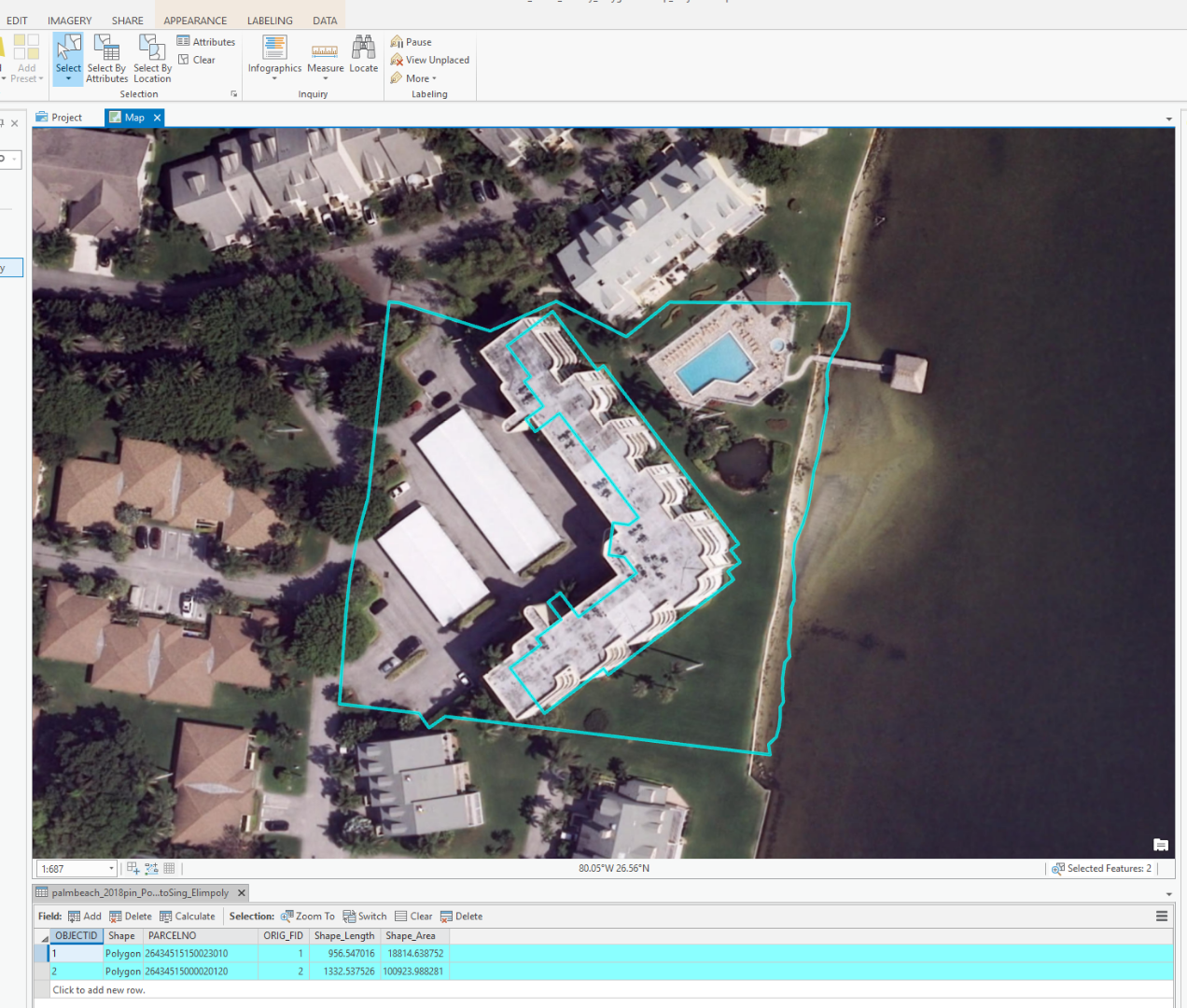
Thank you!
- Mark as New
- Bookmark
- Subscribe
- Mute
- Subscribe to RSS Feed
- Permalink
- Report Inappropriate Content
select by location using 'completely contain'. I think!... been a long time, since I tried this. same file as target and source
- Mark as New
- Bookmark
- Subscribe
- Mute
- Subscribe to RSS Feed
- Permalink
- Report Inappropriate Content
Thank you Dan, it worked!
- Mark as New
- Bookmark
- Subscribe
- Mute
- Subscribe to RSS Feed
- Permalink
- Report Inappropriate Content
Glad it worked out Natalia
- Mark as New
- Bookmark
- Subscribe
- Mute
- Subscribe to RSS Feed
- Permalink
- Report Inappropriate Content
If you have the polygons attributed such as to distinguish the ones you want to remove (buildings) from the larger parcel, one could go into edit mode, do a Select By Attribute to just pick the buildings, then hit the Delete button on your keyboard (or alternately in the attribute table hit the X icon that represents "Delete Selected". Or as a safer route, instead do a Select By Attribute for the non-buildings (don't go into Edit Mode) and then export as a new feature class.
The tricky part will be if the polygons are not differentiated.
Using Select By Attributes—Help | ArcGIS for Desktop
Chris Donohue, GISP
- Mark as New
- Bookmark
- Subscribe
- Mute
- Subscribe to RSS Feed
- Permalink
- Report Inappropriate Content
Chris, thank you for your answer. This could have helped but I don't have any attribute data other than the parcel ID so I do not have a way to identify which are buildings and which are not.
- Mark as New
- Bookmark
- Subscribe
- Mute
- Subscribe to RSS Feed
- Permalink
- Report Inappropriate Content
Dan, now that I am trying it out in a bigger dataset that includes all of the parcels from a county this method is not working. It seems as if it did not recognize the polygons completely within another polygon.
Should I do something else instead?

- Mark as New
- Bookmark
- Subscribe
- Mute
- Subscribe to RSS Feed
- Permalink
- Report Inappropriate Content
'completely contain' wasn't that the one that worked before??
- Mark as New
- Bookmark
- Subscribe
- Mute
- Subscribe to RSS Feed
- Permalink
- Report Inappropriate Content
Yes, I was using 'Completely Within' but I was trying it on specific parcels on a separate mxd, but when I tried it on the mxd that contains all of the county parcels it did not work.
It seems as if it does not recognize the parcels that are within another one.
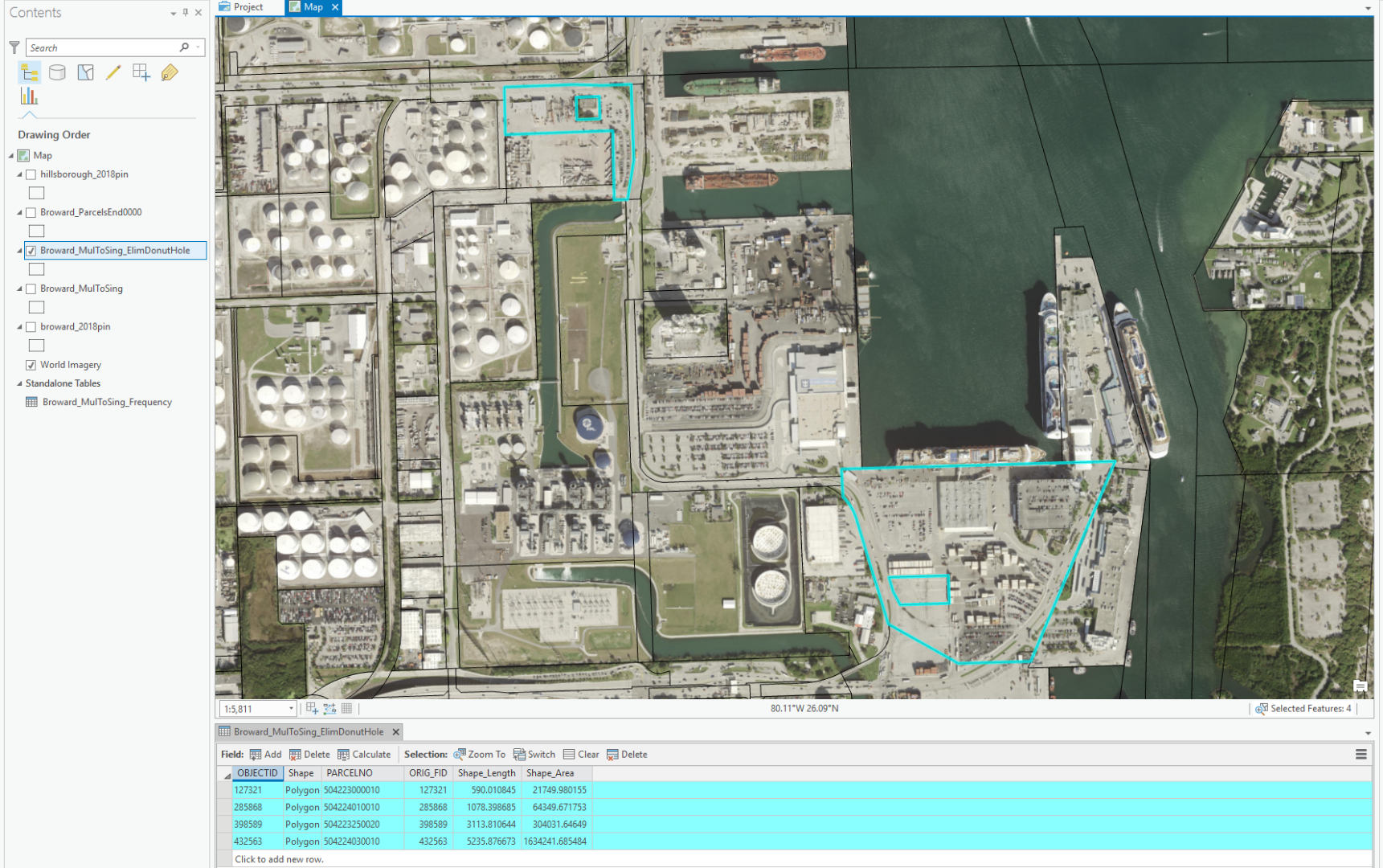
- Mark as New
- Bookmark
- Subscribe
- Mute
- Subscribe to RSS Feed
- Permalink
- Report Inappropriate Content
try 'Contains Clementini'