- Home
- :
- All Communities
- :
- Products
- :
- ArcReader
- :
- ArcReader Questions
- :
- Can you change the display color of a hyperlink in...
- Subscribe to RSS Feed
- Mark Topic as New
- Mark Topic as Read
- Float this Topic for Current User
- Bookmark
- Subscribe
- Mute
- Printer Friendly Page
Can you change the display color of a hyperlink in ArcReader?
- Mark as New
- Bookmark
- Subscribe
- Mute
- Subscribe to RSS Feed
- Permalink
- Report Inappropriate Content
I am preparing to publish a map for a small municipality to use our data in ArcReader. In ArcMap, my hyperlink display color is magenta. It comes up as blue in ArcReader. I really need it to be a different color than blue. Is there anyway to change it?
- Mark as New
- Bookmark
- Subscribe
- Mute
- Subscribe to RSS Feed
- Permalink
- Report Inappropriate Content
Lynette,
Yes, you can control the color using an ArcReader template. ".art" file.
In your install location Desktop<>/bin folder there is an ARConfig.exe
You can use it to create a .art file.
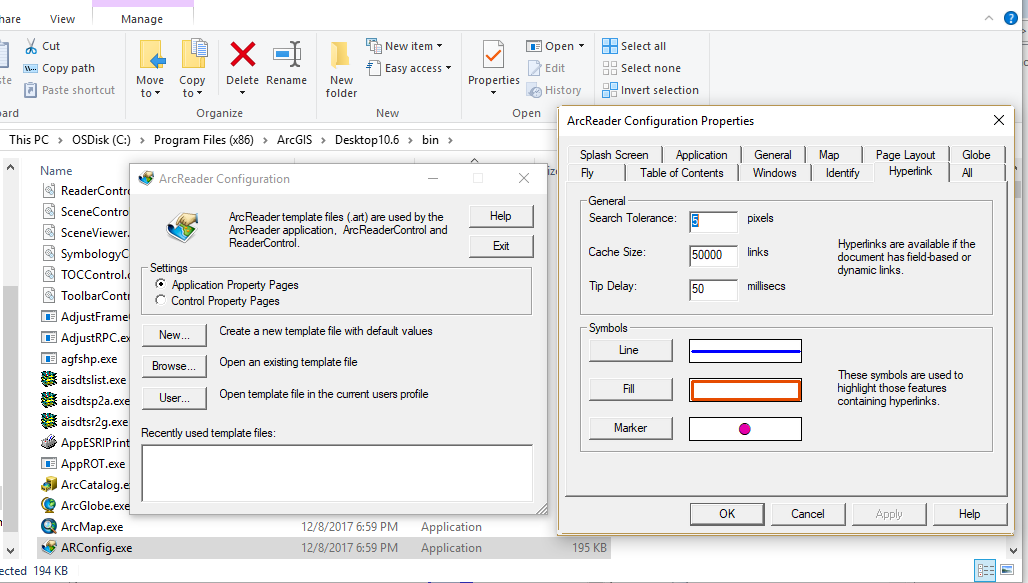
It has a lot of setting, but on the Hyperlink tab you can choose the symbol that you want ArcReader to use for displaying the hyperlink highlight.
Then when you publish the map in Publisher Setttings load the .art file you created. This information will be included in the PMF and ArcReader will display the hyperlink with the chosen symbol.
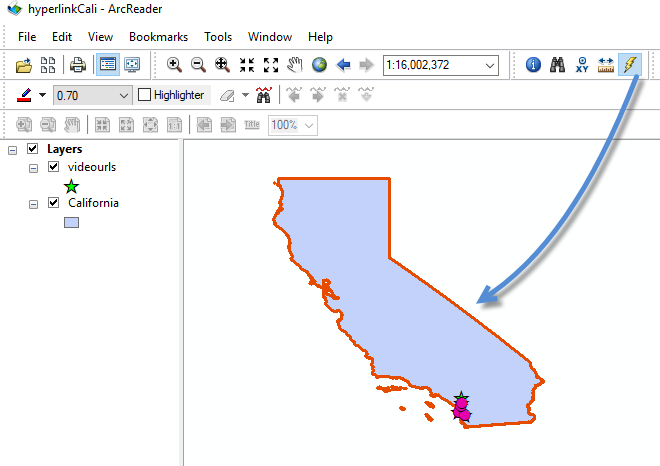
mark
- Mark as New
- Bookmark
- Subscribe
- Mute
- Subscribe to RSS Feed
- Permalink
- Report Inappropriate Content
Thank you for the tip! Can you also tell me, is there an option to add a tool? I just want a way to turn off the hyperlink highlight after I’m done using it. There’s no Select Feature arrow?
Lynette Romig
Senior GIS Analyst/
Marketing Administrator
Ott Consulting Inc.
www.OttEng.com<http://www.otteng.com/>
- Mark as New
- Bookmark
- Subscribe
- Mute
- Subscribe to RSS Feed
- Permalink
- Report Inappropriate Content
The hyperlink highlight will be on when the Hyperlink tool is active. If you click another tool, like measure, identify or any of the Pan - zoom buttons the hyperlink highlight will turn off.