Turn on suggestions
Auto-suggest helps you quickly narrow down your search results by suggesting possible matches as you type.
Cancel
- Home
- :
- All Communities
- :
- Products
- :
- ArcGIS Pro
- :
- ArcGIS Pro Questions
- :
- Problem: convert label to annotation not displayin...
Options
- Subscribe to RSS Feed
- Mark Topic as New
- Mark Topic as Read
- Float this Topic for Current User
- Bookmark
- Subscribe
- Mute
- Printer Friendly Page
Problem: convert label to annotation not displaying labels as expected
Subscribe
1126
1
07-15-2018 07:06 PM
07-15-2018
07:06 PM
- Mark as New
- Bookmark
- Subscribe
- Mute
- Subscribe to RSS Feed
- Permalink
- Report Inappropriate Content
- I have a feature class layer with 'graduated symbols' symbology selected.
- I also wanted to display the values on top of each symbol via the use of labels.
However, because of the odd shaped nature of the polygons (street zones), some of the labels aren't being placed exactly on the symbols (see below images -- left is the problematic label, right is expected label).


I have read that in order to manually move labels they need to be converted to annotations. Upon doing this, they vanish below the symbology layer, even though the annotations layer is on top (in the contents pane).
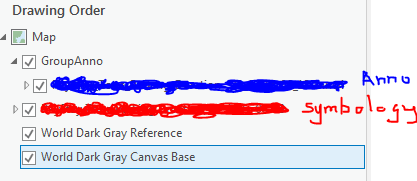
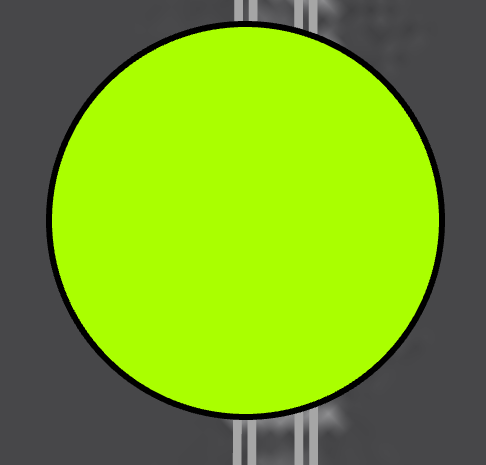
(left: hierarchy of layers, right: annotated labels disappear below symbols)
Any ideas why this is happening?
Cheers
1 Reply
07-17-2018
08:57 PM
- Mark as New
- Bookmark
- Subscribe
- Mute
- Subscribe to RSS Feed
- Permalink
- Report Inappropriate Content
When you convert from label to annotation, some label may un-place, so please see the attribute table of your annotation class and check it in STATUS field.