- Home
- :
- All Communities
- :
- Products
- :
- ArcGIS Pro
- :
- ArcGIS Pro Questions
- :
- ArcGIS Pro scale bar in nautical miles
- Subscribe to RSS Feed
- Mark Topic as New
- Mark Topic as Read
- Float this Topic for Current User
- Bookmark
- Subscribe
- Mute
- Printer Friendly Page
- Mark as New
- Bookmark
- Subscribe
- Mute
- Subscribe to RSS Feed
- Permalink
- Report Inappropriate Content
In ArcGIS Pro can we no longer display a dynamic scale bar in linear units of nautical miles? Please incorporate this functionality!
Solved! Go to Solution.
Accepted Solutions
- Mark as New
- Bookmark
- Subscribe
- Mute
- Subscribe to RSS Feed
- Permalink
- Report Inappropriate Content
- Mark as New
- Bookmark
- Subscribe
- Mute
- Subscribe to RSS Feed
- Permalink
- Report Inappropriate Content
ArcGIS Ideas is the place to make such requests.
- Mark as New
- Bookmark
- Subscribe
- Mute
- Subscribe to RSS Feed
- Permalink
- Report Inappropriate Content
I see you took my advice... it might be worthwhile addin a link to your idea in this thread as well
- Mark as New
- Bookmark
- Subscribe
- Mute
- Subscribe to RSS Feed
- Permalink
- Report Inappropriate Content
Thanks. I have also sent an email to my NOAA colleagues with the link
asking them to upvote this.
Sincerely,
Meredith
- Mark as New
- Bookmark
- Subscribe
- Mute
- Subscribe to RSS Feed
- Permalink
- Report Inappropriate Content
- Mark as New
- Bookmark
- Subscribe
- Mute
- Subscribe to RSS Feed
- Permalink
- Report Inappropriate Content
Solved:
In Project Options:
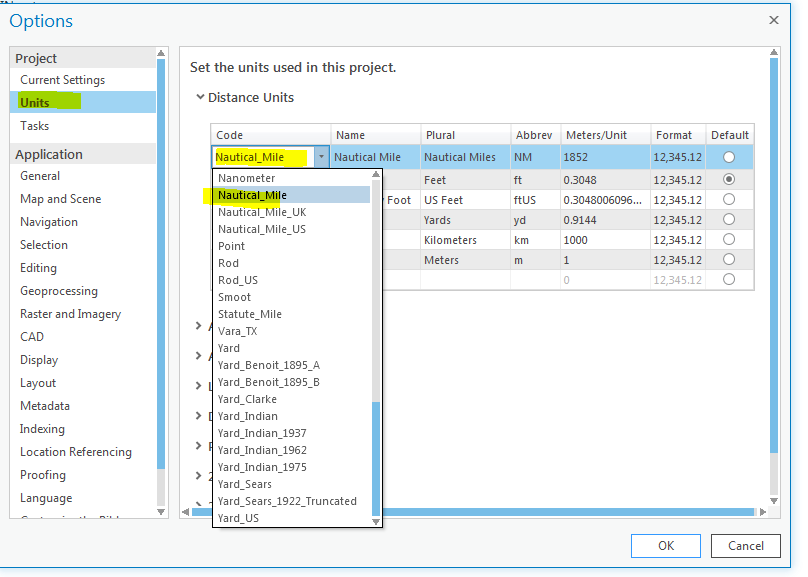

- Mark as New
- Bookmark
- Subscribe
- Mute
- Subscribe to RSS Feed
- Permalink
- Report Inappropriate Content
Thank you. This is interesting. For the most part we work in UTM zones so our linear units are meters. If we change the page units, does that affect this? At any rate, hoping Esri will do something to make this not so unclear.
- Mark as New
- Bookmark
- Subscribe
- Mute
- Subscribe to RSS Feed
- Permalink
- Report Inappropriate Content
Hi Meredith,
First, to answer the question directly above, changing the units of the scale bar should only affect the scale bar. It will not affect your map or any other element on your map. Only the scale bar.
The units available to the scale bar are taken from the list of Distance units. Though we have many units to choose from we chose only a subset for the default list. Unfortunately, Nautical Mile is not a member of the default group. As Thomas Colson highlighted above you can add Nautical Mile to the list of Distance units. It from this list that appropriate unit drop downs, such as Scale Bar units, draw their units. Currently, this is a project setting and any customization is only available for the particular project.
You can use templates to streamline this process.
If you want to have Nautical Mile as a Distance unit automatically available for new projects I would recommend either creating a project template (.aptx file) where you have already added Nautical Mile to the list or saving a layout template (.pagx file) where the scale bar has been previously configured for Nautical Mile.
In the layout template case, existing scale bars that are part of the layout template that was originally created & saved with Nautical Mile as its unit will be in Nautical Mile. However, using a layout template will NOT change the default Distance unit list. Therefore, the drop down in the scale bar pane will not show Nautical Mile. This should not affect the accuracy of the Nautical Mile scale bar. It ONLY affects what units are available in the drop down.
For information on project templates please refer to Create a project template—ArcGIS Pro | ArcGIS Desktop. For information on how to use a project template see Create a new project—ArcGIS Pro | ArcGIS Desktop. For more information about layout files see Save a layout file—ArcGIS Pro | ArcGIS Desktop.
Hope this helps.
Tom Bole
- Mark as New
- Bookmark
- Subscribe
- Mute
- Subscribe to RSS Feed
- Permalink
- Report Inappropriate Content
Thank you for the workaround. NOAA has also logged the request to add this to the layout units with Esri.