- Home
- :
- All Communities
- :
- Products
- :
- 3D
- :
- 3D Mapping Questions
- :
- ArcGIS Pro 2.2: 'Scene' option is not available
- Subscribe to RSS Feed
- Mark Topic as New
- Mark Topic as Read
- Float this Topic for Current User
- Bookmark
- Subscribe
- Mute
- Printer Friendly Page
ArcGIS Pro 2.2: 'Scene' option is not available
- Mark as New
- Bookmark
- Subscribe
- Mute
- Subscribe to RSS Feed
- Permalink
- Report Inappropriate Content
This is the weirdest thing I've come across so far. I've just updated to ArcGIS Pro 2.2. And I haven't been using the 3D scene function in ArcGIS Pro for quite some time. Even so, I do know how it works technically. The thing is, why isn't my the 'Scene' option available under my 'Application' options. I can't configure any elevations at all for my data. Please refer to the screenshot below:
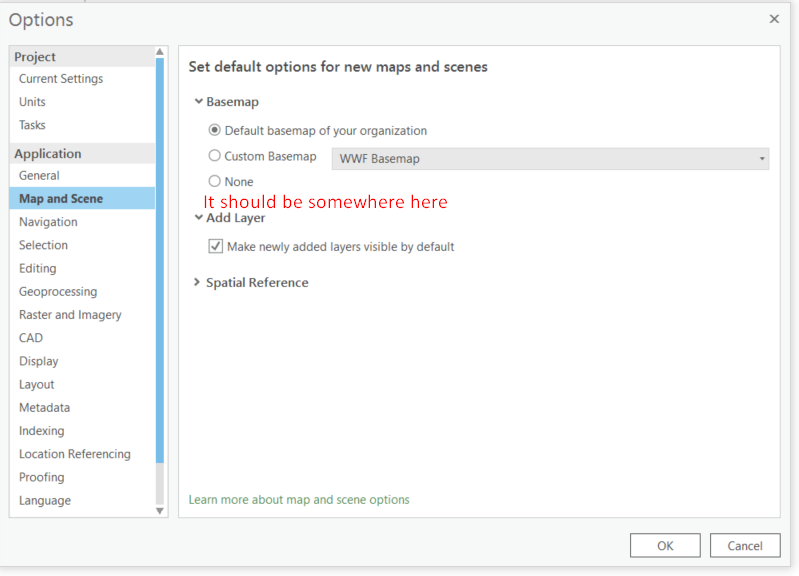
Shouldn't I be seeing this?:
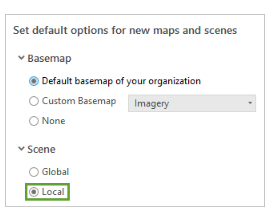
The license is Advanced and still valid till next year and the extensions include 3D Analyst and Spatial Analyst. May I know what seems to be the problem? Just a forewarning, I am not the administrator of this assigned machine and despite my protest, it seems like only the IT person could make any changes. Any ideas on the probable cause would be helpful.
Thanks in advance!
Lèa
- Mark as New
- Bookmark
- Subscribe
- Mute
- Subscribe to RSS Feed
- Permalink
- Report Inappropriate Content
The description is here
http://pro.arcgis.com/en/pro-app/help/mapping/map-authoring/scenes.htm
To open a new scene, you have the option to create a new global or new local scene directly. On the Insert tab, click the New Map menu and choose either New Global Sceneor New Local Scene
. Optionally, right-click Maps in the Catalog pane to create a new scene in either mode.
Then
To change the current view mode for your scene, click the View tab and choose either Globalor Local
.
some things have moved