- Home
- :
- All Communities
- :
- Products
- :
- ArcGIS Spatial Analyst
- :
- ArcGIS Spatial Analyst Questions
- :
- Smoothing DTM
- Subscribe to RSS Feed
- Mark Topic as New
- Mark Topic as Read
- Float this Topic for Current User
- Bookmark
- Subscribe
- Mute
- Printer Friendly Page
- Mark as New
- Bookmark
- Subscribe
- Mute
- Subscribe to RSS Feed
- Permalink
- Report Inappropriate Content
Hi,
I have a DTM (8x8 resolution) and I would obtain a smoother surface. Which type of tool could I use in ArcGIS 10.1?
I watched some tutorial about the focal statistics tool, yet I didn't understand if it's suitable for me.
Thanks
Solved! Go to Solution.
Accepted Solutions
- Mark as New
- Bookmark
- Subscribe
- Mute
- Subscribe to RSS Feed
- Permalink
- Report Inappropriate Content
A focal mean takes the average values around a cell... effectively it smooths out cell-by-cell differences. The degree of smoothing can be controlled by the window size. Normally a 3x3 rectangle is used, but 5x5 or 7x7 are used.
Sometimes, the smoothing by focal statistics is not enough and you have to redo the interpolation from scratch using something like a Spline Interpolator. I wouldn't use smoothed data for much other than viewing (visualization) purposes should you go that route.
- Mark as New
- Bookmark
- Subscribe
- Mute
- Subscribe to RSS Feed
- Permalink
- Report Inappropriate Content
A focal mean takes the average values around a cell... effectively it smooths out cell-by-cell differences. The degree of smoothing can be controlled by the window size. Normally a 3x3 rectangle is used, but 5x5 or 7x7 are used.
Sometimes, the smoothing by focal statistics is not enough and you have to redo the interpolation from scratch using something like a Spline Interpolator. I wouldn't use smoothed data for much other than viewing (visualization) purposes should you go that route.
- Mark as New
- Bookmark
- Subscribe
- Mute
- Subscribe to RSS Feed
- Permalink
- Report Inappropriate Content
Thank you, Dan... sorry for the question, maybe silly, yet is it work also with the slope in percentage or it has to be in degrees? Moreover, if I chose instead of 3x3 a rectangle 5x5 or 7x7, what would it change? I mean, just the size or I could see a more significant smoothing result. I am asking to you because I didn't find on internet a specific info about this.
Thank you
- Mark as New
- Bookmark
- Subscribe
- Mute
- Subscribe to RSS Feed
- Permalink
- Report Inappropriate Content
Roberto, the input type doesn't matter.. a mean is a mean.
With a larger rectangle (kernel) it tends to get smoother. Check the help topics.... or better still... run a couple of samples with 3x3, 5x5, 7x7 windows and see what I mean
- Mark as New
- Bookmark
- Subscribe
- Mute
- Subscribe to RSS Feed
- Permalink
- Report Inappropriate Content
Thank you Dan
- Mark as New
- Bookmark
- Subscribe
- Mute
- Subscribe to RSS Feed
- Permalink
- Report Inappropriate Content
Roberto... if it worked, a before and after screen grab would be nice to close out the thread
- Mark as New
- Bookmark
- Subscribe
- Mute
- Subscribe to RSS Feed
- Permalink
- Report Inappropriate Content
Here the pics... I tried the focal statistical tool choosing as parameters 3x3, 5x5 and 7x7.
Therefore, the 1st pic is the DTM without any tool applied (Low : -17,8801; High : 927,206), the 2nd is the DTM with 3x3 rectangle applied (Low : -16,9978; High : 927,156), the 3rd with 5x5 (Low : -15,4011; High : 927,086) and the 4th one with 7x7 (Low : -13,0596; ).
Anyway, the changing is visible yet it doesn't look like very big.
.jpg)
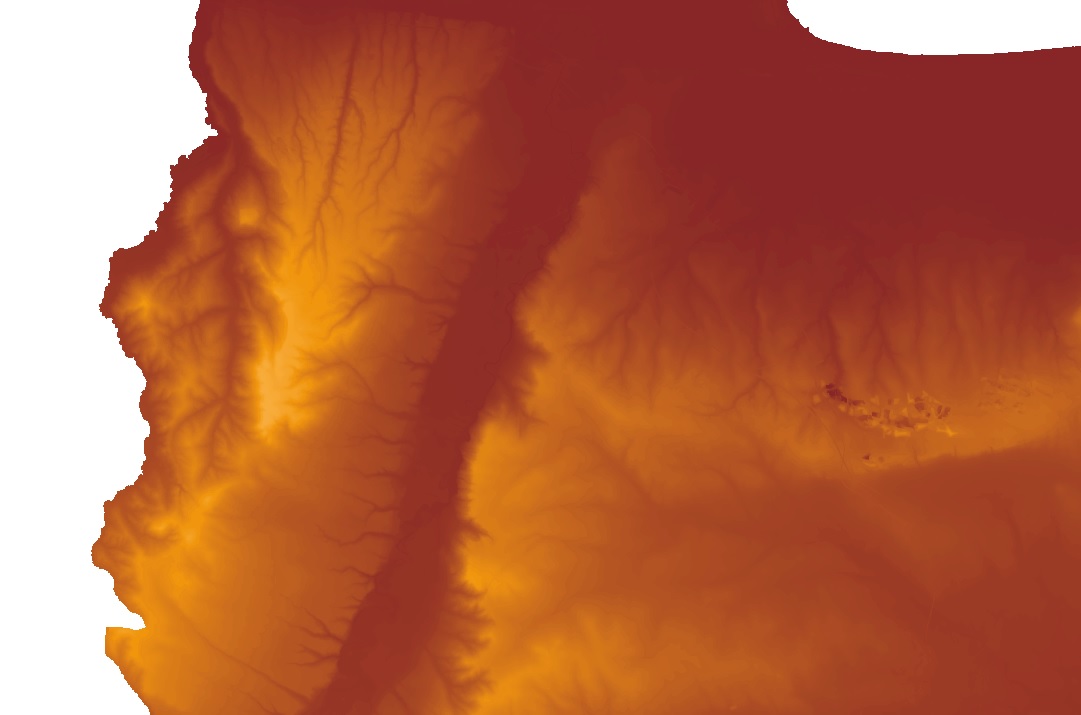
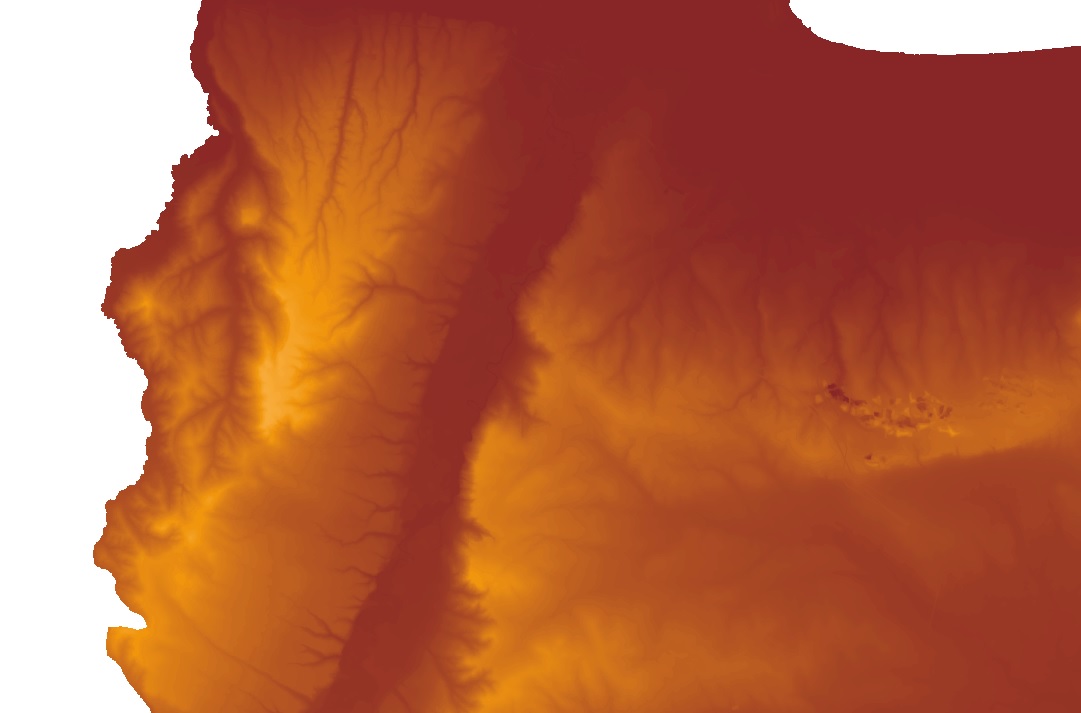
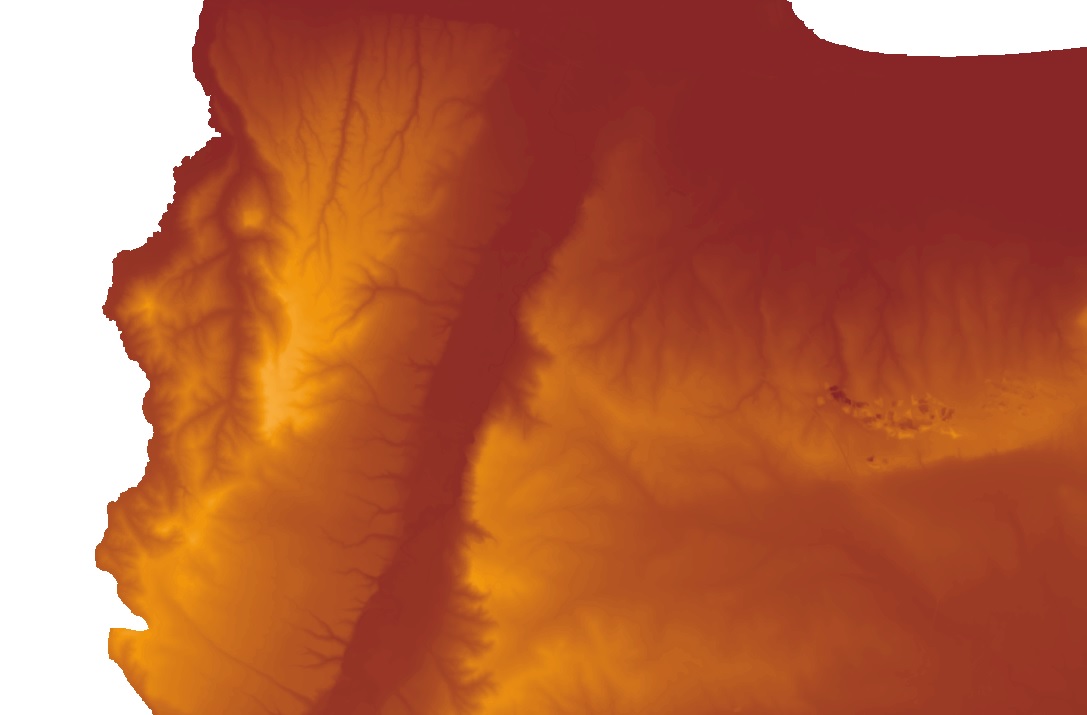
- Mark as New
- Bookmark
- Subscribe
- Mute
- Subscribe to RSS Feed
- Permalink
- Report Inappropriate Content
They do look good... now you can play around with colour schemes some of the 'elevation' schemes can emphasize that mountain peak effect if you are so interested. But, don't get caught in the vortex of making things look nice, if you have analysis to do ![]()
- Mark as New
- Bookmark
- Subscribe
- Mute
- Subscribe to RSS Feed
- Permalink
- Report Inappropriate Content
Thank you, I'll keep in mind! ![]()