- Home
- :
- All Communities
- :
- Products
- :
- ArcGIS Survey123
- :
- ArcGIS Survey123 Questions
- :
- 123Survey Connect XLS Form Updating Spiral
- Subscribe to RSS Feed
- Mark Topic as New
- Mark Topic as Read
- Float this Topic for Current User
- Bookmark
- Subscribe
- Mute
- Printer Friendly Page
123Survey Connect XLS Form Updating Spiral
- Mark as New
- Bookmark
- Subscribe
- Mute
- Subscribe to RSS Feed
- Permalink
- Report Inappropriate Content
I have Version 2.8.4. I can load the survey in Connect and open the XLSForm. When I do some updates to the form it saves them OK but when press Update XLSForm it goes into a spiral forever and only way to recover is to get out of Connect. The opened survey does not show the updates but the XLS Form does...Have tried getting out, shutting down, turning back on machine, etc. etc. There is a disconnect somewhere. I am logged on ArcGIS through 123 Connect.
Any thoughts?
PS: I don't think I had this problem a few months ago.
- Mark as New
- Bookmark
- Subscribe
- Mute
- Subscribe to RSS Feed
- Permalink
- Report Inappropriate Content
Hi John,
Are you still experiencing this issue with Connect 3.0? If you have not yet tested, can you please download latest version and try.
Also, could you share a copy of your xlsx file so we can try and replicate on our side, it could be something specific in your form that is causing this issue.
Phil.
- Mark as New
- Bookmark
- Subscribe
- Mute
- Subscribe to RSS Feed
- Permalink
- Report Inappropriate Content
Hi Phil:
I deleted the "bad" survey and re did it and it works ok so far. Other surveys that I had done in the past moved ok between siurvey123 and 123connect which led me to believe that it was like some kind of flle corruption, ....
Thanks for responding.
John
PS Phil: I also believe it would help other aficionados to have a bit more technical disclosure about using Webhooks. Lik making it clear that one needs MS 365 right out the bat, otherwise I was spinining try to decode what the instructions actually meant...
I was using Zapier and it really is a bummer that I went through the whole connection thing got to the end only to find out that I needed to pay for some thing that was not disclosed by Zapier at the begining about a specialty subscription to one of their things even though I had a full featured 14 trial.......I really try to keep my distance from MS when I can, so I did not try that approach though. The concept and operation of the Webhook looks really revolutionary.
Also, I did not find much information on how to activate the email box in survey123, is it suppoesed to work in conjunction w the Webhook?
- Mark as New
- Bookmark
- Subscribe
- Mute
- Subscribe to RSS Feed
- Permalink
- Report Inappropriate Content
Hi John,
Great to hear you got your survey working in Connect.
As for your webhooks comments, you can use any 3rd party webhook provider you prefer, you do not need to use MS365 to use webhooks with Survey123. Currently we have a connector built in to Microsoft Flow, and are working on getting connectors into other providers. However you can create a webhook with any provider manually, following their instructions. The Survey123 documentation and a few different blog posts contain information about webhooks and using 3rd party providers: Webhooks—Survey123 for ArcGIS | ArcGIS, https://community.esri.com/groups/survey123/blog/2018/07/06/bull-release-30 , https://community.esri.com/groups/survey123/blog/2018/07/19/automating-workflows-with-survey123-and-... and https://community.esri.com/groups/survey123/blog/2018/03/05/sneak-peek-survey123-and-webhooks-integr....
I am a little confused about your comment "how to activate the email box in survey123"? Do you mean how to send an email alert when a survey record is submitted? This should be configured in the webhook provider, such as in Flow or Zapier, so that the email is sent from your email provider connecting to your webhook once it is received and processed.
Hope that helps.
Phil.
- Mark as New
- Bookmark
- Subscribe
- Mute
- Subscribe to RSS Feed
- Permalink
- Report Inappropriate Content
Phil:
The question I had a few days ago refered to the Webiste and Email features in webdesigner. I looked and looked and could not find instructions on how to set up, use, etc. See attached .png.I pluggled in a website and and an email in design time but nothing happened, the same (editable) web and email appeared in the data collection survey.
John
- Mark as New
- Bookmark
- Subscribe
- Mute
- Subscribe to RSS Feed
- Permalink
- Report Inappropriate Content
Hi John,
The Email and Website question type on the Web Designer and for users completing the survey to enter their email or website information. Ie similar to other questions they are for collecting information. You can also set default values for each question type too, as below. The email question is not used to send email to that address, you have to use Webhooks if you want that sort of functionality. Does that help answer your question?
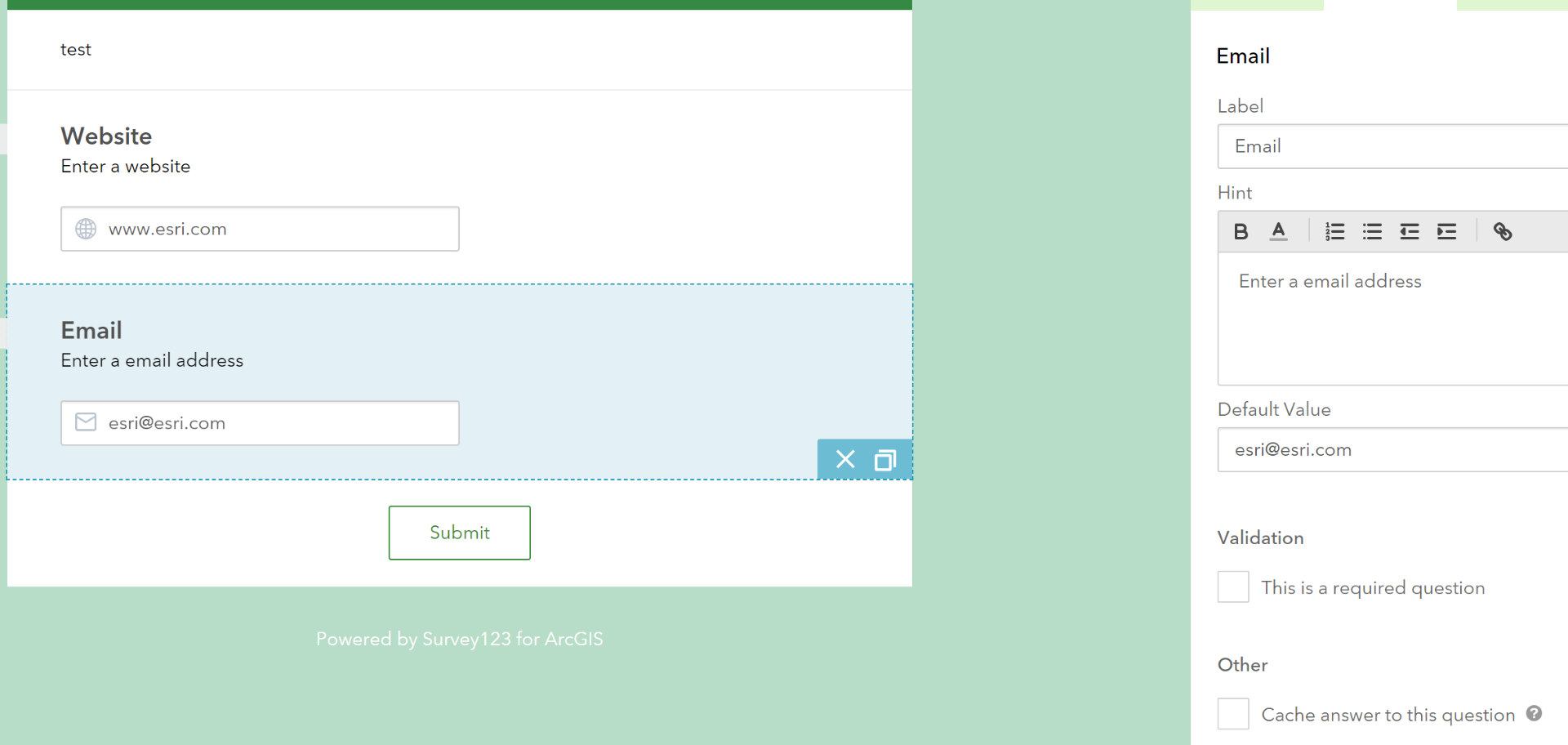
Phil.
- Mark as New
- Bookmark
- Subscribe
- Mute
- Subscribe to RSS Feed
- Permalink
- Report Inappropriate Content
Phil: Ok, I see, the fields are then just like any other input box. - Thanks! John