- Home
- :
- All Communities
- :
- Products
- :
- ArcGIS Pro
- :
- ArcGIS Pro Questions
- :
- ArcGIS Pro Crashes Constantly
- Subscribe to RSS Feed
- Mark Topic as New
- Mark Topic as Read
- Float this Topic for Current User
- Bookmark
- Subscribe
- Mute
- Printer Friendly Page
ArcGIS Pro Crashes Constantly
- Mark as New
- Bookmark
- Subscribe
- Mute
- Subscribe to RSS Feed
- Permalink
- Report Inappropriate Content
Hello,
I've been working on digitizing a paper plat book, and then georeferencing and clipping the pages together before creating a mosaic dataset. ArcGIS Pro has crashed around 10 times in the last work day, and I'm confused as to what I'm doing is causing it. Has anybody else had similar issues with the program constantly crashing? At first I had issues when snapping my control points to parcel boundaries, and it stopped crashing as much when I turned snapping off. I am now in the stage of clipping each page, but almost every time after the clip process is complete the program ends up crashing and creating the error report window. Thanks in advance for any insight or tips you may have. I can provide more of my system information, etc if anybody is curious.
- Mark as New
- Bookmark
- Subscribe
- Mute
- Subscribe to RSS Feed
- Permalink
- Report Inappropriate Content
Have you tried changing the rendering engine to OpenGL? (options>Display>Rendering Engine) For what it is worth, in my case, it reduced ArcGIS Pro from crashing >20 times a day to <5 times....
- Mark as New
- Bookmark
- Subscribe
- Mute
- Subscribe to RSS Feed
- Permalink
- Report Inappropriate Content
Another thing to consider is updating your video card driver. Sometimes outdated drivers may cause AGP to crash. Search for Device Manager on your PC, expand Display Adapters and determine the make/model of your video card. Then, go to the manufacturer's website, search for, download and install the latest driver. Try your workflow again, are the AGP crashes lessened?
- Mark as New
- Bookmark
- Subscribe
- Mute
- Subscribe to RSS Feed
- Permalink
- Report Inappropriate Content
In addition to checking your video card driver (which I have a problem with, Arc Map didn't need IT to take time out of their overworked schedule to update video card drivers with each version), are you sending the crash reports in? They do get attention. Ultimately though, this is going to be resolved by tech support.
- Mark as New
- Bookmark
- Subscribe
- Mute
- Subscribe to RSS Feed
- Permalink
- Report Inappropriate Content
Hi Matt,
Some suggestions.
1. Run the can you run it utility, pic below, on the Pro system requirements page.
2. Get the latest video driver from the driver web page, (e.g. NVidia) don't run the generic industry driver that Microsoft installs, and re-installs with updates.
3. Please submit your crash dmps to us, with your real contact info. We have an automatic analysis system look at them, and then we have a team review the finding and assign them to our development staff to ship in a software update or the next release. if we can't get a clear repro case, we may reach out to you for your workflow to help us find the crash.
-Jim
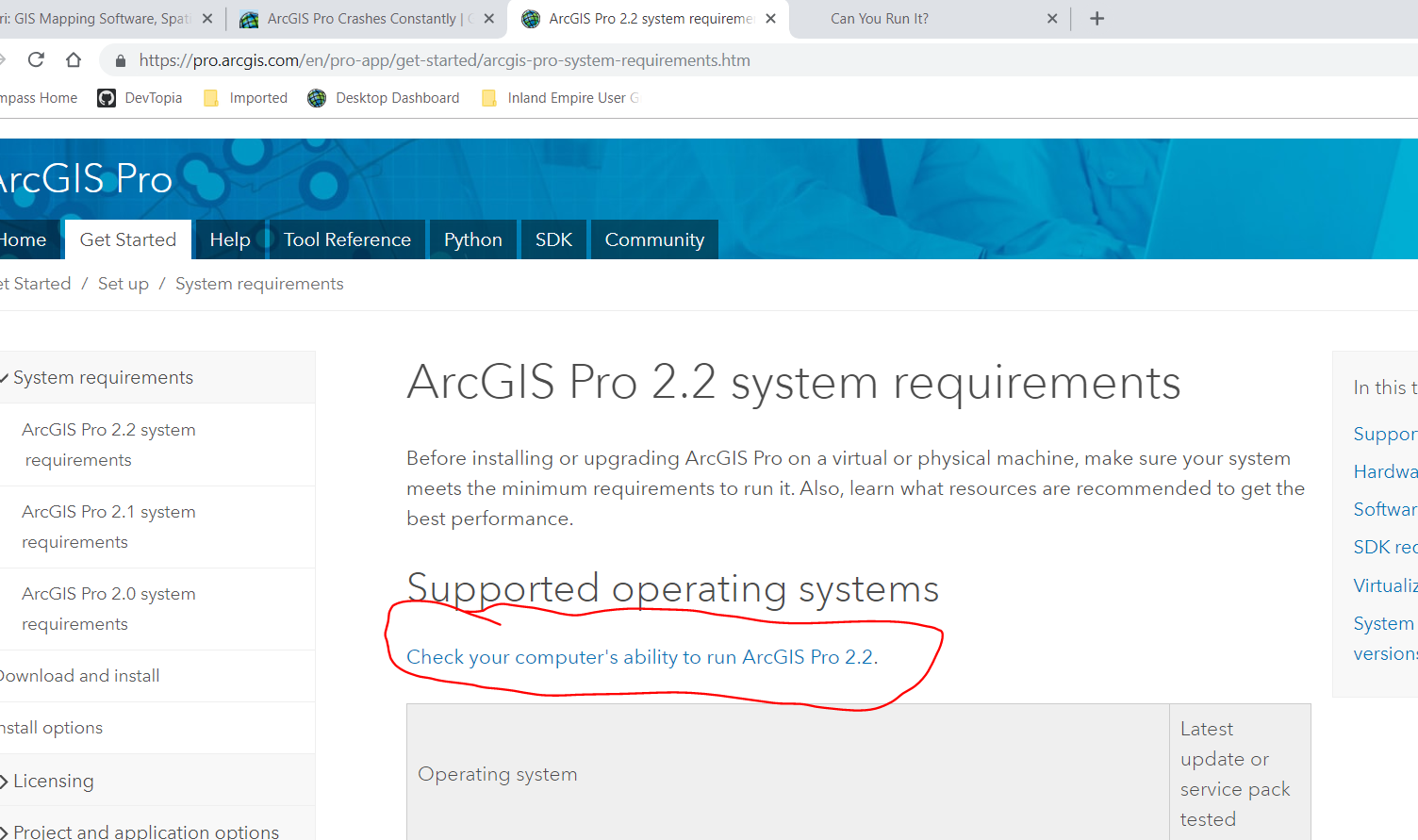
- Mark as New
- Bookmark
- Subscribe
- Mute
- Subscribe to RSS Feed
- Permalink
- Report Inappropriate Content
Pro is crashing while i'm editing. Its getting really frustrating. i've updated my video card, checked my computers requirements (it passed with flying colors), and I've been sending the crash reports. I am editing a line feature class. Nothing that should be causing several crashes a day. I would love any other suggestions on how to fix this. I'm trying to use pro for these updates because the layers are going to go up on portal.
- Mark as New
- Bookmark
- Subscribe
- Mute
- Subscribe to RSS Feed
- Permalink
- Report Inappropriate Content
Hi Faith,
I know I'm not the person you replied to but I wanted to ask if you have created a case with Technical Support yet for this crashing issue? This is something they want to know about and gather information on so please do so if you haven't already.
I'd also be curious to know some things like:
- Is it specific to this one line feature class?
- Does the crashing also happen in ArcMap with this same line feature class?
- Does the crashing happen for anyone else with Pro and this line feature class?
Those are some of the questions Support will ask. It helps to narrow things down. But you shouldn't be seeing several crashes a day, something's not right there.
Jonathan
- Mark as New
- Bookmark
- Subscribe
- Mute
- Subscribe to RSS Feed
- Permalink
- Report Inappropriate Content
thank you Jonathan, I have not made a support case. I will do that. I haven't tried editing other layers (I'm working on a specific project). it does not crash while editing in arcmap, and my other users have not mentioned crashing, but they don't typically edit layers, and I don't think anyone has moved over to pro... yet. I will be encouraging more pro use later this year (provided I can get it to work).
- Mark as New
- Bookmark
- Subscribe
- Mute
- Subscribe to RSS Feed
- Permalink
- Report Inappropriate Content
What is the data source of the problematic data layer (SDE, file gdb, other)?
If it is SDE, can you export the data to a file gdb and see if that fixes the crashing problem in Pro?
- Mark as New
- Bookmark
- Subscribe
- Mute
- Subscribe to RSS Feed
- Permalink
- Report Inappropriate Content
it's in a dedicated file geodatabase.