Turn on suggestions
Auto-suggest helps you quickly narrow down your search results by suggesting possible matches as you type.
Cancel
- Home
- :
- All Communities
- :
- Developers
- :
- Native Maps SDKs
- :
- Qt Maps SDK Questions
- :
- Overlapping Graphics
Options
- Subscribe to RSS Feed
- Mark Topic as New
- Mark Topic as Read
- Float this Topic for Current User
- Bookmark
- Subscribe
- Mute
- Printer Friendly Page
Overlapping Graphics
Subscribe
609
1
05-30-2018 10:09 AM
05-30-2018
10:09 AM
- Mark as New
- Bookmark
- Subscribe
- Mute
- Subscribe to RSS Feed
- Permalink
- Report Inappropriate Content
When two polygon graphics in a GraphicsOverlay overlaps, the graphics which is lying on the top gets covered and the graphics which is in bottom is not visible. The opacity of the GraphicsOverlay is set to 0.2. If the graphics are in different GraphicsOverlay both the graphics are visible and the overlapped part become darker. Is there any way to achieve this if the graphics are in same GraphicsOverlay?
1 Reply
05-31-2018
07:07 AM
- Mark as New
- Bookmark
- Subscribe
- Mute
- Subscribe to RSS Feed
- Permalink
- Report Inappropriate Content
Yes. Instead of applying opacity on the GraphicsOverlay, apply an alpha value to the color of your symbol. For example, the below code gives me this result:
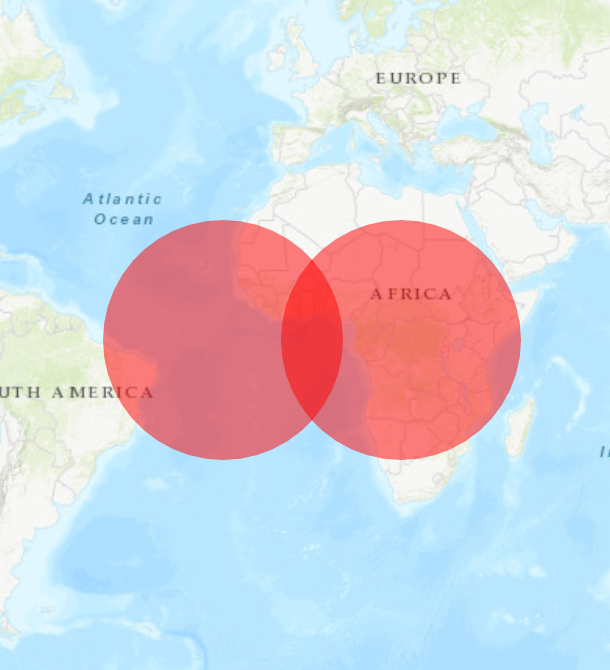
// add a mapView component
MapView {
anchors.fill: parent
// set focus to enable keyboard navigation
focus: true
// add a map to the mapview
Map {
// add the BasemapTopographic basemap to the map
BasemapTopographic {}
}
GraphicsOverlay {
Graphic {
Point {
x: -20
y: 0
spatialReference: SpatialReference {wkid: 4326}
}
SimpleMarkerSymbol {
size: 120
color: Qt.rgba(1,0,0,0.5) // this is the key part - set alpha value when defining color
}
}
Graphic {
Point {
x: 20
y: 0
spatialReference: SpatialReference {wkid: 4326}
}
SimpleMarkerSymbol{
size: 120
color: Qt.rgba(1,0,0,0.5)
}
}
}
}