- Home
- :
- All Communities
- :
- Products
- :
- ArcGIS Pro
- :
- ArcGIS Pro Questions
- :
- ArcGIS Pro Crashes when exporting animation
- Subscribe to RSS Feed
- Mark Topic as New
- Mark Topic as Read
- Float this Topic for Current User
- Bookmark
- Subscribe
- Mute
- Printer Friendly Page
ArcGIS Pro Crashes when exporting animation
- Mark as New
- Bookmark
- Subscribe
- Mute
- Subscribe to RSS Feed
- Permalink
- Report Inappropriate Content
It doesn't seem to matter which export I choose: YouTube, draft, Twitter etc, but Pro crashes with "ArcGIS Pro has encountered a serious application error and is unable to continue."
It worked fine last week, but I applied an update to Pro and now it is broken.
How do I either roll back the update, or fix this?
- Mark as New
- Bookmark
- Subscribe
- Mute
- Subscribe to RSS Feed
- Permalink
- Report Inappropriate Content
I also had this problem using ArcGIS Pro 2.3.0 - couldn't export animation in any format without a crash. However by reducing the Frames Per Second from the default 24 to 10 I was able to export as mp4 in a variety of sizes with acceptable results.
Watching CPU usage during export I noted that it reached 100% - perhaps with faster CPUs we could export at higher frame rates. Or maybe it's a bug in the way ArcGIS Pro uses CPU when exporting animations.
- Mark as New
- Bookmark
- Subscribe
- Mute
- Subscribe to RSS Feed
- Permalink
- Report Inappropriate Content
I have the same problem with the latest version.
- Mark as New
- Bookmark
- Subscribe
- Mute
- Subscribe to RSS Feed
- Permalink
- Report Inappropriate Content
Did you submit the error report with your email address? I did a search but didn't see anything. Here's some background on the process: ArcGIS Desktop Error Reporter Learns Its Manners
If you go to C:\Users\<username>\AppData\Local\ESRI\ErrorReports and attach a few of the latest .dmp files from Pro crashing, we can at least run those through the analyzer to see if it gives us any useful info or clues. The filename contains a date-time stamp:
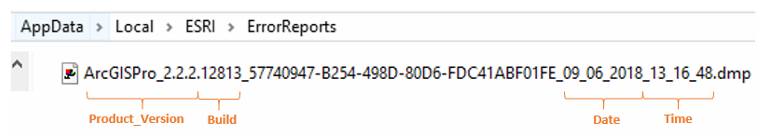
It might also help to Run the 'Check your computer's ability to run ArcGIS Pro 2.4' utility from https://pro.arcgis.com/en/pro-app/get-started/arcgis-pro-system-requirements.htm
Paste your result in a response to this post. It will look something like this:

- Mark as New
- Bookmark
- Subscribe
- Mute
- Subscribe to RSS Feed
- Permalink
- Report Inappropriate Content
Hi Kory,
I have the same issue as this. ArcGIS Pro 2.4 crashes when exporting a movie of the animation. It doesn't matter what settings I select or file type or frame rate it will crash. Often with Arc I have got around other issues just by saving my project, restarting the computer and loading the project again but even if I do that it the export movie function crashes.
I submitted an error report with details and also have the System Requirements Lab Analysis report which I've attached. If you can tell me how to attach the dump files to this post as you suggested Donnagh Murphy do I can do that too.
Kind Regards,
Tom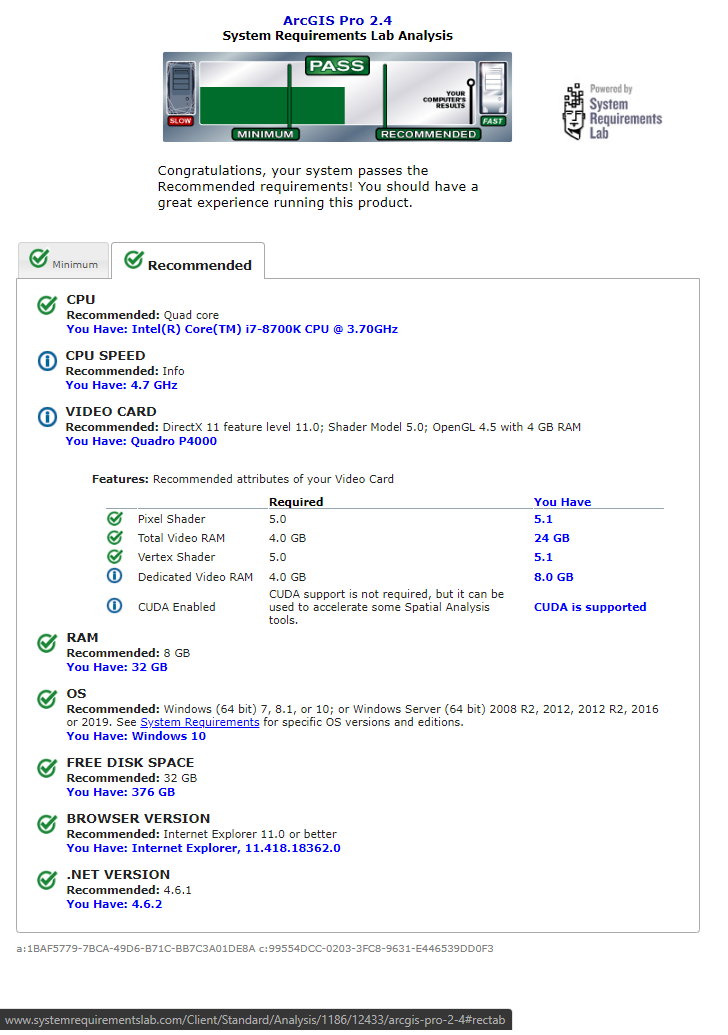
- Mark as New
- Bookmark
- Subscribe
- Mute
- Subscribe to RSS Feed
- Permalink
- Report Inappropriate Content
Tom - try the 'Use advanced editor' link, and then see the 'Attach' capability at the bottom:

Just go to the ErrorReports folder through the path cited above, zip it, and attach that. We'll run the .dmp through the analyzer and see what we get.
Thanks!
- Mark as New
- Bookmark
- Subscribe
- Mute
- Subscribe to RSS Feed
- Permalink
- Report Inappropriate Content
Hi Kory,
Sorry for the delayed reply.
Similarly with Robert who has commented on 09/01/2020, I found the layer which was causing the crash. I had a wms ENC layer in the project which dynamically scales the text, contours, symbols etc of the bathymetric chart as the view changes and I expect ArcGIS Pro was crashing because with each frame in the video export the wms layer needed to refresh.. Strangely it wasn't enough just to turn the layer off when testing why things were crashing, the layer had to be removed from the project completely. I would have also thought seeing as I had played through the animation numerous times that there would have been enough of the ENC cashed in memory for it not to stream the data over the web.
I would love to be able to use this layer in our fly-through videos if possible but for the time being I have exported geotiff versions at various scales and have them fade on an off as needed.
Attached are the dump files
Cheers,
Tom
- Mark as New
- Bookmark
- Subscribe
- Mute
- Subscribe to RSS Feed
- Permalink
- Report Inappropriate Content
Thanks, Tom. I ran those dump files through the analyzer and it looks like the issue leading to the crash may be resolve in Pro 2.5. That should be coming soon so when you see that available, go ahead and upgrade and try exporting the video again with your original wms layer(s).
Cheers
- Mark as New
- Bookmark
- Subscribe
- Mute
- Subscribe to RSS Feed
- Permalink
- Report Inappropriate Content
I am running into the same issue as the original question. ArcGIS Pro crashes on the first frame on the export process. I have checked Task Manager and the issue doesn't look to be insufficient memory, CPU, etc. as nothing was peaking upwards before the crashes. I have also tried on a much more powerful "super computer" with massive RAM and CPU we use for Lidar processing.
It crashes regardless options during the export. I down sized the export all the way to 5 framerate and smallest file size. All the materials in the ArcScene are on a network drive and the export is being exported to a network drive if that might case the issue. Here is the DMP file for my latest crash. Appreciate any help I can get.
- Mark as New
- Bookmark
- Subscribe
- Mute
- Subscribe to RSS Feed
- Permalink
- Report Inappropriate Content
It looks like my issue was caused by having one "broken link" layer in my Scene. Once I removed that, it went smoothly.