- Home
- :
- All Communities
- :
- User Groups
- :
- Web AppBuilder Custom Widgets
- :
- Questions
- :
- WAB - Edit on Phone
- Subscribe to RSS Feed
- Mark Topic as New
- Mark Topic as Read
- Float this Topic for Current User
- Bookmark
- Subscribe
- Mute
- Printer Friendly Page
- Mark as New
- Bookmark
- Subscribe
- Mute
- Subscribe to RSS Feed
- Permalink
- Report Inappropriate Content
I have made an Web AppBuilder for ArcGIS application for my users (the public) to create comments (points via the Edit widget).
I believe that most of my users will be using a mobile device to add comments.
1. The widget does not open by default for some reason.
2. I cannot click (touch) the add comments template on the phone. Maybe once every 20 attempts it will randomly click.
My site is: ArcGIS Web Application
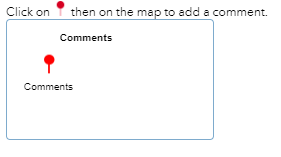
Attached is a video of my showing me not able to select the template.
Any help would be appreciated.
PS If you do add a comment it will not appear on the map. I have it set to hide comments by a definition query in the mxd.
Solved! Go to Solution.
Accepted Solutions
- Mark as New
- Bookmark
- Subscribe
- Mute
- Subscribe to RSS Feed
- Permalink
- Report Inappropriate Content
Rickey,
I finally made the time to check this for you. I tested on my iPad and everything works great. On my iPhone I see that the edit widget does not open by default the reason for that is your positioning of the edit widget in the headercontroller widget. You need to palce it as the very left most (first icon) or else it gets pushed to the more widgets icon and does not startup automatically. I also had no issue clicking on the template picker to add a comment on my iPhone. So I guess the question is what type of phone did you have an issue with?
- Mark as New
- Bookmark
- Subscribe
- Mute
- Subscribe to RSS Feed
- Permalink
- Report Inappropriate Content
Rickey,
I finally made the time to check this for you. I tested on my iPad and everything works great. On my iPhone I see that the edit widget does not open by default the reason for that is your positioning of the edit widget in the headercontroller widget. You need to palce it as the very left most (first icon) or else it gets pushed to the more widgets icon and does not startup automatically. I also had no issue clicking on the template picker to add a comment on my iPhone. So I guess the question is what type of phone did you have an issue with?
- Mark as New
- Bookmark
- Subscribe
- Mute
- Subscribe to RSS Feed
- Permalink
- Report Inappropriate Content
Robert,
Thank you for taking time to look at this! I will move the widget so it opens at the start. I am using an iphone 6. When I first punished the webapp it seemed to work properly now it does not seem to work right.
- Mark as New
- Bookmark
- Subscribe
- Mute
- Subscribe to RSS Feed
- Permalink
- Report Inappropriate Content
Strange. Like I said it worked on my iPhone 7 and on my iPad without issue.
- Mark as New
- Bookmark
- Subscribe
- Mute
- Subscribe to RSS Feed
- Permalink
- Report Inappropriate Content
I figured out the issue. The esriDrawingToolbar was taking up a min of 50px and that was overlapping the template.
I commented it out and now I can edit on my phone.
Thank you for taking time to look at this.