- Home
- :
- All Communities
- :
- Products
- :
- ArcGIS Pro
- :
- ArcGIS Pro Questions
- :
- geoprocessing tool, I get the error "Tool is not l...
- Subscribe to RSS Feed
- Mark Topic as New
- Mark Topic as Read
- Float this Topic for Current User
- Bookmark
- Subscribe
- Mute
- Printer Friendly Page
geoprocessing tool, I get the error "Tool is not licensed"
- Mark as New
- Bookmark
- Subscribe
- Mute
- Subscribe to RSS Feed
- Permalink
- Report Inappropriate Content
I'm using the 21 day free trial, and following the Get Started With ARCGIS pro doing the "Venice Acqua Alta" project. When trying to use the "Raster Calculator" geoprocessing tool, I get the error "Tool is not licensed". This problem was mentioned by an other user, but the answer stated that using the 21 day free trial, that that feature should be licensed, which is what I am using. So how can I fix it to complete the lesson?
Solved! Go to Solution.
Accepted Solutions
- Mark as New
- Bookmark
- Subscribe
- Mute
- Subscribe to RSS Feed
- Permalink
- Report Inappropriate Content
Frank, an ArcGIS Trial includes a couple of advanced Pro licenses (which your screenshot shows that you have) and extension licenses. The Spatial Analyst extension you need should be available; it just apparently hasn't been assigned to your account. If you're the admin of the trial ArcGIS Online organization, you can assign the license to yourself. If someone else is the admin, you'll have to ask them to do it. This help topic explains how to assign the license: Assign Named User licenses in ArcGIS Online.
- Mark as New
- Bookmark
- Subscribe
- Mute
- Subscribe to RSS Feed
- Permalink
- Report Inappropriate Content
do you have the link to save some time?
- Mark as New
- Bookmark
- Subscribe
- Mute
- Subscribe to RSS Feed
- Permalink
- Report Inappropriate Content
You mean link to the post I was referencing?
https://community.esri.com/thread/210263-arcgis-pro-geoprocessing-tool-not-licensed
Or, here's a link to the tutorial I was following, which at the beginning uninstructed me to get the 21 day free trial.
And in fact, Here is a screen shot of the error.
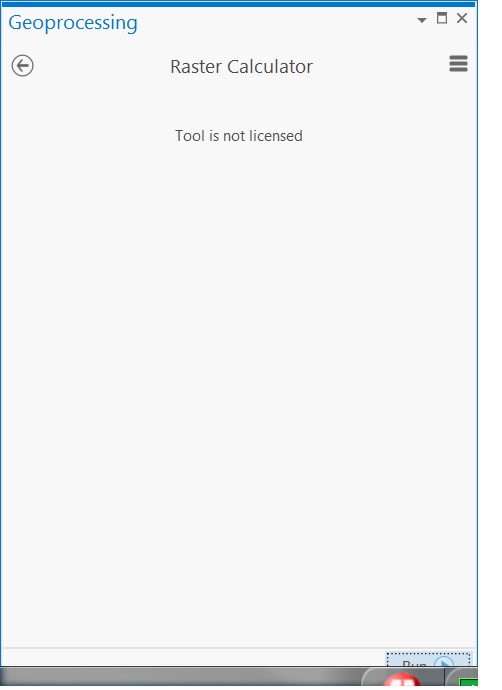
And a shot of my license page info.
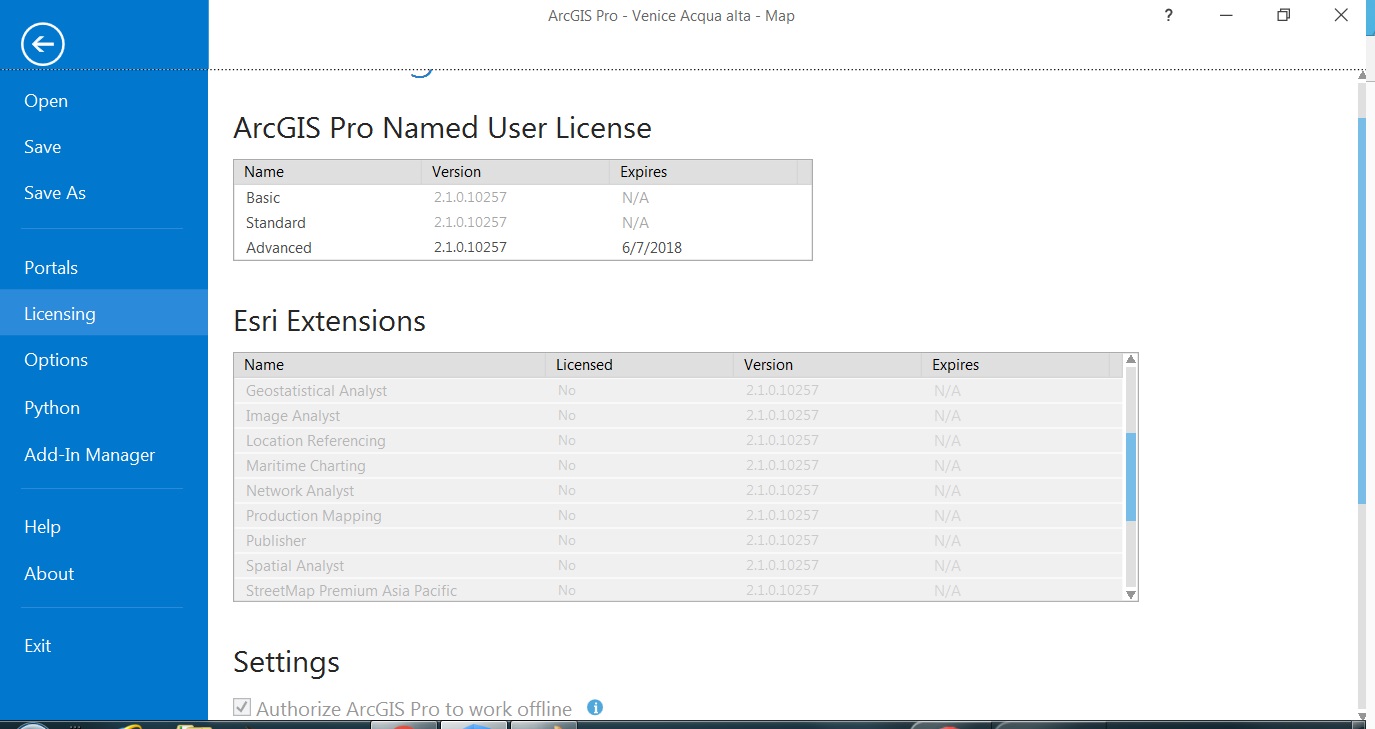
Hope some of this helps.
Thanks a lot.
- Mark as New
- Bookmark
- Subscribe
- Mute
- Subscribe to RSS Feed
- Permalink
- Report Inappropriate Content
check your ArcGIS online account to see how it is licensed
- Mark as New
- Bookmark
- Subscribe
- Mute
- Subscribe to RSS Feed
- Permalink
- Report Inappropriate Content
Frank,
Is there a way that you can activate the license by clicking on the Project tab, then Licensing?
- Mark as New
- Bookmark
- Subscribe
- Mute
- Subscribe to RSS Feed
- Permalink
- Report Inappropriate Content
Frank, an ArcGIS Trial includes a couple of advanced Pro licenses (which your screenshot shows that you have) and extension licenses. The Spatial Analyst extension you need should be available; it just apparently hasn't been assigned to your account. If you're the admin of the trial ArcGIS Online organization, you can assign the license to yourself. If someone else is the admin, you'll have to ask them to do it. This help topic explains how to assign the license: Assign Named User licenses in ArcGIS Online.