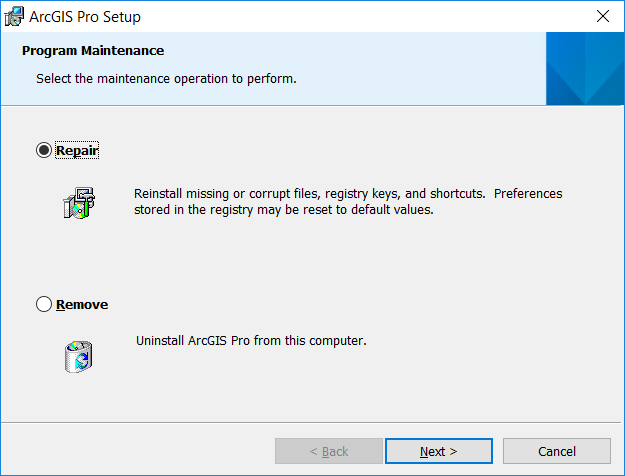- Home
- :
- All Communities
- :
- Products
- :
- ArcGIS Pro
- :
- ArcGIS Pro Questions
- :
- I am using ArcGIS Pro 2.12. Mouse wheel does not z...
- Subscribe to RSS Feed
- Mark Topic as New
- Mark Topic as Read
- Float this Topic for Current User
- Bookmark
- Subscribe
- Mute
- Printer Friendly Page
I am using ArcGIS Pro 2.12. Mouse wheel does not zoom although it did up until recently. I have checked my navigator settings and everything looks good there. Any ideas?
- Mark as New
- Bookmark
- Subscribe
- Mute
- Subscribe to RSS Feed
- Permalink
- Report Inappropriate Content
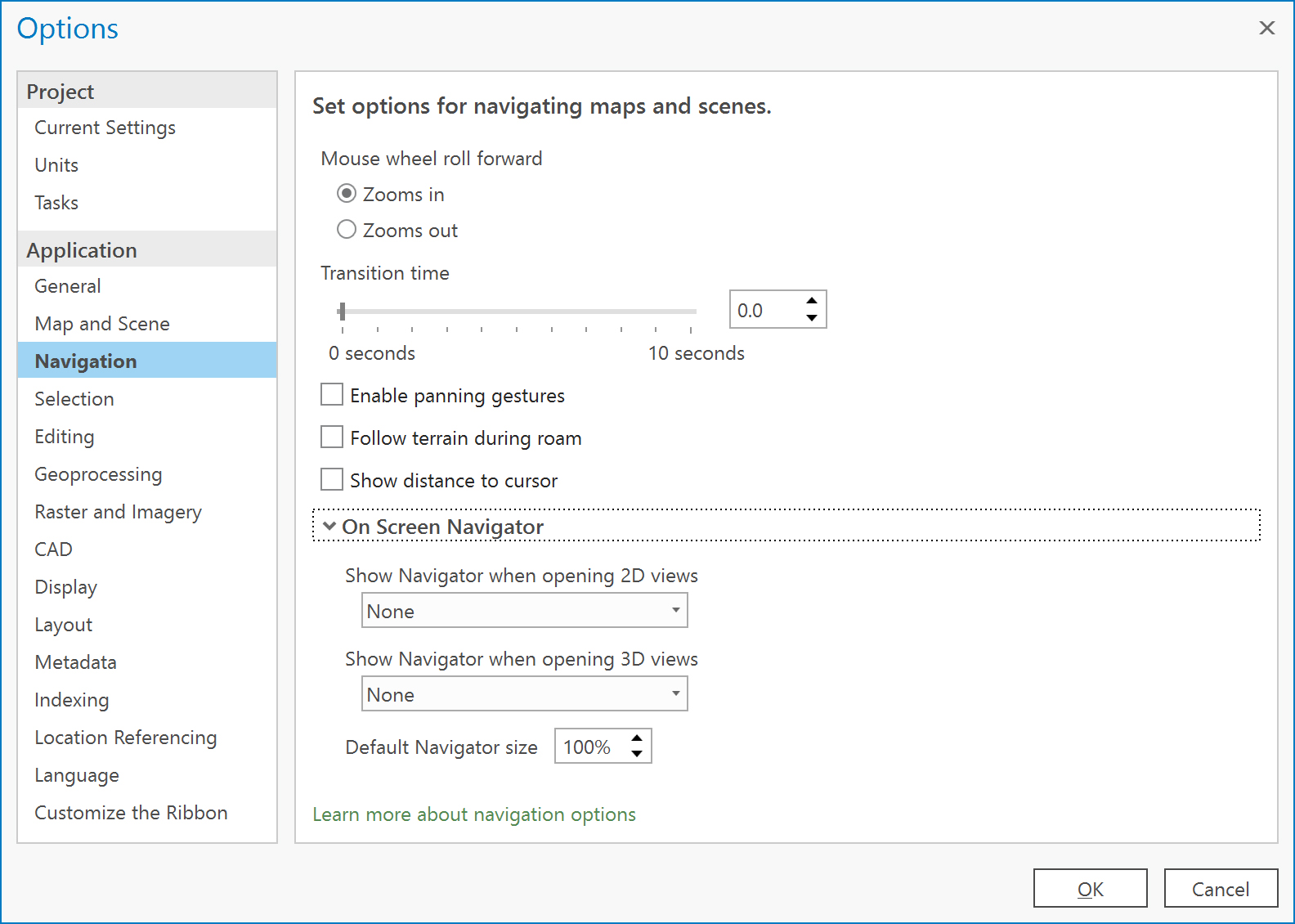
- Mark as New
- Bookmark
- Subscribe
- Mute
- Subscribe to RSS Feed
- Permalink
- Report Inappropriate Content
Did you try shutting down all instances of ArcGIS Pro and opening one again to see if it worked then? (Or, maybe even a PC restart?)
- Mark as New
- Bookmark
- Subscribe
- Mute
- Subscribe to RSS Feed
- Permalink
- Report Inappropriate Content
Yes, at least ten times.
- Mark as New
- Bookmark
- Subscribe
- Mute
- Subscribe to RSS Feed
- Permalink
- Report Inappropriate Content
I don't suppose you have another mouse to rule that out
- Mark as New
- Bookmark
- Subscribe
- Mute
- Subscribe to RSS Feed
- Permalink
- Report Inappropriate Content
I do and it didn't make any difference. The mouse wheel works fine in other applications.
- Mark as New
- Bookmark
- Subscribe
- Mute
- Subscribe to RSS Feed
- Permalink
- Report Inappropriate Content
I can see nothing in the project options under Navigation or anything.
My 'wheel' works (it is actually just a strip between the two buttons which functions like a wheel)
with your exact settings.
- Mark as New
- Bookmark
- Subscribe
- Mute
- Subscribe to RSS Feed
- Permalink
- Report Inappropriate Content
Nothing changed in my settings from when the mouse wheel worked to zoom until now. It is a great, but annoying, mystery.
- Mark as New
- Bookmark
- Subscribe
- Mute
- Subscribe to RSS Feed
- Permalink
- Report Inappropriate Content
Keith,
Could you perform a Repair Install on ArcGIS Pro? I don't know if that would help or not but I don't think it would hurt anything.
- Mark as New
- Bookmark
- Subscribe
- Mute
- Subscribe to RSS Feed
- Permalink
- Report Inappropriate Content
I can't find a repair install option.
- Mark as New
- Bookmark
- Subscribe
- Mute
- Subscribe to RSS Feed
- Permalink
- Report Inappropriate Content
In the control panel on Windows (I'm using 10), find the programs and features, click on ArcGIS Pro, and then click on Uninstall/Change.
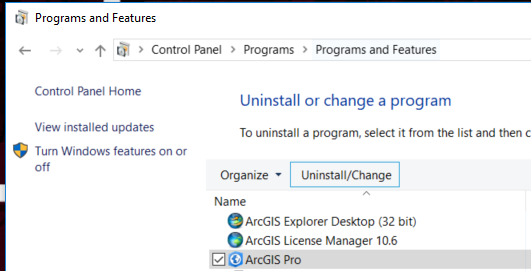
After that, a box will pop up, from there you can click on Repair: