- Home
- :
- All Communities
- :
- Industries
- :
- Land Records and Valuation
- :
- Land Records and Valuation Questions
- :
- ArcGIS Pro Parcel Fabric Labels?
- Subscribe to RSS Feed
- Mark Topic as New
- Mark Topic as Read
- Float this Topic for Current User
- Bookmark
- Subscribe
- Mute
- Printer Friendly Page
ArcGIS Pro Parcel Fabric Labels?
- Mark as New
- Bookmark
- Subscribe
- Mute
- Subscribe to RSS Feed
- Permalink
- Report Inappropriate Content
I'm in the process of moving to ArcGIS Pro from ArcGIS desktop and working with the Parcel Fabric(PF). I'm unable to label the PF Lines with quadrant bearings using the Project > Options>Units>Direction Units dialog.
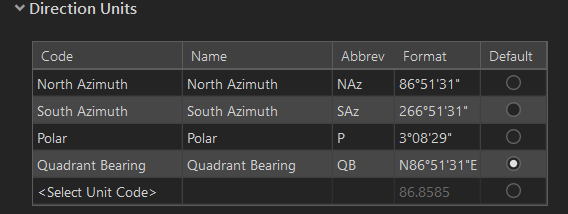
I'm using the same Label Properties with the same Expressions using the VBScript that I use in ArcGIS Desktop for Labeling Bearing. Is there another method for enabling the labeling of Quadrant Bearings in ArcGIS Pro?
Thanks!
- Mark as New
- Bookmark
- Subscribe
- Mute
- Subscribe to RSS Feed
- Permalink
- Report Inappropriate Content
Jack,
Does this article help?
Create a traverse—ArcGIS Pro | ArcGIS Desktop
It says:
Note:
Generated dimensions are not labeled on the map or stored in the COGO fields on the line feature class. To label and store a dimension, click in the field on the traverse grid, edit the dimension if necessary, and pressEnter. The angle brackets are removed and the dimension is stored in the line's COGO fields.
- Mark as New
- Bookmark
- Subscribe
- Mute
- Subscribe to RSS Feed
- Permalink
- Report Inappropriate Content
Adrian,
I'm not working with the COGO / traverse tools at this point. I just trying to display existing bearings from the PF lines feature class, as quadrant bearings. Thanks for the suggestion.
- Mark as New
- Bookmark
- Subscribe
- Mute
- Subscribe to RSS Feed
- Permalink
- Report Inappropriate Content
I did not think that the Parcel Fabric was supported in Pro at this time (or any time soon for that matter).
- Mark as New
- Bookmark
- Subscribe
- Mute
- Subscribe to RSS Feed
- Permalink
- Report Inappropriate Content
Michael,
The Parcel Fabric is view-able in Pro, however its not editable at this point. I'm working up to publishing the Parcel Fabric as ArcGIS Soultion from ArcGIS Pro. That's when I discovered Quadrant Bearings labeling problem. At this point I'm still looking to see if I have overlooked something regarding the label \ display options. Thanks for your comment.