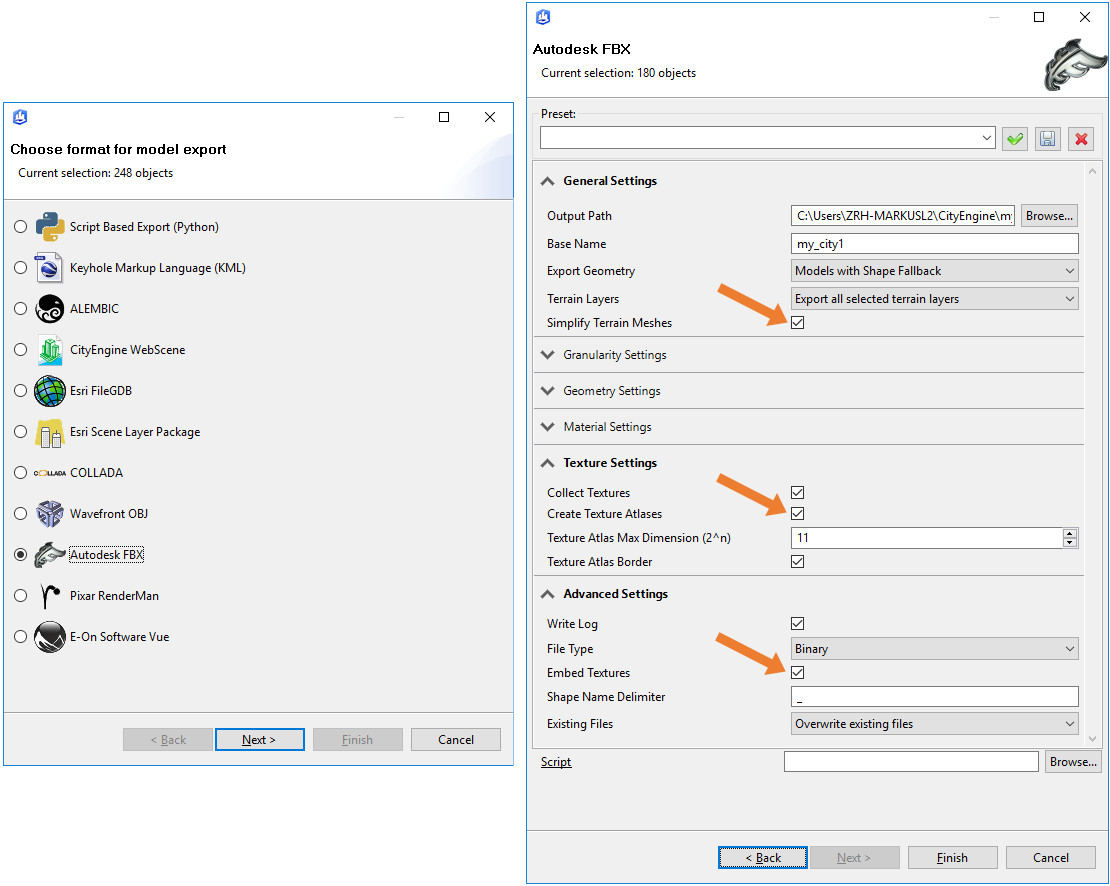- Home
- :
- All Communities
- :
- Products
- :
- ArcGIS CityEngine
- :
- ArcGIS CityEngine Questions
- :
- Help! textures unmapped after exporting to unity
- Subscribe to RSS Feed
- Mark Topic as New
- Mark Topic as Read
- Float this Topic for Current User
- Bookmark
- Subscribe
- Mute
- Printer Friendly Page
Help! textures unmapped after exporting to unity
- Mark as New
- Bookmark
- Subscribe
- Mute
- Subscribe to RSS Feed
- Permalink
- Report Inappropriate Content
please somebody tell me how to do this. I followed this tutorial/export settings
GIS2VR: From CityEngine via Unity to HTC Vive
My whole city has no textures, and i have thousands of objects to retexture. It might be hundreds because CityEngine gave me over 500 jpg files & one fbx file.
Solved! Go to Solution.
Accepted Solutions
- Mark as New
- Bookmark
- Subscribe
- Mute
- Subscribe to RSS Feed
- Permalink
- Report Inappropriate Content
Hi John
Your method might work, but the GIS2VR: From CityEngine via Unity to HTC Vive tutorial describes a better way:
Autodesk FBX works great both in CityEngine and Untiy. In the next dialog, you can tweak some parameters. Simpify Terrain Meshes reduces the amount of triangles in flat areas, and is important for good performance. Also select Create Texture Atlases, this will decrease the amount of drawcalls. You can further choose to Embed Textures for easier transfer to Unity. You might need to scroll down to find those options.
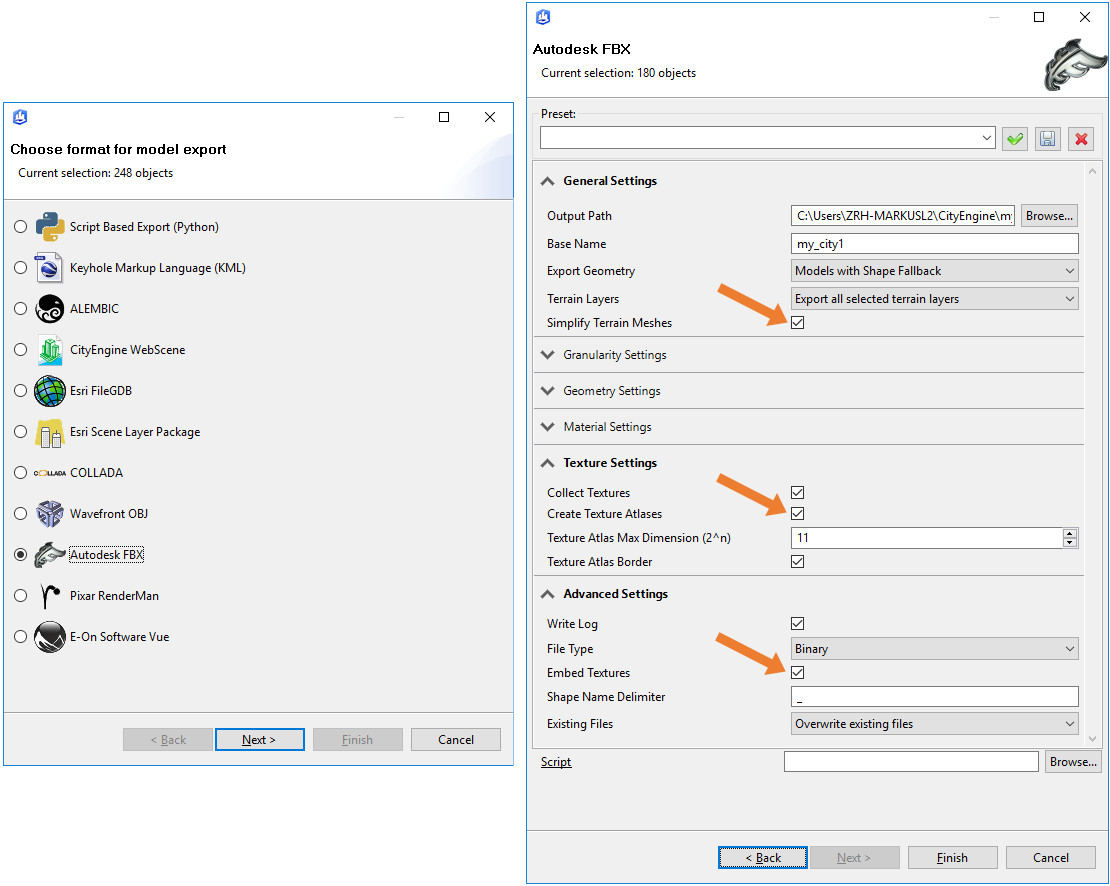
- Mark as New
- Bookmark
- Subscribe
- Mute
- Subscribe to RSS Feed
- Permalink
- Report Inappropriate Content
i just found out how to do it.....literally after posting question. You have to drag both fbx and texture files into unity at the same time. thats it
the reason it didnt work was....
Because earlier I tried exporting city with 17k objects, and that fbx made unity not respond.
so I did a city with 2000 objects, and checked to see if fbx would load. it finally did, but my textures were missing. so i dragged textures after, but its supposed to be same time.
even tried restarting unity. then i finally dragged everything together and it worked.
- Mark as New
- Bookmark
- Subscribe
- Mute
- Subscribe to RSS Feed
- Permalink
- Report Inappropriate Content
Hi John
Your method might work, but the GIS2VR: From CityEngine via Unity to HTC Vive tutorial describes a better way:
Autodesk FBX works great both in CityEngine and Untiy. In the next dialog, you can tweak some parameters. Simpify Terrain Meshes reduces the amount of triangles in flat areas, and is important for good performance. Also select Create Texture Atlases, this will decrease the amount of drawcalls. You can further choose to Embed Textures for easier transfer to Unity. You might need to scroll down to find those options.