- Home
- :
- All Communities
- :
- Products
- :
- ArcGIS Enterprise
- :
- ArcGIS Enterprise Questions
- :
- AWS Application Load Balancer (ALB) In place of We...
- Subscribe to RSS Feed
- Mark Topic as New
- Mark Topic as Read
- Float this Topic for Current User
- Bookmark
- Subscribe
- Mute
- Printer Friendly Page
AWS Application Load Balancer (ALB) In place of WebAdaptor?
- Mark as New
- Bookmark
- Subscribe
- Mute
- Subscribe to RSS Feed
- Permalink
- Report Inappropriate Content
I am deploying a Highly Available, ArcGIS Enterprise deployment on AWS. Is it possible to use one AWS Application Load Balancer (ALB) with listener rules setup for portal and server, in place of ArcGIS WebAdaptor? If yes, please elaborate how?
However, I am able to use ALB in place of WebAdaptor in my current ArcGIS Enterprise deployment, where I am using two separate ALBs, one for Server and one for Portal. This is working perfectly fine. But, is it possible to use just one ALB with two listeners one pointing to Server target group, other pointing to portal target group? Based on routing conditions?
Following is an architecture of my current working deployment with 2 ALBs:
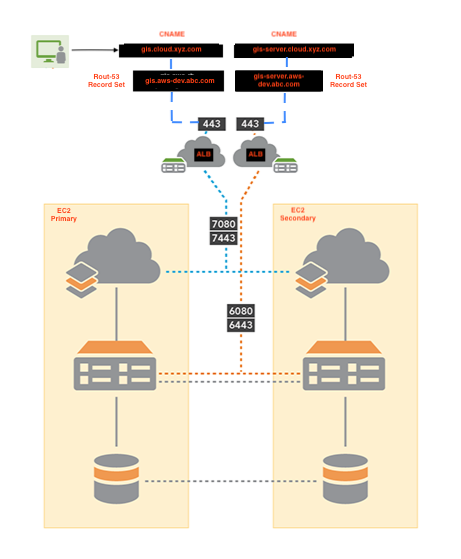
How to use just one ALB? ![]()
Thanks
- Mark as New
- Bookmark
- Subscribe
- Mute
- Subscribe to RSS Feed
- Permalink
- Report Inappropriate Content
You should be able to do this with path based routing.
Listeners for Your Application Load Balancers - Elastic Load Balancing
I don't think we'll be able to offer any more instruction than what is available from AWS.
- Mark as New
- Bookmark
- Subscribe
- Mute
- Subscribe to RSS Feed
- Permalink
- Report Inappropriate Content
Thanks for the answer Jonathan Quinn, I did try the path based Listener rules. It's working perfectly fine. Just a quick question on what all path condition rules go into the Listener. I put following:
/arcgis/rest , /arcgis/manager, /arcgis/admin pointing to the Server Target Group.
/arcgis/home & host points to the Portal Target Group.
Is there any other routing condition ArcGIS Portal and Server use?
Thanks,
Girish
- Mark as New
- Bookmark
- Subscribe
- Mute
- Subscribe to RSS Feed
- Permalink
- Report Inappropriate Content
Also, /arcgis/portaladmin points to Portal Target group.
- Mark as New
- Bookmark
- Subscribe
- Mute
- Subscribe to RSS Feed
- Permalink
- Report Inappropriate Content
You need /arcgis/sharing as well to point to Portal. I believe that's it.
- Mark as New
- Bookmark
- Subscribe
- Mute
- Subscribe to RSS Feed
- Permalink
- Report Inappropriate Content
Thanks!!! Jonathan Quinn ![]() . In the Listener Rules, I just put ArcGIS server path conditions in higher priority and rest all is going to portal target group. Its working perfectly fine so far.
. In the Listener Rules, I just put ArcGIS server path conditions in higher priority and rest all is going to portal target group. Its working perfectly fine so far.
- Mark as New
- Bookmark
- Subscribe
- Mute
- Subscribe to RSS Feed
- Permalink
- Report Inappropriate Content
Some time has passed here, but I've been considering the same question. Could you post the rules you come up with? I'm looking at rules to handle a general server site and an image server site, and am just getting ramped up on the AWS components.
- Mark as New
- Bookmark
- Subscribe
- Mute
- Subscribe to RSS Feed
- Permalink
- Report Inappropriate Content
Hi @JoshHevenor1 help to share how you managed this? In our case, we have a federated server site and a hosted server site. Portal rules are okay, however facing difficulty to differentiate for 2 server sites rules.
- Mark as New
- Bookmark
- Subscribe
- Mute
- Subscribe to RSS Feed
- Permalink
- Report Inappropriate Content
Hi @satyaranga
AWS ALB does not provide URL rewrite which is what you would need to use the same FQDN with different contexts to distribute to separate Target Groups all using :6443/arcgis for the Hosting, GIS, Image Servers
The path direction rules work only if the context does not change - to achieve this, you need to have Web Adaptors in front of your Servers.
The alternative (less desirable IMHO) is to have multiple ALBs 1 for Portal/Hosting Server as described in this original post, and another with a different FQDN for each federated site.
e.g.
Portal:
https://<baseenterprisename>.<yourdomain>/arcgis (priority rules direct to :7443 on the Portal VM(s) )
Hosting Server:
https://<baseenterprisename>.<yourdomain>/arcgis (default rule directs to :6443 on the Host Svr VM(s) )
Federated GIS Server:
https://<federatedGISsitename>.<yourdomain>/arcgis (directs to :6443 on the federated Server VM(s) )
- Mark as New
- Bookmark
- Subscribe
- Mute
- Subscribe to RSS Feed
- Permalink
- Report Inappropriate Content
Sorry the delay here. I ended up just installing web adaptor on each of my servers. Since I'm already using ESRI PowerShell DSC it wasn't any trouble. My rules were easy after that. Another option might be using different subdomains -- geo.yourdoman.com/arcgis and imagery.yourdomain.com/arcgis