- Home
- :
- All Communities
- :
- Products
- :
- ArcGIS Enterprise
- :
- ArcGIS Enterprise Portal Questions
- :
- Unable to print from map viewer in Portal
- Subscribe to RSS Feed
- Mark Topic as New
- Mark Topic as Read
- Float this Topic for Current User
- Bookmark
- Subscribe
- Mute
- Printer Friendly Page
Unable to print from map viewer in Portal
- Mark as New
- Bookmark
- Subscribe
- Mute
- Subscribe to RSS Feed
- Permalink
- Report Inappropriate Content
I am attempting to configure my Printing Utility Service.
In My Organization > Edit Settings > Utility Services, I have successfully added the URL of my print service. When I click refresh, a list of default print templates is shown.
When I go into Map within the Portal, and click Print, I can see all the print templates. However when I select one, I get the following error:
"An error occurred while creating the printed map."
Where am I going wrong? Why am I unable to print from the default templates? I'm not concerned with setting up custom templates at this stage...
I changed the print service back to default by removing the Utility Service URL. Then when I attempt to print from the Map Viewer, I am presented with this:
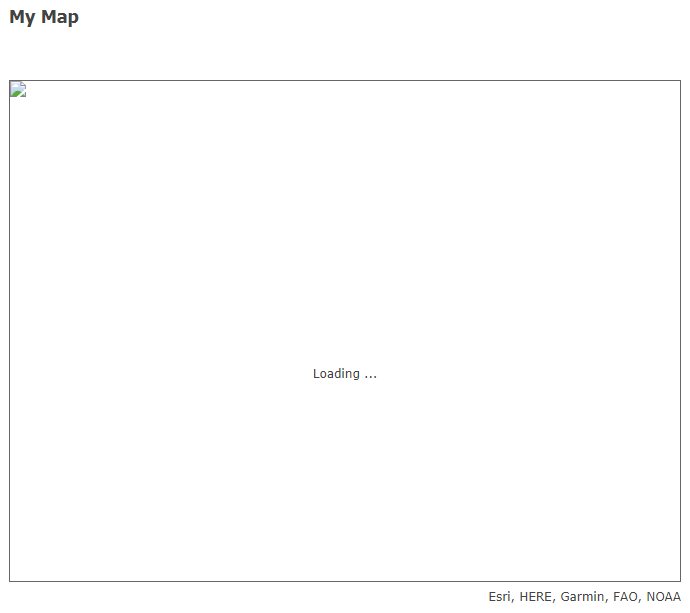
- Mark as New
- Bookmark
- Subscribe
- Mute
- Subscribe to RSS Feed
- Permalink
- Report Inappropriate Content
I have this same issue though it is inconsistent. I have multiple single-server Enterprise environments set up and all have experienced this problem at one point or the other. I also need to understand why this is occurring and how to resolve. My environments are setup with IWA and have found that turning this off can resolve it (we don't want to do that). I have also found clearing my cache and sticking to a single server at a time with open browsers may help. I also used the Enterprise Builder tool for the servers that are currently having this issue. I have one new server that is not experiencing this problem that was built with the individual component installs rather then the builder tool - however it has its own issue with publishing ![]()
- Mark as New
- Bookmark
- Subscribe
- Mute
- Subscribe to RSS Feed
- Permalink
- Report Inappropriate Content
I'm experiencing the same error on our 10.6 setup with federated Portal.
- Mark as New
- Bookmark
- Subscribe
- Mute
- Subscribe to RSS Feed
- Permalink
- Report Inappropriate Content
FYI, I opened a case with ESRI support on this issue. It turns out our 10.6 server upgrade did not complete the upgrade on the config-store. Support walked us through the steps to complete it and the PrintTools Utility now functions as expected. To check if this is your issued go to your arcgisserver\config-store location and open version.json in a text editor. If the serverVersion says anything other than than the version you expect (eg. 10.6.0), this may be your problem.
- Mark as New
- Bookmark
- Subscribe
- Mute
- Subscribe to RSS Feed
- Permalink
- Report Inappropriate Content
Did anyone resolve this issue? I am facing something very similar. The version in the config-store is correct.
Working in Portal 10.6.1 with two federated servers.
I am able to print some for the custom vector tile basemap's but not the others.
Best,
Heath