- Home
- :
- All Communities
- :
- Products
- :
- ArcGIS StoryMaps
- :
- Classic Esri Story Maps Questions
- :
- Web map in Cascade narrative panel?
- Subscribe to RSS Feed
- Mark Topic as New
- Mark Topic as Read
- Float this Topic for Current User
- Bookmark
- Subscribe
- Mute
- Printer Friendly Page
- Mark as New
- Bookmark
- Subscribe
- Mute
- Subscribe to RSS Feed
- Permalink
- Report Inappropriate Content
Are there by chance plans to allow small web maps to be added to the scrolling narrative panels within the immersive sections of Cascade story maps?
Solved! Go to Solution.
Accepted Solutions
- Mark as New
- Bookmark
- Subscribe
- Mute
- Subscribe to RSS Feed
- Permalink
- Report Inappropriate Content
Hi Lindsay -- You can't pick a web map from the media picker when adding media to a narrative panel, but narrative panels do allow web content media. So you can add a map, but it takes a few extra steps.
Just paste in a link or iframe code for a simple map on the 'Link to Content' tab. You can use the code you get from sharing from the ArcGIS.com map viewer (see screenshots below) or a link to a simple app you've created using the Media or Minimalist configurable app templates. I'd recommend turning off all/most of the controls like scale bars and zoom in/out buttons.
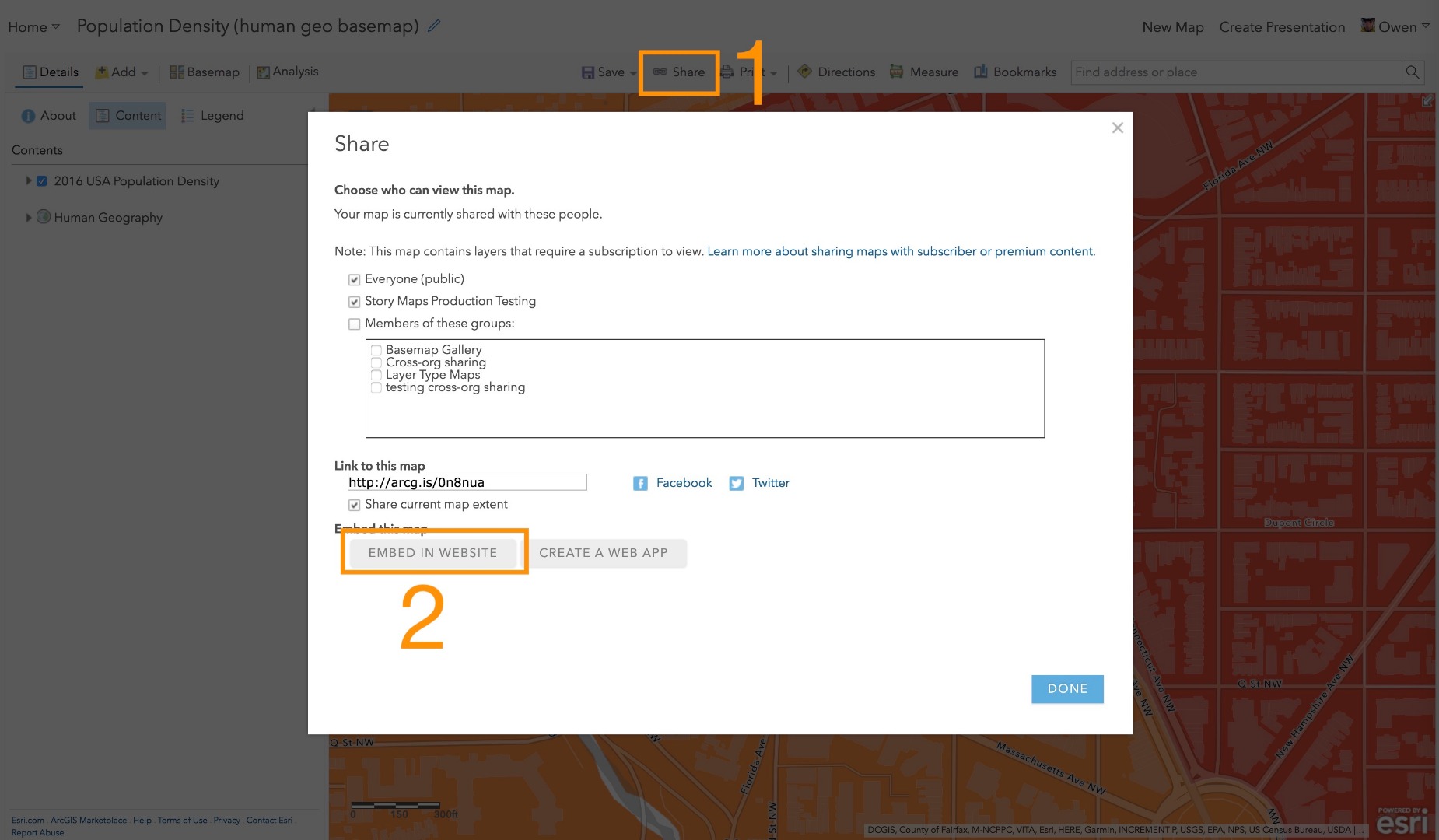
 You don't have any control over the size of the map, but it might fit your needs. It'll look like the screenshot below...
You don't have any control over the size of the map, but it might fit your needs. It'll look like the screenshot below...
If you could share why you want to add a live map in the narrative panel, I'd appreciate it. We've discussed this a bit on our team and are interested to hear your reasons for this.

Lead Product Engineer | StoryMaps
- Mark as New
- Bookmark
- Subscribe
- Mute
- Subscribe to RSS Feed
- Permalink
- Report Inappropriate Content
Hi Lindsay -- You can't pick a web map from the media picker when adding media to a narrative panel, but narrative panels do allow web content media. So you can add a map, but it takes a few extra steps.
Just paste in a link or iframe code for a simple map on the 'Link to Content' tab. You can use the code you get from sharing from the ArcGIS.com map viewer (see screenshots below) or a link to a simple app you've created using the Media or Minimalist configurable app templates. I'd recommend turning off all/most of the controls like scale bars and zoom in/out buttons.
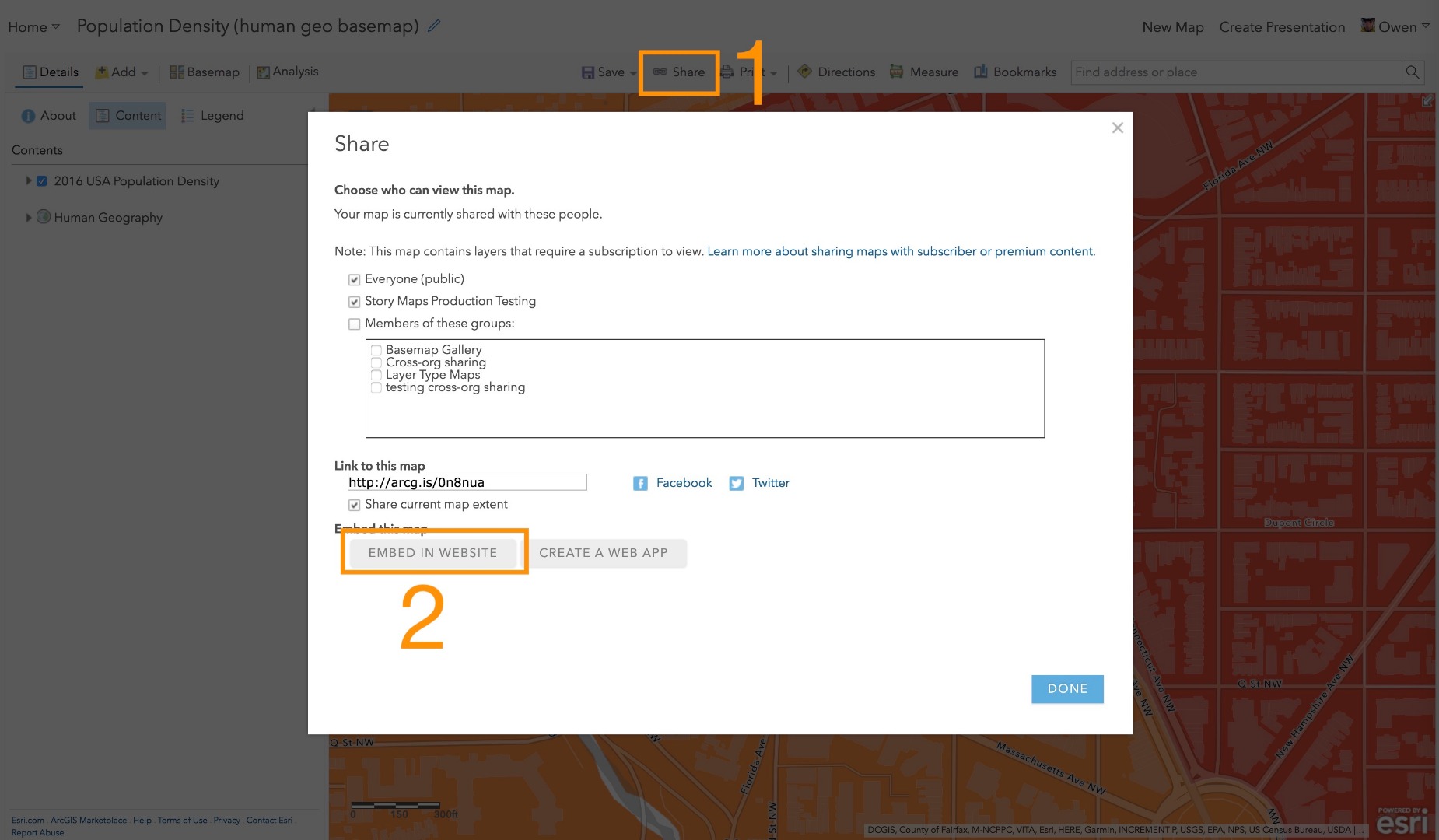
 You don't have any control over the size of the map, but it might fit your needs. It'll look like the screenshot below...
You don't have any control over the size of the map, but it might fit your needs. It'll look like the screenshot below...
If you could share why you want to add a live map in the narrative panel, I'd appreciate it. We've discussed this a bit on our team and are interested to hear your reasons for this.

Lead Product Engineer | StoryMaps
- Mark as New
- Bookmark
- Subscribe
- Mute
- Subscribe to RSS Feed
- Permalink
- Report Inappropriate Content
Thank you Owen! That is really helpful. Sometimes in an immersive section we'd love the main feature to be a video or photo and then have a smaller reference map. We could create a small static image map, but we always prefer to include a web/interactive map (even if small) in a story map when possible (and it's typically a time saver to embed a web/interactive map as well rather than create a static map image).