- Home
- :
- All Communities
- :
- Products
- :
- ArcGIS StoryMaps
- :
- Classic Esri Story Maps Questions
- :
- map tour white screen
- Subscribe to RSS Feed
- Mark Topic as New
- Mark Topic as Read
- Float this Topic for Current User
- Bookmark
- Subscribe
- Mute
- Printer Friendly Page
- Mark as New
- Bookmark
- Subscribe
- Mute
- Subscribe to RSS Feed
- Permalink
- Report Inappropriate Content
when I try to create a map tour story map, I get three wiggly dots, and then a white screen. It never returns. It is a fairly complex bike trail map, but I have most layers turned off.
Solved! Go to Solution.
Accepted Solutions
- Mark as New
- Bookmark
- Subscribe
- Mute
- Subscribe to RSS Feed
- Permalink
- Report Inappropriate Content
Check to make sure the map and/or the map layers are publicly shared. I nabbed myself on this last night. The wiggly dots is just the loading map indicator for the story map.
- Mark as New
- Bookmark
- Subscribe
- Mute
- Subscribe to RSS Feed
- Permalink
- Report Inappropriate Content
Check to make sure the map and/or the map layers are publicly shared. I nabbed myself on this last night. The wiggly dots is just the loading map indicator for the story map.
- Mark as New
- Bookmark
- Subscribe
- Mute
- Subscribe to RSS Feed
- Permalink
- Report Inappropriate Content
Hello, thank you for replying… I’m having trouble with story maps. Yes, my map is shared publicly. Can you help me? First I was using shortlist, which was working OK although very limiting, but there doesn’t seem to be a way to change the map. So I would have to start over completely.
Maggie Ardito
President, St Johns River-to-Sea Loop Alliance
- Mark as New
- Bookmark
- Subscribe
- Mute
- Subscribe to RSS Feed
- Permalink
- Report Inappropriate Content
Steve, are you an ESRI person and can you help me get started with maptour? I looked at the tutorial and it sounds like it won't even start if you don't have a layer with points in the exact format. is this true?
- Mark as New
- Bookmark
- Subscribe
- Mute
- Subscribe to RSS Feed
- Permalink
- Report Inappropriate Content
No- I'm just an end user like yourself. When I visited the page you linked, I saw 2 story maps and they both looked normal to me:

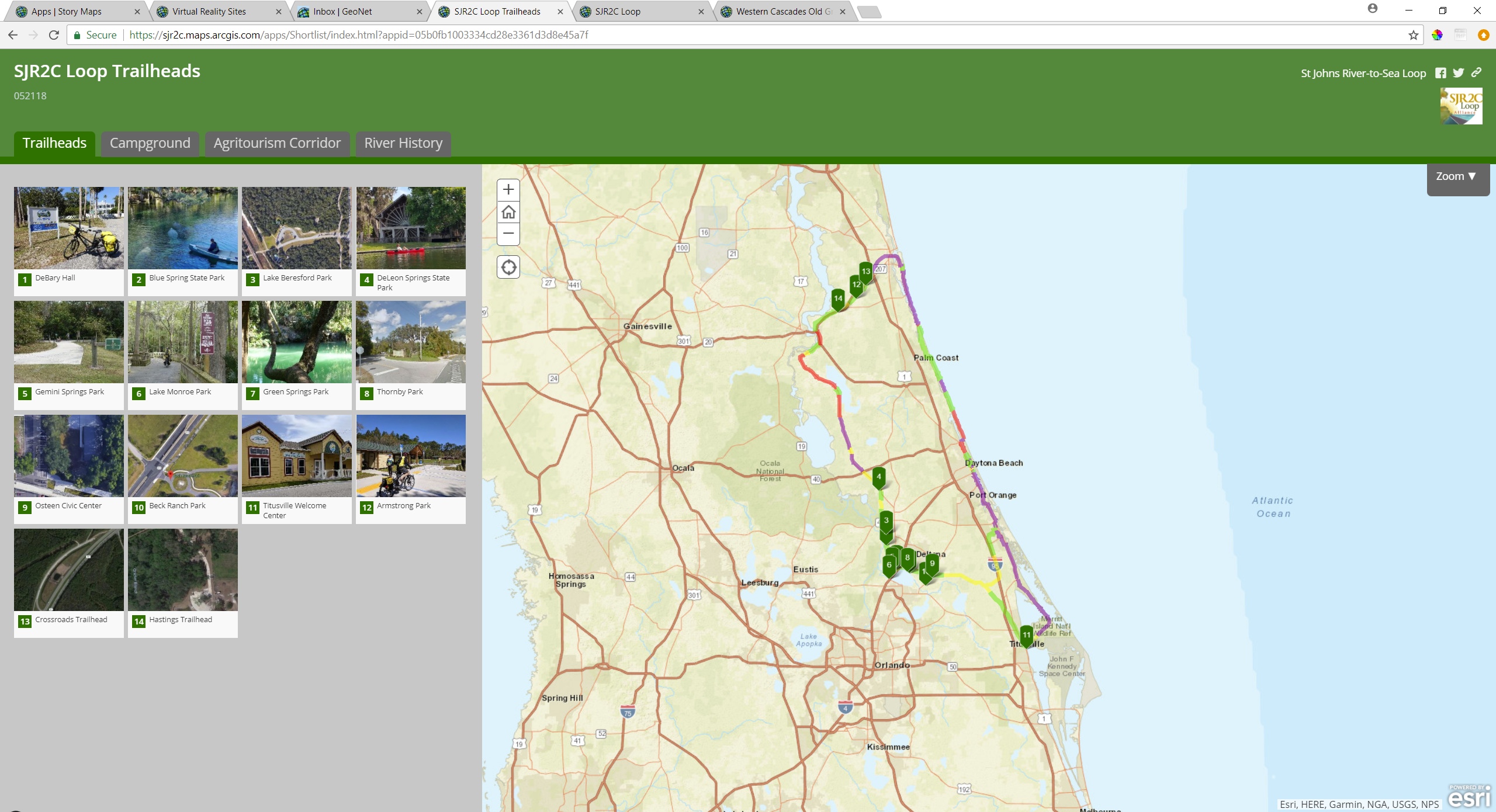
Is that not what you're seeing?...
- Mark as New
- Bookmark
- Subscribe
- Mute
- Subscribe to RSS Feed
- Permalink
- Report Inappropriate Content
Thanks for the help! You were right… there is something wrong with one of the layers… when I deleted it in ArcGIS Pro and re-shared the web map… now it does work… very strange. I don’t know what’s wrong with it or how it got to be “private” if it was.
My other problem is I have a shortlist (the second one you linked to) that I need to change the map and there doesn’t seem to be any way to do that.
The Series map doesn’t really let you have a lot of points with different photos…
I really am not getting these story maps at all.
Anyhow thanks for the help. That was it.
Maggie Ardito
President, St Johns River-to-Sea Loop Alliance
<mailto:maggie@sjr2c.org> maggie@sjr2c.org
<http://www.sjr2c.org/> http://www.sjr2c.org
<https://www.facebook.com/SJR2C/> https://www.facebook.com/SJR2C/
Vision – Commitment – Perseverance
@SJR2C
321-795-3179
Deland, FL 32720
- Mark as New
- Bookmark
- Subscribe
- Mute
- Subscribe to RSS Feed
- Permalink
- Report Inappropriate Content
If I was sure I could change the map in Map Tour (Unlike Shortlist) I would go to the effort of going back to ArcGIS Pro and creating a layer with attributes in the format described in the tutorial. but if it will be throwaway work like the shortlist I don't want to do that. I need to be able to change the underlying map when the trail changes and I do this up creating a new webmap from arcgis.
- Mark as New
- Bookmark
- Subscribe
- Mute
- Subscribe to RSS Feed
- Permalink
- Report Inappropriate Content
Here's another thing to look out for if you have issues creating Story Map Tours from data in a web map. If you are using the advanced workflow where you first assemble your Map Tour's places manually as a data layer in a web map in order to create your tour (see FAQ about that), and then publish that web map using the Map Tour app, the app sometimes doesn't like it if the layer that contains your tour places has a scale range set, so if you are doing that, make sure the layer is visible at all scales.
See my reply on this thread: https://community.esri.com/thread/214159-how-do-you-change-the-map-in-the-shortlist-story-map-i-can-... that may help with the question about changing the map in a Shortlist, and please reply on that thread if it wasn't what you were looking for. ![]()
Rupert