- Home
- :
- All Communities
- :
- Products
- :
- ArcGIS CityEngine
- :
- ArcGIS CityEngine Questions
- :
- CE 2017.1 Viewport not working / freezing
- Subscribe to RSS Feed
- Mark Topic as New
- Mark Topic as Read
- Float this Topic for Current User
- Bookmark
- Subscribe
- Mute
- Printer Friendly Page
CE 2017.1 Viewport not working / freezing
- Mark as New
- Bookmark
- Subscribe
- Mute
- Subscribe to RSS Feed
- Permalink
- Report Inappropriate Content
Hi,
Until yesterday everything was working fine but now Viewport in CE2017.1 doesn't work.
All other windows, menus, dropdown lists etc. work as expected so program is not crushing or freezing completely, it's just the Viewport / 3D View that doesn't display anything and then 'locks' on menus that were open, sort of keeping the picture of them still visible.
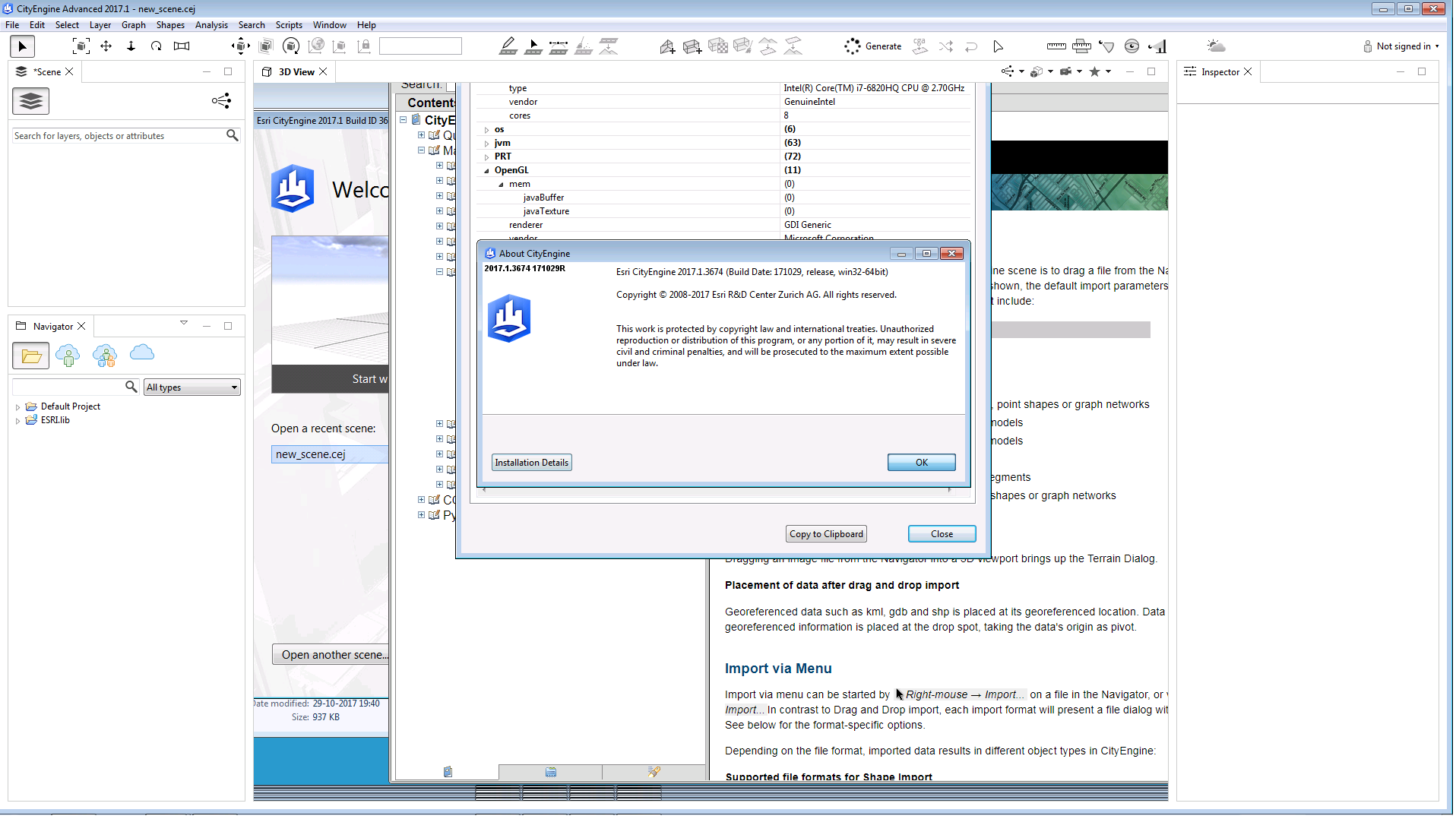
I tried everyting I could find on GeoNet eventually reinstalling CE completely and placing it in a new installation folder. Problem persists, so I am not sure what I could do more.
ArcGIS Pro, QGIS, Microstation, FME Workstation work just fine.
This is what my log looks like:
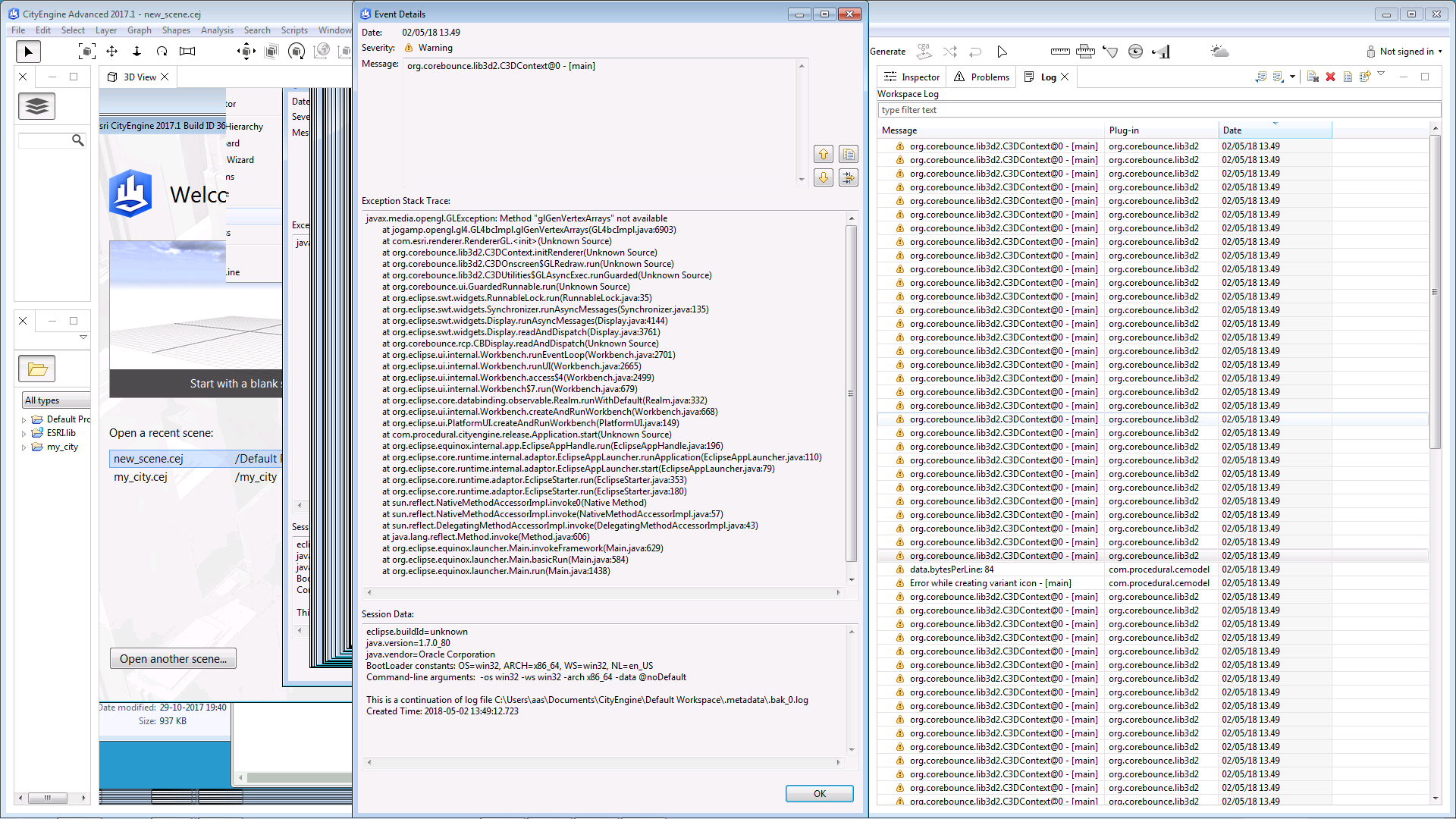
And this is the machine I'm running
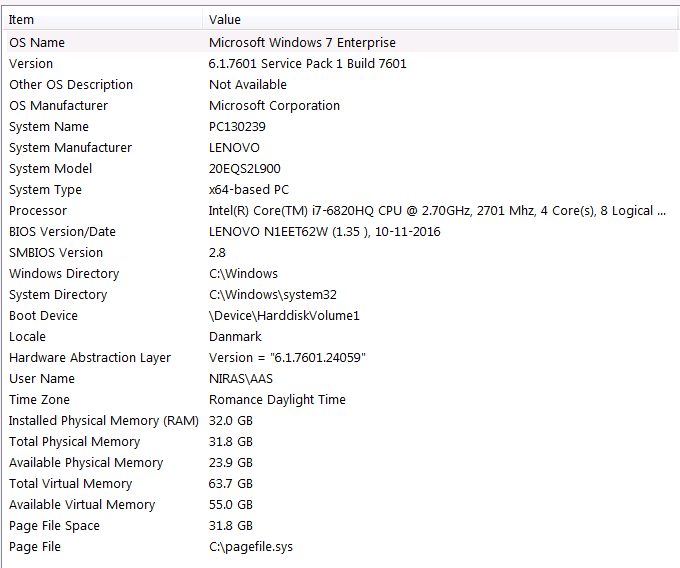
Any ideas what I could do to get it up and running again?
Thanks
Aleksander
- Mark as New
- Bookmark
- Subscribe
- Mute
- Subscribe to RSS Feed
- Permalink
- Report Inappropriate Content
The graphics card is not recognized. Open the windows program "System information" and then select "Components > Display" to see if the graphics card matches the requirements. If it does, maybe the driver has a problem. For this, look into the windows program "Device manager"and see if "Display adapters" shows the correct graphics card.
2 possibilities:
* incorrect graphics card (unlikely because you said it was working).
* graphics card is not working anymore (could happen after a system update). solution: update driver.