- Home
- :
- All Communities
- :
- Products
- :
- ArcGIS Pro
- :
- ArcGIS Pro Questions
- :
- Shapefiles being deleted after dragging & dropping
- Subscribe to RSS Feed
- Mark Topic as New
- Mark Topic as Read
- Float this Topic for Current User
- Bookmark
- Subscribe
- Mute
- Printer Friendly Page
Shapefiles being deleted after dragging & dropping
- Mark as New
- Bookmark
- Subscribe
- Mute
- Subscribe to RSS Feed
- Permalink
- Report Inappropriate Content
Has anyone else experienced accidentally dragging and dropping a shapefile on top of another shapefile (or the same shapefile) and having it be deleted? We have currently been experimenting with ArcGIS Pro 2.1.2 and this has been replicated throughout our organization. See error message below.
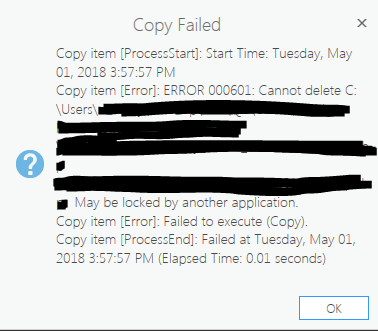
Solved! Go to Solution.
Accepted Solutions
- Mark as New
- Bookmark
- Subscribe
- Mute
- Subscribe to RSS Feed
- Permalink
- Report Inappropriate Content
Thanks for reporting this Mitch Holley Firstly, I’d like to apologize that you’re experiencing this issue. We have reproduced the issue on Pro 2.1.2 internally.
We take data corruption issues very seriously, we’re pursuing a patch for Pro 2.1.x. and will share additional status information as available.
Thanks again.
- Mark as New
- Bookmark
- Subscribe
- Mute
- Subscribe to RSS Feed
- Permalink
- Report Inappropriate Content
It looks like it is preventing you from doing that? If the file is loaded into Pro, then it is in use and it shouldn't be able to be deleted/replaced
- Mark as New
- Bookmark
- Subscribe
- Mute
- Subscribe to RSS Feed
- Permalink
- Report Inappropriate Content
We're in the process of moving from ArcGIS Desktop 10.4 to ArcGIS Pro, so the files were created with 10.4. The message above will pop up and then we'll refresh the directory and the shapefile will be gone.
- Mark as New
- Bookmark
- Subscribe
- Mute
- Subscribe to RSS Feed
- Permalink
- Report Inappropriate Content
As in gone... not even bits in the recycling bin? Can't locate parts on disk?
- Mark as New
- Bookmark
- Subscribe
- Mute
- Subscribe to RSS Feed
- Permalink
- Report Inappropriate Content
Nope, not that I can find. Could you try to replicate the error on some dummy data?
- Mark as New
- Bookmark
- Subscribe
- Mute
- Subscribe to RSS Feed
- Permalink
- Report Inappropriate Content
Thanks for reporting this Mitch Holley Firstly, I’d like to apologize that you’re experiencing this issue. We have reproduced the issue on Pro 2.1.2 internally.
We take data corruption issues very seriously, we’re pursuing a patch for Pro 2.1.x. and will share additional status information as available.
Thanks again.
- Mark as New
- Bookmark
- Subscribe
- Mute
- Subscribe to RSS Feed
- Permalink
- Report Inappropriate Content
This issue is fixed in the 2.1.3 patch: Release notes for ArcGIS Pro 2.1—ArcGIS Pro | ArcGIS Desktop