- Home
- :
- All Communities
- :
- User Groups
- :
- Web AppBuilder Custom Widgets
- :
- Questions
- :
- How to Clear Barriers in Direction Widget ?
- Subscribe to RSS Feed
- Mark Topic as New
- Mark Topic as Read
- Float this Topic for Current User
- Bookmark
- Subscribe
- Mute
- Printer Friendly Page
- Mark as New
- Bookmark
- Subscribe
- Mute
- Subscribe to RSS Feed
- Permalink
- Report Inappropriate Content
Hi
When i tried the clear button available in the Direction widget of WAB, it is clearing all the Graphics (Routes and Barriers). But i want to clear only the Barriers, is there any possibilities to do so. If yes, please help me on this.
before clicking the clear button(with barriers)

After clicking the clear button for one time. all the graphics has gone, but i want to clear only barriers.

Thanks & Regards
Siva
Solved! Go to Solution.
Accepted Solutions
- Mark as New
- Bookmark
- Subscribe
- Mute
- Subscribe to RSS Feed
- Permalink
- Report Inappropriate Content
Siva,
Here is what you need to customize the directions widget to do that:
In the Widget.js (lines 3-17 need to be added to the _onDirectionsActivate)
_onDirectionsActivate: function () {
//Add the clear barrier button
require(['dojo/query', 'dojo/dom-construct'], lang.hitch(this, function(query,domConstruct){
var clearLink = query('.esriStopsAddDestination')[0];
var clearBarLink = domConstruct.create('div', {
'class':'esriClearBarrierButton esriDirectionsButton esriDirectionsTabButton',
title: 'Clear Barriers',
style: 'display: inline-block;'
}, clearLink);
on(clearBarLink, 'click', lang.hitch(this, function(){
if(this._dijitDirections.routeParams.polylineBarriers){
this._dijitDirections.routeParams.polylineBarriers.features = [];
}
this._dijitDirections._polylineBarriersLayer.clear();
this._dijitDirections.getDirections();
}));
}));
if (this.config.defaultLocations &&
this.config.defaultLocations.length && this.config.defaultLocations.length > 0 &&
false === this._isInitPresetStopsFlag) {
this._isInitPresetStopsFlag = true;
this._dijitDirections.addStops(this.config.defaultLocations);
}
},In the css/style.css add this rule at the very bottom of that file:
.jimu-widget-directions .simpleDirections .esriClearBarrierButton {
background-image: url(../../../jimu.js/css/images/rubbish_bin.png);
opacity: 0.8;
filter: alpha(opacity=80); /* For IE8 and earlier */
}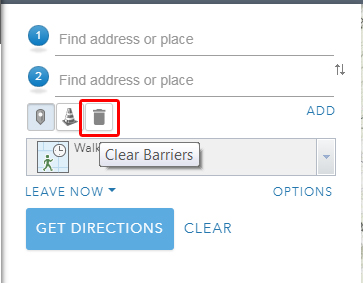
- Mark as New
- Bookmark
- Subscribe
- Mute
- Subscribe to RSS Feed
- Permalink
- Report Inappropriate Content
Siva,
Here is what you need to customize the directions widget to do that:
In the Widget.js (lines 3-17 need to be added to the _onDirectionsActivate)
_onDirectionsActivate: function () {
//Add the clear barrier button
require(['dojo/query', 'dojo/dom-construct'], lang.hitch(this, function(query,domConstruct){
var clearLink = query('.esriStopsAddDestination')[0];
var clearBarLink = domConstruct.create('div', {
'class':'esriClearBarrierButton esriDirectionsButton esriDirectionsTabButton',
title: 'Clear Barriers',
style: 'display: inline-block;'
}, clearLink);
on(clearBarLink, 'click', lang.hitch(this, function(){
if(this._dijitDirections.routeParams.polylineBarriers){
this._dijitDirections.routeParams.polylineBarriers.features = [];
}
this._dijitDirections._polylineBarriersLayer.clear();
this._dijitDirections.getDirections();
}));
}));
if (this.config.defaultLocations &&
this.config.defaultLocations.length && this.config.defaultLocations.length > 0 &&
false === this._isInitPresetStopsFlag) {
this._isInitPresetStopsFlag = true;
this._dijitDirections.addStops(this.config.defaultLocations);
}
},In the css/style.css add this rule at the very bottom of that file:
.jimu-widget-directions .simpleDirections .esriClearBarrierButton {
background-image: url(../../../jimu.js/css/images/rubbish_bin.png);
opacity: 0.8;
filter: alpha(opacity=80); /* For IE8 and earlier */
}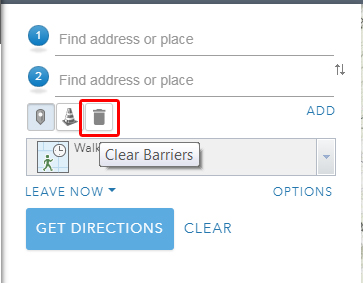
- Mark as New
- Bookmark
- Subscribe
- Mute
- Subscribe to RSS Feed
- Permalink
- Report Inappropriate Content
Robert,
Thank you so much for the response,
It is working without any issue at my end when i implement this code snippet into my application.
Regards
Siva